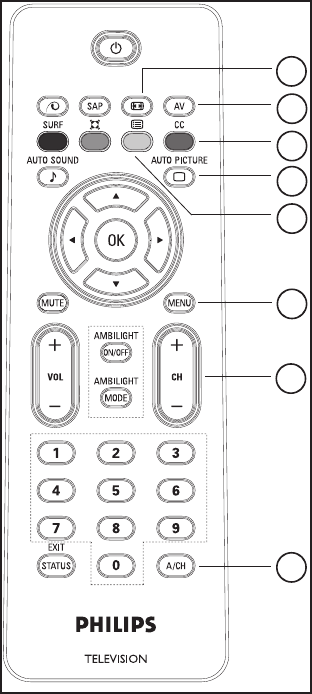
7
Overview of remote control keys and functions
14
15
16
17
18
19
20
21
Picture Format button 14.
To cycle through list of available picture
formats.
AV button 15.
To display AV source list or to cycle
through list of AV sources by repeatedly
pressing button.
Closed Captions button 16.
To display current Closed Caption setting
or cycle through list by repeatedly press-
ing button.
Auto Picture button 17.
To select factory pre-set Picture settings.
Program List button 18.
To display the list of available channels
which you can scroll through using the
cursor buttons.
Menu button 19.
To display the on-screen menus and exit
menus from the screen.
Channel buttons 20.
To select the channel number upwards or
downwards.
Alternate Channel button 21.
To display the last viewed channel and
the current channel.
NOTE:
The u button is used to select menu items
or confirm your selection.
You can also press the Æ button instead of
the u button. Either buttons will work in
the same context. For brevity, only the u
button will be mentioned in the User Manual.


















