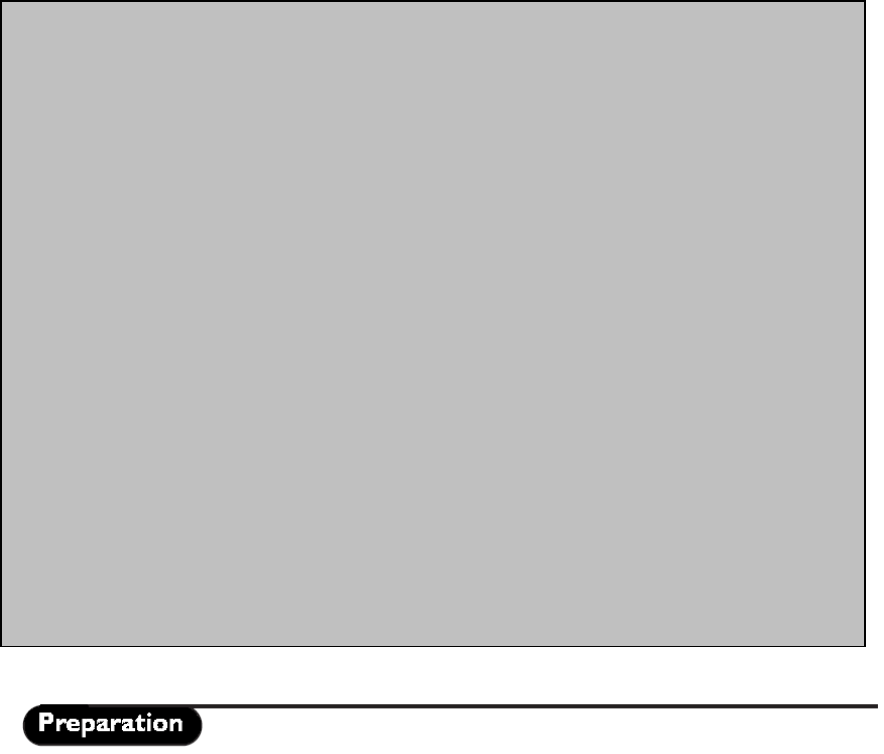
Care of the screen
Do not touch, push, rub or strike the screen with anything hard as this may scratch or damage the screen
permanently. Do not rub with chemically treated cloth. Do not touch the surface with bare hands or greasy
cloth. Unplug the TV before cleaning the screen. When the surface becomes dusty, please wipe gently with
absorbent cotton or other soft materials like chamois. Do not use acetone, toluene and alcohol because
they cause chemical damage.
Do not use liquid cleaners or aerosol cleaners. Wipe off saliva or water drops from the screen as soon as
possible as their long time contact with the screen may cause deformations and colour fading over time.
Warning concerning stationary images on the TV screen (For Plasma TV only)
A
characteristic of Plasma Display Panels is that displaying the same image for a long time can cause a
permanent after-image to remain on the screen. This is called phosphor burn in. Normal use of the Plasma
TV should involve the showing of pictures that contain constantly moving and changing images that fill the
screen.
Warning concerning VGA/DVI display mode
A
s this product processes in VGA/DVI mode, some diagonal lines may be seen due to environmental
interference. This will not affect the computer signal performance that displays in VGA/DVI mode.
Environmental
• Your television contains material that can be recycled and reused by specialized companies. Please
find out about local regulations on the disposal of your old television set. Pay particular attention
to the disposal of exhausted batteries.
•
Your television consumes energy in the stand-by mode. Energy consumption contributes to air
and water pollution. We advise you to switch off your television overnight instead of leaving it in
stand-by mode.
Wall mounting instructions/Table stand
According to the type of TV you’ve purchased a wall mount bracket and/or stand may be supplied.
To mount the supplied stand and/or wall mount bracket, please refer to attached separate
instructions. Make sure that the wall mount is fixed securely so that it meets safety standards.
- 2 -


















