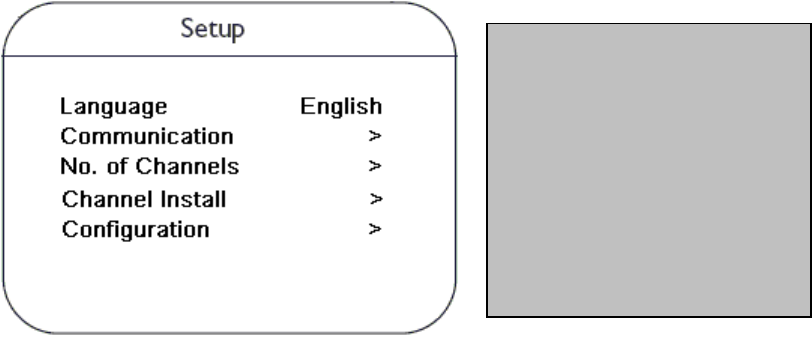
Navigation
The current menu item can be selected by means of the Up/Down keys.
Submenus can be accessed from menu items indicated with a “>” symbol by pressing the Right key.
•
To exit any menu press
“Menu” button
• Select “YES” to
activate/enable a setting,
“NO” to deactivate/disable.
• TELEVISION up/down,
INFO up/down, PAY-TV
up/down and RADIO
up/down are active in Setup
menu mode and the television
reacts the same way as in TV
mode.
- 5 -


















