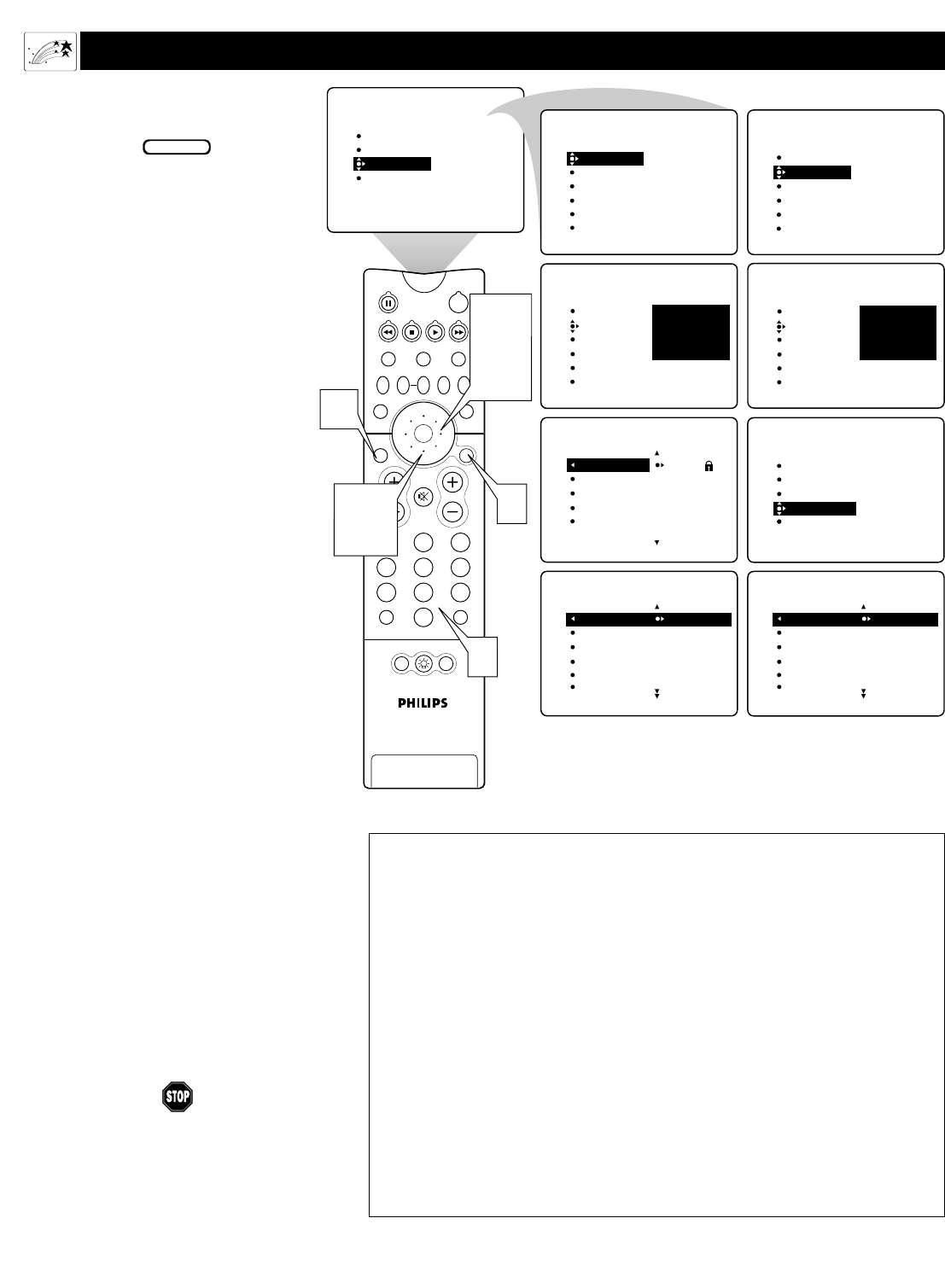
46
USING AUTO
LOCK™ TO BLOCK BY TV RATING
Y
ou also can block programs by specific
TV ratings. Follow these simple steps.
1
Press the MENU/SELECT
button on the remote control to
show the onscreen menu.
2
Press the CURSOR RING
DOWN twice to highlight
FEATURES.
3
Press the CURSOR RING
RIGHT. Then press the CURSOR
RING DOWN once to highlight
the AutoLock control.
4
Press the CURSOR RING
RIGHT again to highlight
ACCESS CODE.
5
Enter your four-digit ACCESS
CODE.
6
Press the CURSOR RING
DOWN repeatedly until TV
RATING is highlighted.
7
Press the CURSOR RING
RIGHT to enter the TV RATING
submenu.
8
Press the CURSOR RING
DOWN or UP to select a rating.
9
Press the CURSOR RING
RIGHT or LEFT to turn the
block on the rating ON or OFF.
NOTE: More-specific subratings
(for violence, sexual content, dia-
logue, or fantasy violence) are
available for TV-Y7, TV-PG,
TV-14, and TV-MA.
10
To access these subratings, press
the CURSOR RING RIGHT.
Press the CURSOR RING UP or
DOWN to select the subrating that
you want to block or unblock.
Then press the CURSOR RING
RIGHT or LEFT button to turn the
block on the subrating ON or OFF.
11
Press the STATUS/EXIT button
to exit the menu.
BEGIN
TV-Y (All Children)—designed to be appropriate for all children, especially ones ages 2–6.
Programs rated TV-Y are not expected to frighten younger children.
TV-Y7 (Directed to Older Children)—designed for children ages 7 and older. Programs rated
TV-Y7 may be more appropriate for children who have acquired the development skills needed to
distinguish between make-believe and reality. Such programs may include mild fantasy and comic
violence (FV).
TV-G (General Audience)—likely to be considered suitable for children of all ages. Such pro-
grams have little or no violence, no strong language, and little or no sexual dialogue or sexual situ-
ations.
TV-PG (Parental Guidance Suggested)—contain material that parents may find unsuitable for
younger children. This type of programming has one or more of the following: moderate violence
(V), some sexual situations (S), infrequent coarse language (L), or some suggestive dialogue (D).
TV-14 (Parents Strongly Cautioned)—contain material that many parents will find unsuitable for
children under 14 years of age. Such programs have one or more of the following: intense violence
(V); intense sexual situations (S); strong, coarse language (L); or intensely suggestive dialogue
(D).
TV-MA (Mature Audience Only)—specifically designed to be viewed by adults and therefore
may be unsuitable for children under 17. Such programs have one or more of the following: graph-
ic violence (V); explicit sexual situations (S); or crude, indecent language (L).
Using the Onscreen Submenus: Features
PIP
213
546
879
0
TV
SWAP PIP CH
DN
UP
FREEZE
SOUND
MUTE
SURF
A/CH
POWER
PICTURE
STATUS/
EXIT
POSITION
VCR
ACC
MENU/
SELECT
VOL
CH
TV/VCR
ACTIVE
CONTROL
PICTURE
SOUND
FEATURES
INSTALL
TIMER
AutoLock
PIP
CLOSED CAP
FORMAT
TIMER
AutoLock
PIP
CLOSED CAP
FORMAT
TIME
START TIME
STOP TIME
CHANNEL
ACTIVATE
FEATURES
TIMER
AutoLock
PIP
CLOSED CAP
FORMAT
FEATURES
ACCESS CODE
- - - -
TIMER
AutoLock
PIP
CLOSED CAP
FORMAT
FEATURES
ACCESS CODE
- - - -
TIMER
AutoLock
PIP
CLOSED CAP
FORMAT
FEATURES
ACCESS CODE
X X X X
AutoLock
2
3
4
5
6
FEATURES
BLOCK CHANNEL
SETUP CODE
MOVIE RATING
TV RATING
BLOCK OPTIONS
1
2,6,
8
3,4,
7,9,
10
11
5
AutoLock
TV-Y
TV-Y7
TV-G
TV-PG
TV-14
FEATURES
BLOCK CHANNEL
SETUP CODE
MOVIE RATING
TV RATING
BLOCK OPTIONS
TV RATING
AutoLock
OFF
AV3
ALL
1
2
TV-Y
TV-Y7
TV-G
TV-PG
TV-14
TV RATING
AutoLock
ON
AV3
ALL
1
2
TV-Y
TV-Y7
TV-G
TV-PG
TV-14


















