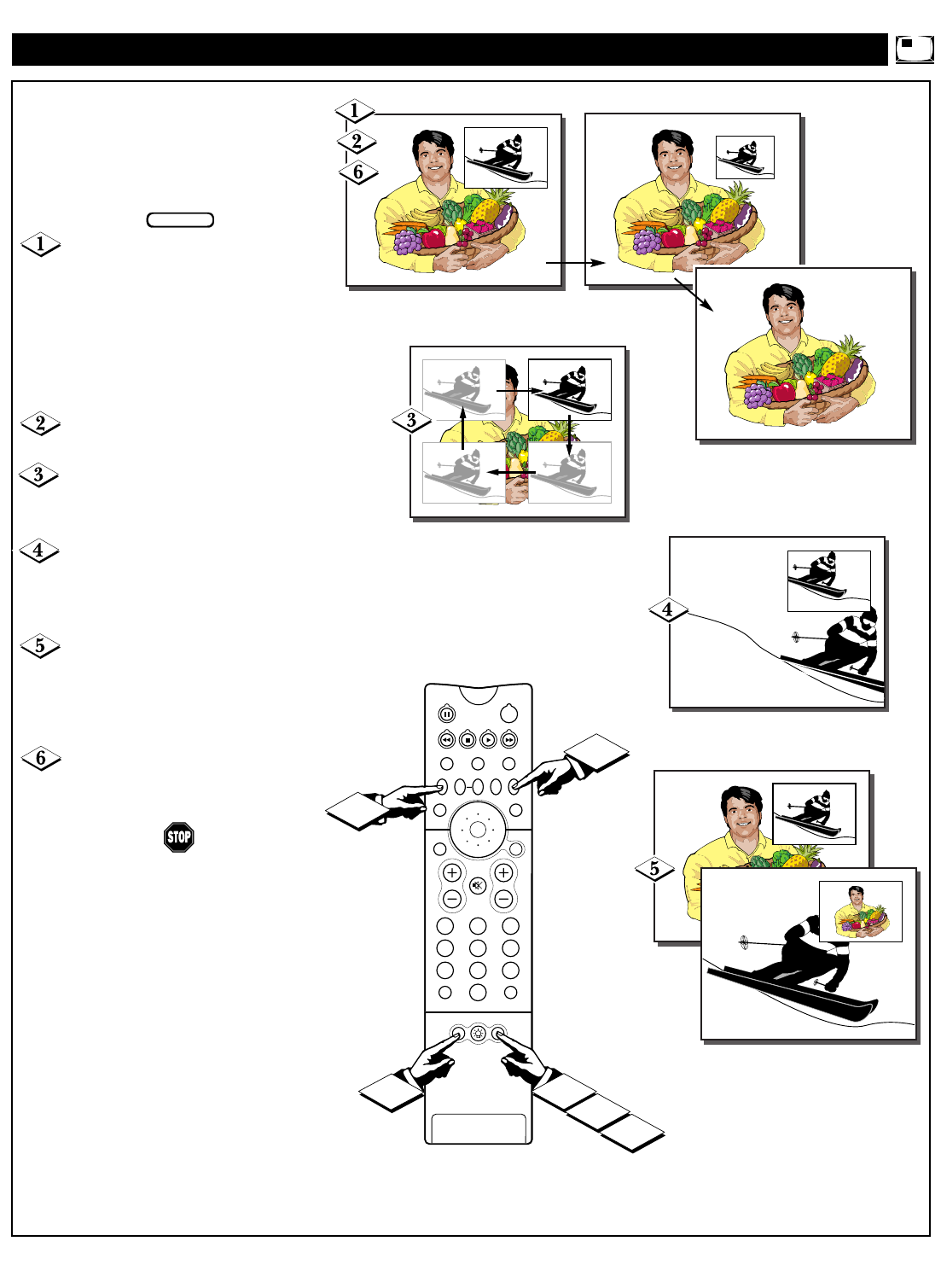
51
USING THE PIP REMOTE CONTROL BUTTONS
1. PIP ON/OFF
3. POSITION
4. FREEZE
Picture-in-Picture (PIP) • Using Remote Control Buttons
F
ollow these steps to practice using
the PIP buttons. You can change
the size of the PIP window, reposition
it, freeze its image, or swap its picture
with the main picture.
Press the PIP ON/OFF button to
show the PIP window. PIP appears in
one of the four corners of the screen.
Press the PIP ON/OFF button again to
reduce the window size. Press the PIP
ON/OFF button a third time to
remove the PIP window from the
main screen.
Press the PIP ON/OFF button to
show the PIP window again.
Press the POSITION button to
move the PIP picture to any of the
four corners.
Press the FREEZE button to stop
the action within the PIP window.
Press the FREEZE button again to
resume normal viewing.
Press the SWAP button to swap
the main screen picture with the PIP
picture. Press the SWAP button again
to return the main and PIP screens to
their original positions.
When you are finished using PIP,
press the PIP ON/OFF button twice
to remove PIP from the screen.
BEGIN
PIP
213
546
879
0
TV
SWAP PIP CH
DN
UP
SOURCE FREEZE
SOUND
MUTE
SURF
A/CH
POWER
PICTURE
STATUS/
EXIT
POSITION
VCR
ACC
MENU/
SELECT
VOL
CH
TV/VCR
1
3
4
5
2
6
5. SWAP


















