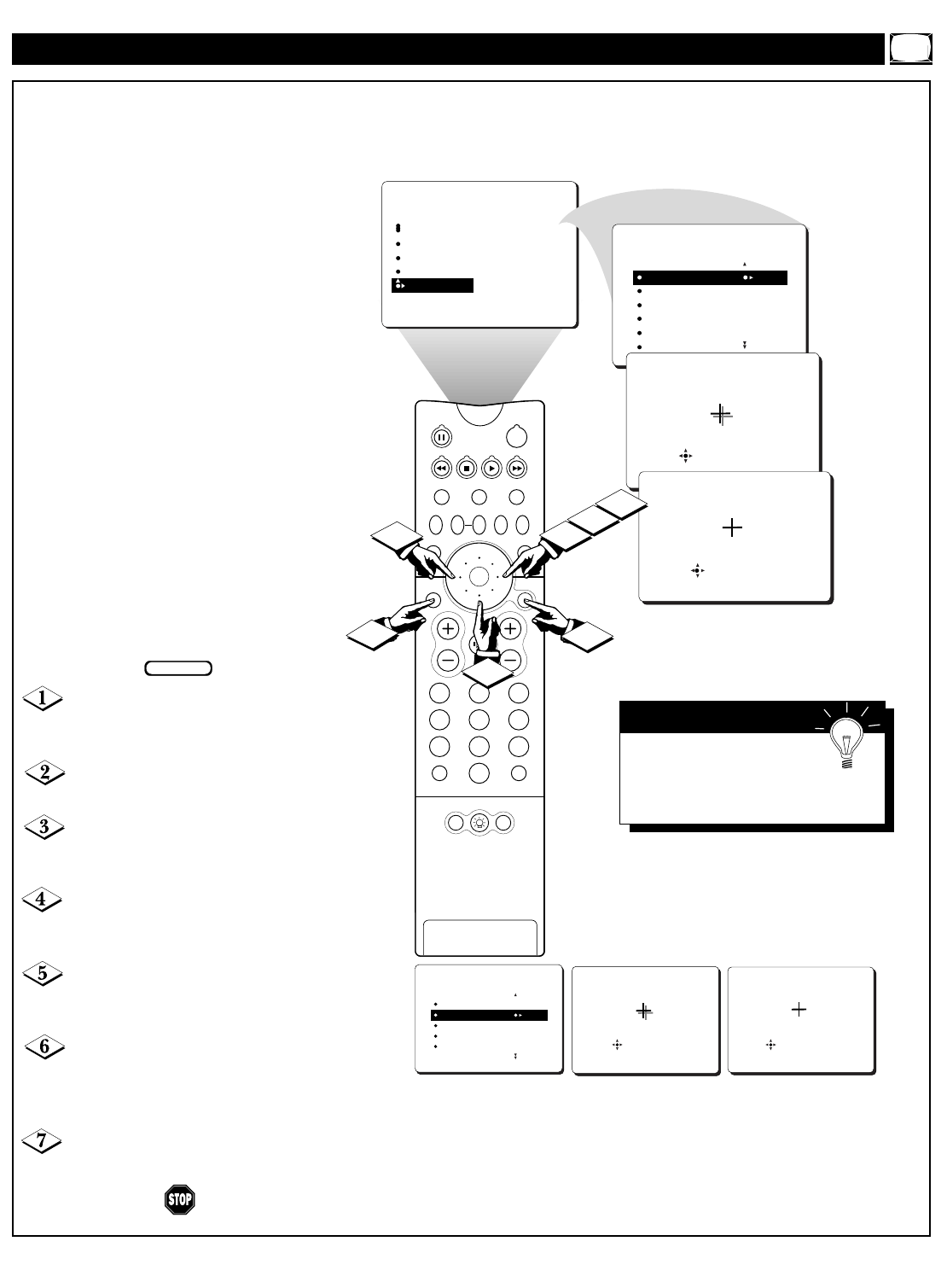
Picture Menu • The Convergence Control
9
PICTURE
TINT
COLOR TEMP
DNR
IMAGEMAX
CONVERGENCE
CONVERGE RED
CONVERGE BLUE
MULTIPOINT RED
MULTIPOINT BLUE
SAVE MULTIPOINT
CONVERGE RED
CONVERGE BLUE
MULTIPOINT RED
MULTIPOINT BLUE
SAVE MULTIPOINT
PICTURE
CONVERGENCE
PIP
213
546
879
0
TV
SWAP PIP CH
DN
UP
SOURCE FREEZE
SOUND
MUTE
SURF
A/CH
POWER
PICTURE
STATUS/
EXIT
POSITION
VCR
ACC
MENU/
SELECT
VOL
CH
TV/VCR
3
1
7
6
2
4
5
CONVERGE RED
CONVERGE RED
CONVERGE RED
CONVERGE BLUE
MULTIPOINT RED
MULTIPOINT BLUE
SAVE MULTIPOINT
PICTURE
CONVERGENCE
CONVERGE BLUE
CONVERGE BLUE
CONVERGE RED/BLUE
T
he influence of magnetic fields
and changes in the position of the
TV may cause screen colors not to
line up properly. The result on your
TV screen will be red or blue colors
appearing around the edges of
images.
If various images on the entire picture
have red outlines, adjust the CON-
VERGE RED control. Then if any red
outlines remain, adjust the MULTI-
POINT RED control.
If various images on the entire picture
have blue outlines, adjust the CON-
VERGE BLUE control. Then if any
blue outlines remain, adjust the MUL-
TIPOINT BLUE control.
Use the UNDO MULTIPOINT control
if you want to restore the picture
screen to the way it was before you
made Multipoint adjustments.
NOTE: After turning the TV set on,
allow it to warm up for 15 minutes
before adjusting the Convergence
controls.
Press the MENU/SELECT but-
ton on the remote control to show the
on-screen menu.
Press the CURSOR RING
RIGHT to enter the PICTURE menu.
Press the CURSOR RING
DOWN repeatedly until CONVER-
GENCE is selected.
Press the CURSOR RING
RIGHT to enter the CONVER-
GENCE menu.
Press the CURSOR RING
RIGHT to enter CONVERGE RED
mode.
Press the CURSOR RING
LEFT, RIGHT, UP, or DOWN to
adjust the cross image until the color
outline around it is gone.
Press the STATUS/EXIT button
to exit the menu from the screen.
BEGIN
SMART HELP
You can adjust the CON-
VERGE BLUE control the
same way you would the CON-
VERGE RED control.


















