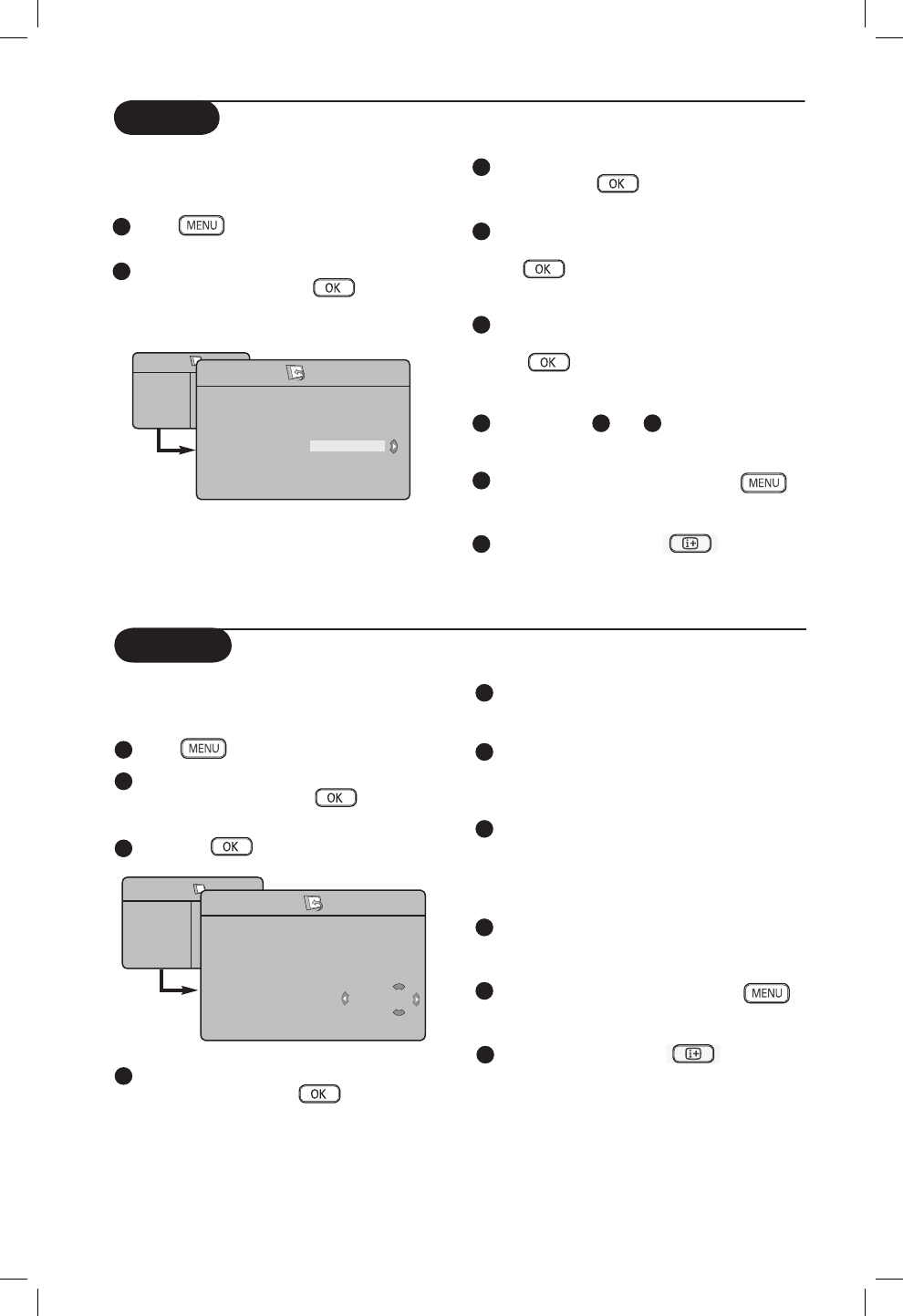
9
Name
Name feature allows you to enter a name for
any channel you select.
1
Press key.
2
Press Î ï keys repeatedly until Install
is selected and press Æ /
key to
access Install menu.
3
Press Æ /
key to access Install menu.
4
Press ï key repeatedly until Name is
selected and press Æ /
key to access
Name mode.
5
Press Î ï keys to select the channel you
want to name.
6
Press Æ key to move to the first character
display area and press Î ï keys to key in
the first character.
7
Press Æ key to move to the next character
display area and continue to key the next
character with the Î ï keys. (You can
key up to a maximum of 5 characters).
8
Press Æ key to store name. The name is
now indicated on the top left corner.
9
To return to previous menu, press
key.
10
To exit the menu, press key.
TV Menu
Picture
Sound
Features
Install
Install
Language
Auto Store
Manual Store
Sort
Name
Channel Edit
Æ
Æ
Æ
Æ
Æ
Æ
8
ELLIE
Sort
Sort feature allows you to change the channel
number for a particular TV station
1
Press
key.
2
Press Î ï keys repeatedly until Install
is selected and press Æ /
key to
access Install menu.
.
3
Press ï key repeatedly until Sort is selected
and press Æ / key to access sort
mode.
4
Press Î ï keys to select the channel
number you want to sort to and press
Æ/
key to enter sorting mode
(The arrow cursor now points to the left).
5
Press Î ï keys to select the new
channel number and confirm with the
Í /
key. (The arrow points to
the right and sorting is completed).
6
Repeat steps
4
and
5
for each
channel number you wish to re-number.
7
To return to previous menu, press
key.
8
To exit the menu, press
key.
TV Menu
Picture
Sound
Features
Install
Install
Language
Auto Store
Manual Store
Sort
Name
Channel Edit
Æ • 0
Æ • 1
Æ • 2
Æ • 3
Æ • 4
Æ • 5


















