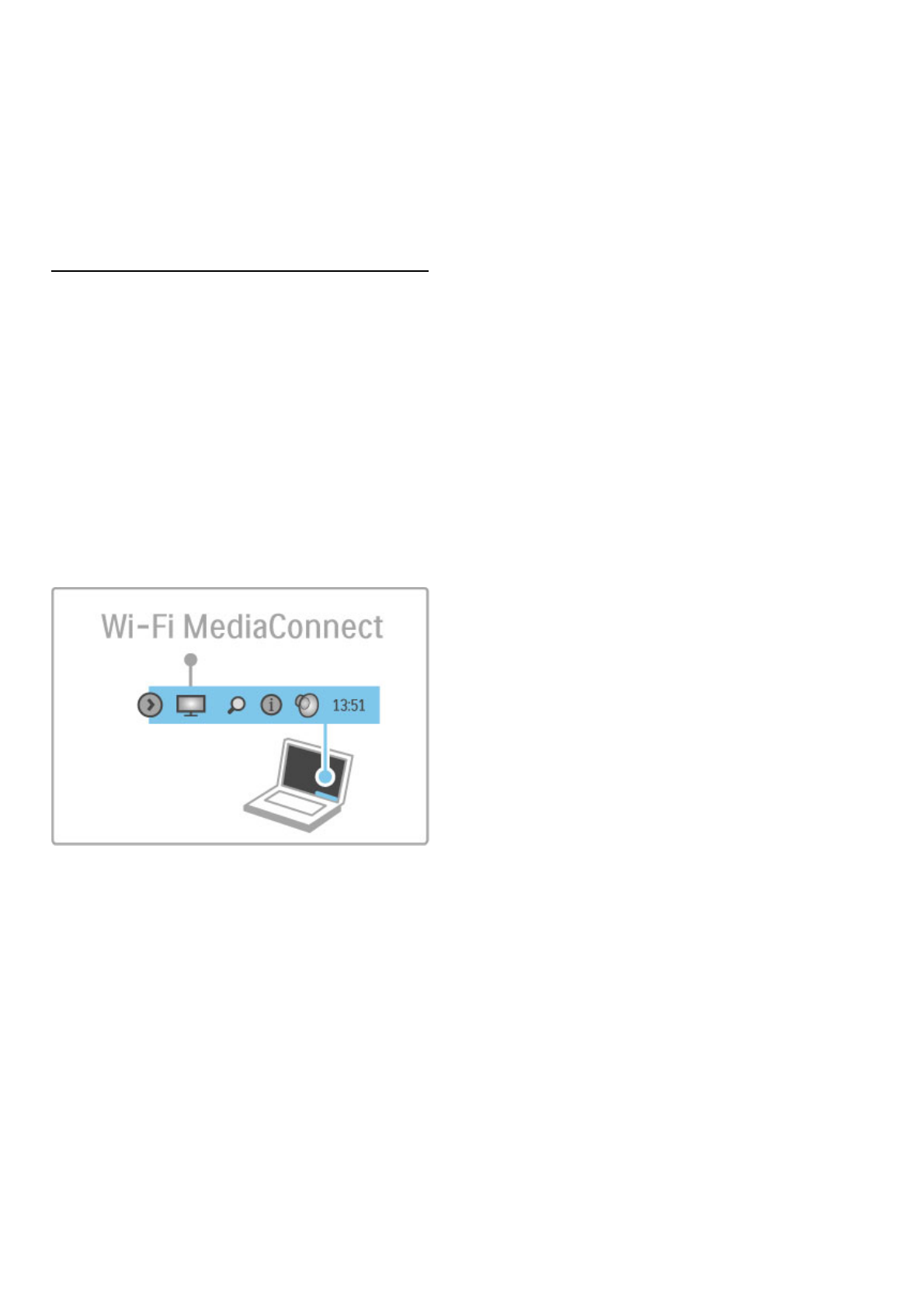
Energy saving
To switch the TV to the energy saving mode, press t ADJUST,
select Smart picture and press OK. Select Energy saving.
Specifics
With Scenea switched on, the TV will automatically switch to
standby after 4 hours. You will be warned 1 minute before
switch off. This automatic switch to standby prevents unnecessary
energy use in case you forget that Scenea is on.
If the sleep timer is set, the TV will also switch to standby after
the set time has elapsed.
Scenea has no sound.
Wi-Fi Media Connect
With Wi-Fi MediaConnect you can bring up (project) your PC
screen on to the TV screen wirelessly. You can project video,
music, presentations or other content playing on your laptop or
desktop PC.
Before you can project the PC screen on to TV, you must install
the Wi-Fi MediaConnect software on your PC.
Read more about installing the Wi-Fi MediaConnect software in
Help > Setup > Network > Wi-Fi MediaConnect.
Start projecting
To start projecting the PC screen on to the TV, click on the
small TV icon in the taskbar at the bottom right of the PC
screen. Your PC screen appears on your TV screen.
Stop projecting
To stop projecting, click on the TV icon again.
Wi-Fi MediaConnect Help
To read the Wi-Fi MediaConnect Help, right-click the TV icon in
the taskbar of the PC and select Help.
Specifics
The playback of video can be affected by your PC performance
and your wireless network bandwidth.
You can project high definition (HD) or standard definition (SD)
video, depending on the processing power of your PC.
The content protection on most DVD or Blu-ray Disc movies
might restrict watching the movie on a TV when the disc is
playing on a PC.
The TV shows PC media files with a small delay.
28 Smart TV / Videos, photos and music


















