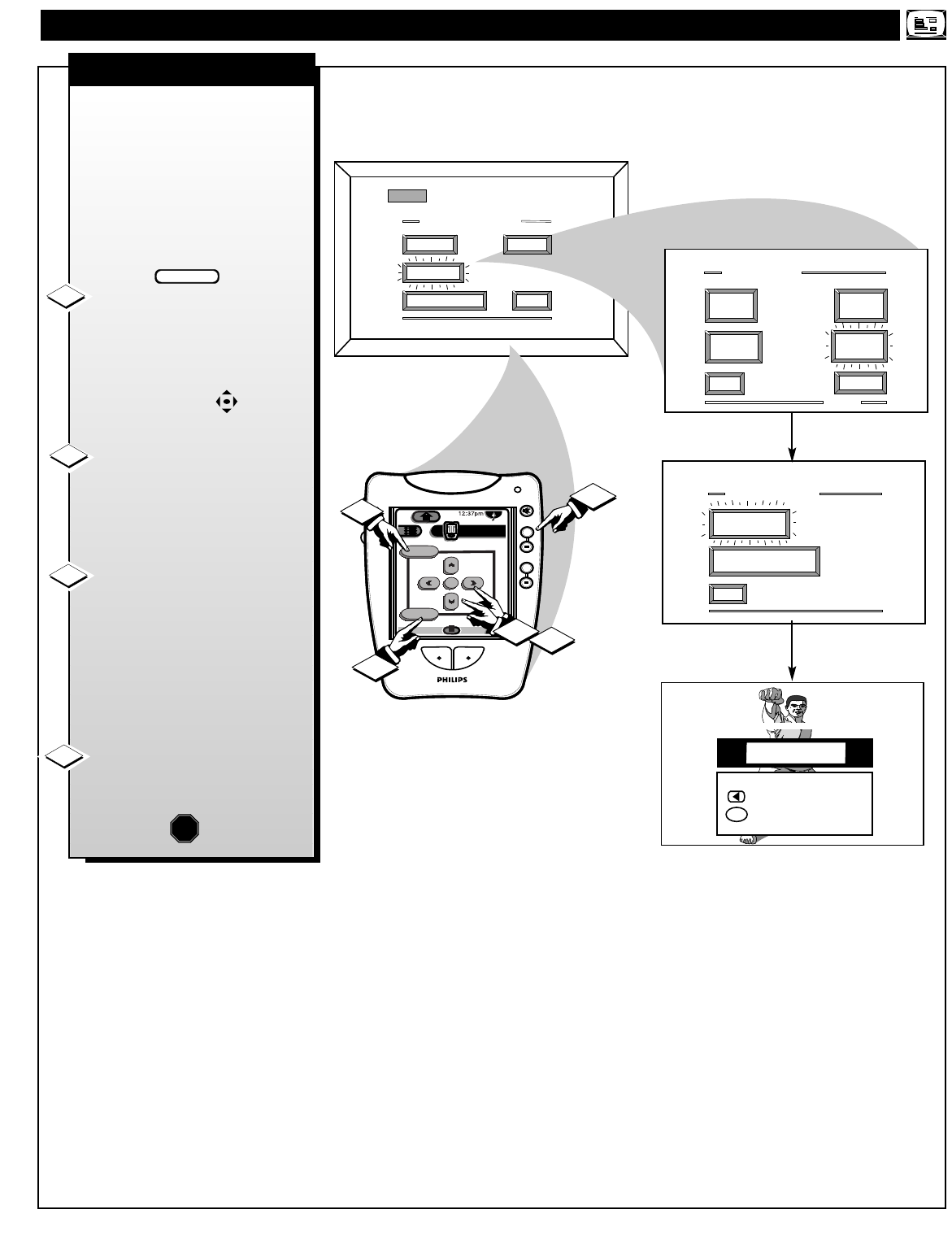
NTSCNTSC
EXIT
1 OF 2
SMART
PICTURE
MORE...
CLOSED
CAPTIONS
FEATURE MENU
CHANNEL
MEMORY
CABLE
TUNING
ANALOG MAIN MENU
PICTURE
FEATURES
SOUND
EXIT
EXIT
ADD/DELETE
CHANNELS
START
AUTO-PROGRAMMING
CHANNEL MEMORY
Channel 19 Added
to DELETE CHANNEL
when FINISHED
SELECT CHANNEL
M
ADD/DELETE CHANNEL
1ST TIME SETUP
++
++
mute
volume
channel
M
exit
menu
TV
Analog
DTV4/4
1
4
1
2
3
NTSC ANALOG FEATURE MENU CONTROLS
ADD/DELETE CHANNELS
15
FEATURES
EXIT
MAIN MENU
SOUNDPICTURE
1ST TIME SETUP
A
uto-Programming (see
previous page) adds all the
channels it can find (on your
Antenna or Cable TV system) into
the DPTV's memory. Add/Delete
Channels makes it easy for you to
add other channels, or drop
unwanted channels, from the list of
channels in the DPTV's memory.
Select CHANNEL MEMORY
(ADD/DELETE CHANNELS)
control.
With the FEATURES MENU on-
screen, move the RED highlight
with the MENU (M) buttons.
Then press the MENU button.
Press the CHANNEL (+)/(-)
(or number buttons on the Pronto’s
2/4 touchscreen display) to select
the channel you want to add or
delete.
Press the MENU ᮣ button to
ADD the channel into the DPTV's
memory.
Press the MENU
ᮤ button to
DELETE the channel from
memory.
Repeat steps 2 and 3 for each
channel you wish to add or delete.
Press the “exit” (or Menu)
button to clear the screen when
through.
STOP
1
2
3
4
BEGIN


















