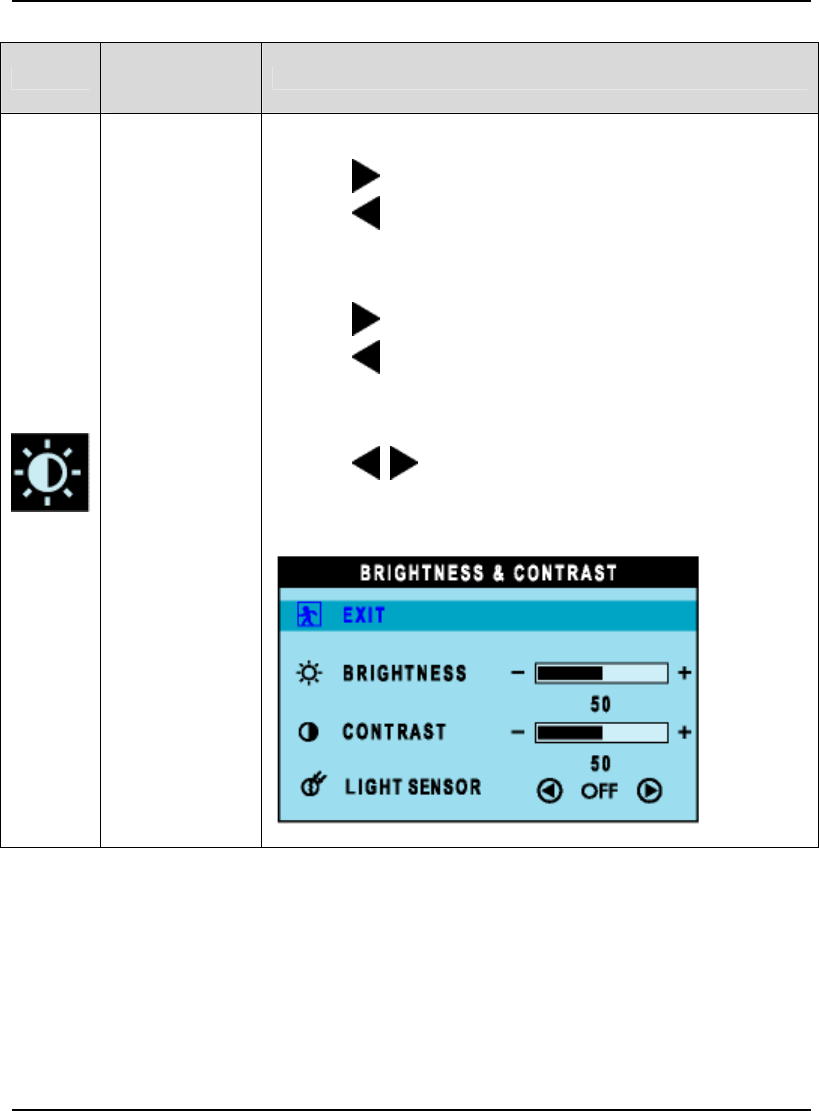
User Manual BDL4211x
48
Icon
Menu Name
and Sub-
menus
Description
BRIGHTNESS/
CONTRAST
The Brightness function:
Push the
to button to increase luminance;
push the
to button to decrease luminance (min 0 ~ max.
100).
The Contrast function:
Push the
to button to increase the contrast;
push the
to button to decrease the contrast (min 0 ~ max.
100).
The Light Sensor function:
Push the
to buttons to toggle Light Sensor function.
This function automatically fine-tunes the brightness of the
monitor according to the environment.


















