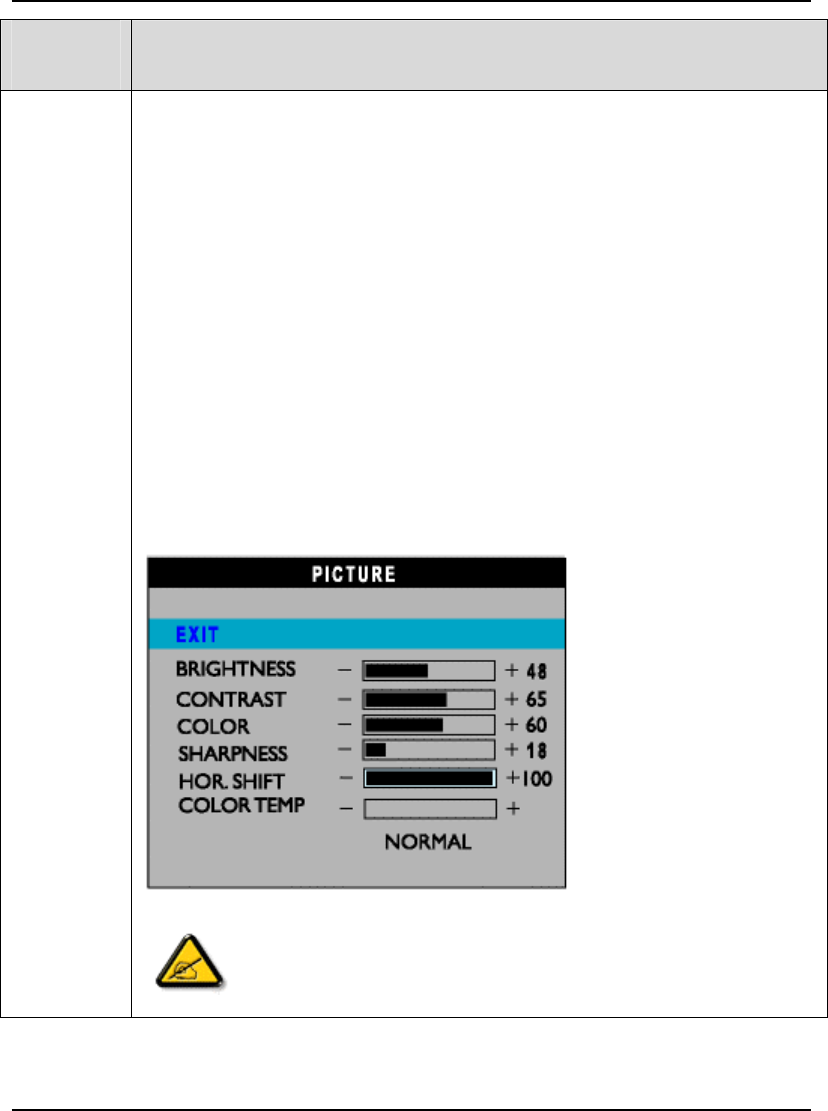
User Manual BDL4211x
56
Menu
Name and
Sub-menus
Description
PICTURE
Adjust picture characteristics to suit personal preference:
EXIT: Exit from this menu.
BRIGHTNESS: Adjustable from 0 to 100.
CONTRAST: Adjustable from 0 to 100.
COLOR: Adjustable from 0 to 100.
SHARPNESS: Adjustable from 0 to 100.
TINT: Adjustable from 0 to 100.
Not available in component input in all models.
HORIZONTAL SHIFT: Adjustable from 0 to 100.
COLOR TEMP: Select from Normal, Cool or Warm by "-" and "+" buttons.
NOTE:
1. "TINT" is not available in component input in all models.
2. "TINT" is available in NAFTA model only.
3. "HOR SHIFT" only function in component input.


















