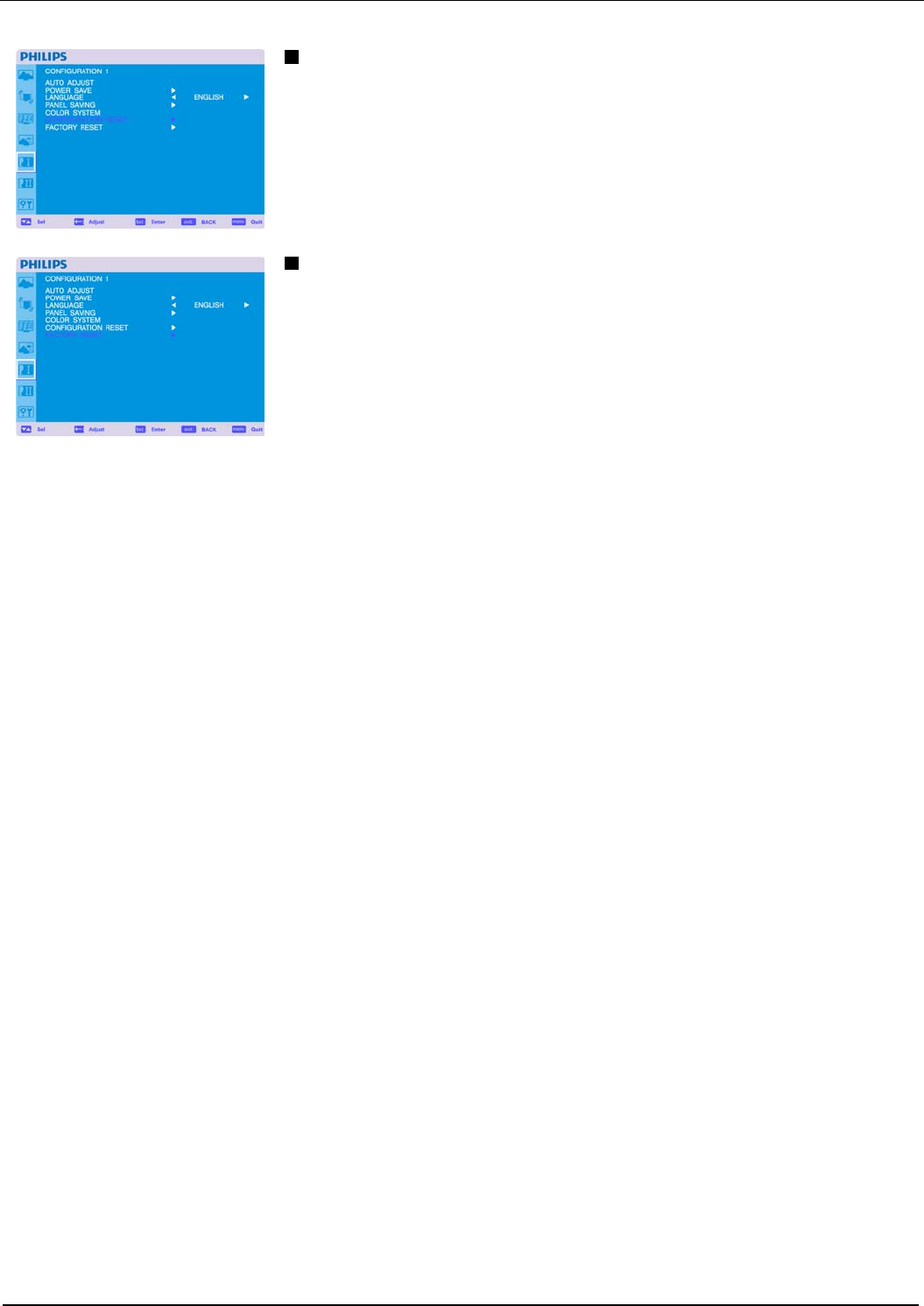
User Manual BDL4251V
35
CONFIGURATION RESET
Selecting the CONFIGURATION RESET allows you to reset all configuration settings.
Select "Yes" and press "SET" button to restore the factory preset data.
Press " EXIT " button to cancel and return the previous menu.
FACTORY RESET
Selecting "YES" allows you to reset PICTURE, SCREEN, AUDIO, CONFIGURATION1,2 and
ADVANCED OPTION will be back to factory settings (except LANGUAGE, DATE AND TIME and
SCHEDULE).
Select "YES" and press "SET" button to restore the factory preset data. Press " EXIT " button to
cancel and return the previous menu.


















