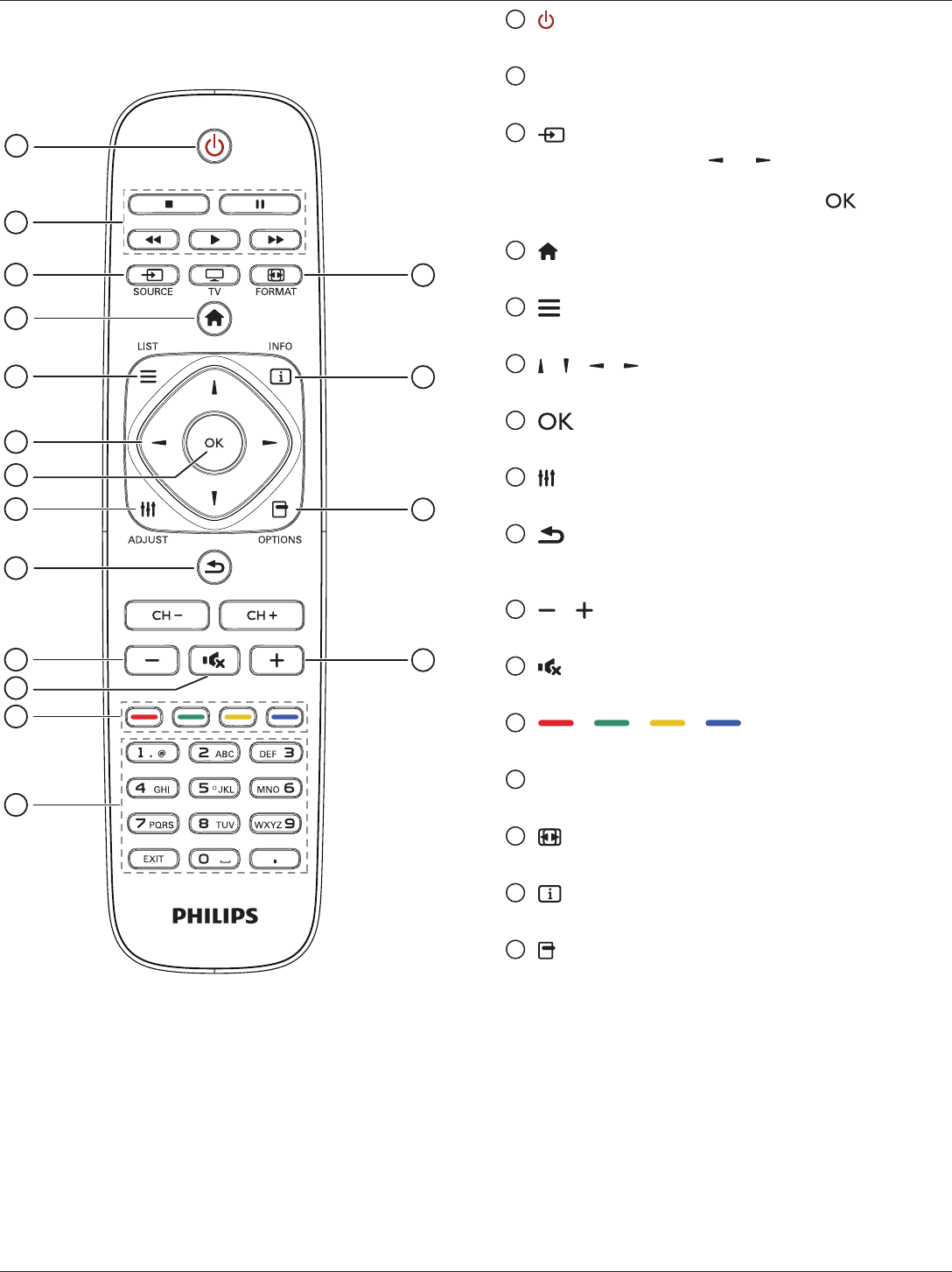
BDL4765EL
8
2.3. Remote Control
2.3.1. General functions
1
14
15
16
10
2
3
4
5
6
7
8
9
11
10
12
13
1
[ ] POWER button
Turnthedisplayonorputthedisplaytostandby.
2
[PLAY] buttons
Controlplaybackofmediales.
3
[ ] SOURCE button
Chooseinputsource.Press[ ]or[ ]buttontochoosefrom
USB
,
Network
,
HDMI 1
,
HDMI 2
,
DisplayPort
,
Card
OPS
,
DVI-D
,
YPbPr
,
AV
,or
VGA
.Press[ ]buttonto
conrmandexit.
4
[ ] HOME button
AccesstheOSDmenu.
5
[ ] LIST button
Nofunction.
6
[ ] [ ] [ ] [ ] NAVIGATION buttons
Navigatethroughmenusandchooseitems.
7
[ ] button
Conrmanentryorselection.
8
[ ] ADJUST button
Accesscurrentlyavailableoptions,pictureandsoundmenus.
9
[ ] BACK button
Returntothepreviousmenupageorexitfromtheprevious
function.
10
[ ] [ ] VOLUME button
Adjustvolume.
11
[ ] MUTE button
Presstoturnthemutefunctionon/off.
12
[ ] [ ] [ ] [ ] COLOR buttons
Choosetasksoroptions.
13
[NUMERIC] buttons
Entertextfornetworksetting.
14
[ ] FORMAT button
Changepictureformat.
15
[ ] INFO button
Displayinformationaboutcurrentactivity.
16
[ ] OPTIONS button
Accesscurrentlyavailableoptions,pictureandsoundmenus.


















