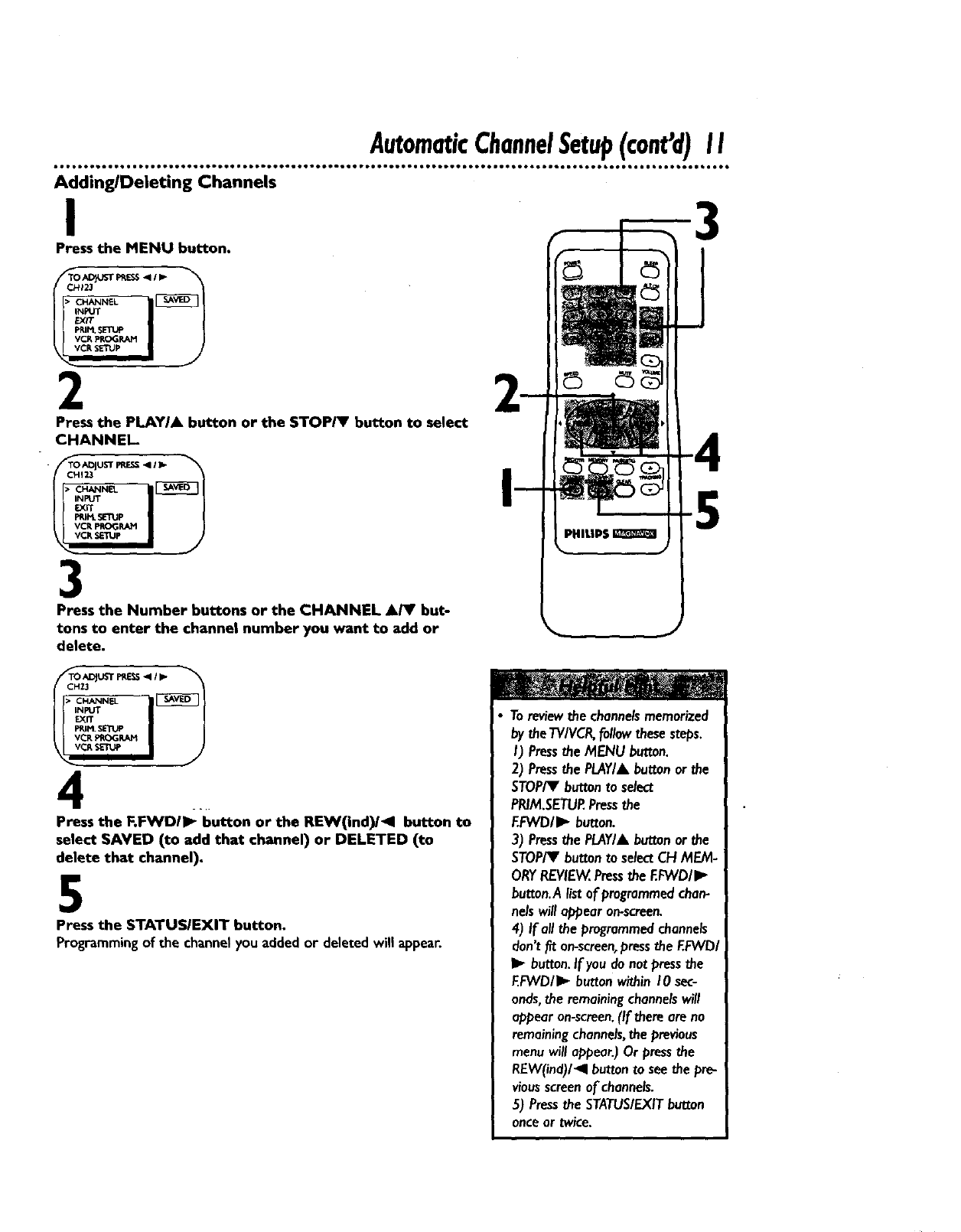
AutomaticChannelSetup(cant'd)I I
Adding/Deleting Channels
I
Press the MENU button.
2
Press the PLAY/A button or the STOP/V button to select
CHANNEL
TO ADJUST PRE_ _111_
CHI23
• ICN_L_NEL
3
Press the Number buttons or the CHANNEL A/V but-
tons to enter the channel number you want to add or
delete.
5
4 ..
Press the F.FWDII_ button or the REW(ind)/411 button to
select SAVED (to add that channel) or DELETED (to
delete that channel).
5
Press the $TATUSIEXIT button.
Programming of the channel you added or deleted will appear.
Toreviewthe channelsmemorized
bytheTVIVCR,followthesesteps.
I) PresstheMENU button.
2) PressthePLAY/&buttonorthe
STOP/Y buttonto select
PR/M.SETUP.Pressthe
F.FWDII_ button.
3) Pressthe PLAY/Abuttonorthe
STOP/V buttontoselectCH MEM-
ORYREVIEW,Pressthe EFVVD/I_
hutton.Alistofprogrammedchan-
nelswill appear on-screen.
4) If all theprogrammedchannels
don'tfiton-screen,pressthe EFVVDI
I1_button.If youdonotpressthe
EFWD/I_ buttonwithinI0 sec-
onds,the remainingchannelswill
appear on-screen.(If thereare no
remainingchannels,the previous
menuwill appear.)Or pressthe
REW(ind)/_l buttonto seethe pre-
viousscreenof channels.
5) Pressthe STATUSIEXITbutton
onceor twice.


















