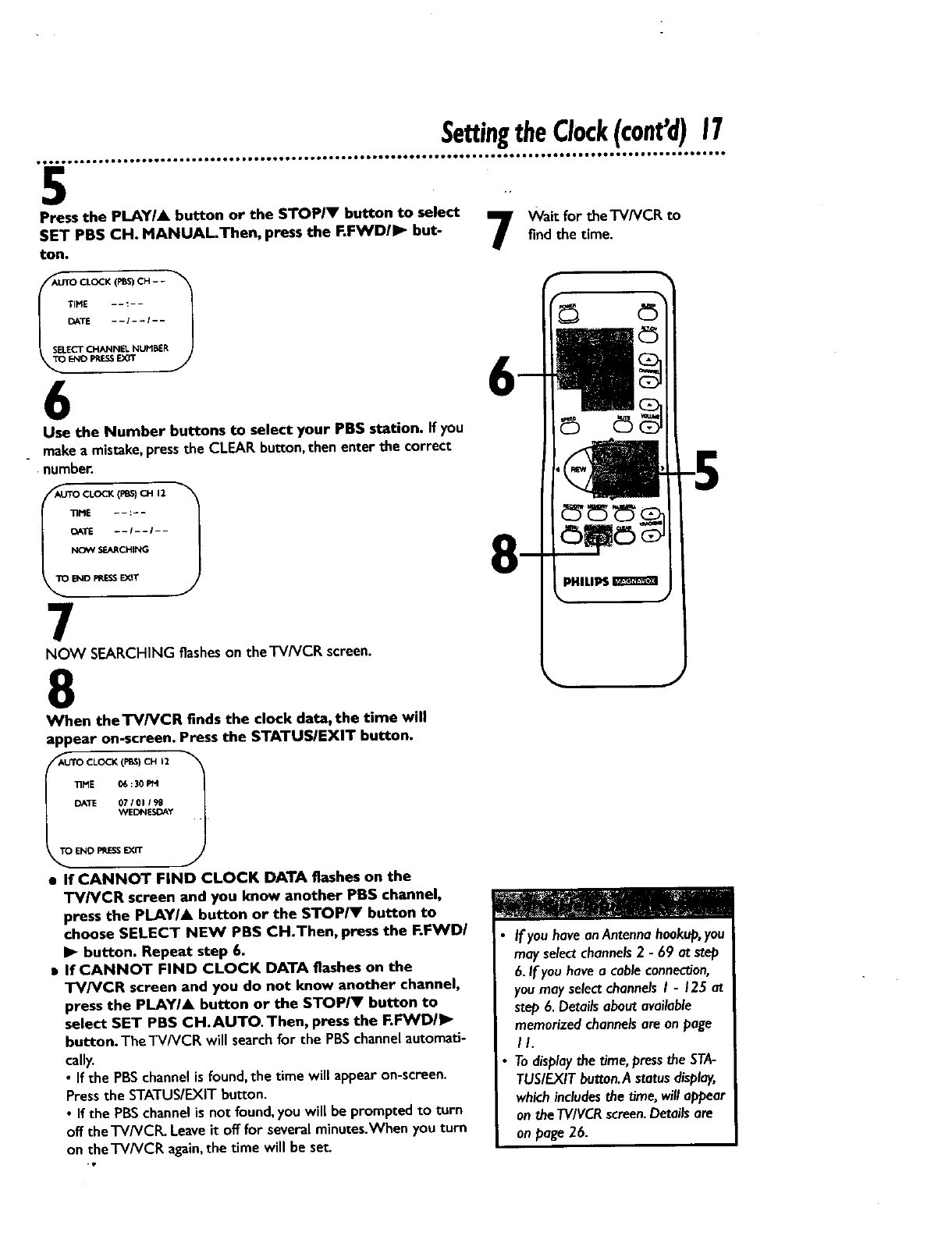
SettingtheClock(cant'd)17
• • * * • • • • • • • • • • • • • • • • • • • •• • • • • • • • • • • • • • • • • • • • • • • • • • • • • • • • • • • • o• • • • • • • • • • • • • • • • • • • • • • • • • • • • • • • • • • • • • • • • • • • • •• • D• •
5
Press the PLAYIA button or the STOPIV button to select 7 Wait for the TV/VCR to
SET PBS CH. MANUAL.Then, press the F.FWDII_ but- findthe time.
ton.
TO CLOCK (PBS)CH - - 1
TIME - - :- -
DATE --/--I--
SELECT CHANNEL NUMEER
E_O l_-_ EX_
6
Use the Number buttons to select your PBS station. If you
make a mistake,pressthe CLEAR button,then enter the correct
number.
TIME --:--
DATE --I--l--
NOW SEARCHING
TO END PRESSEXIT
7
NOW SEARCHING flasheson the'rV/VCR screen.
8
When theTV/VCR finds the clock data, the time will
appear on-screen. Press the STATUSIEXIT button.
E 06:30 PM
OATE 07101190
WE_Y
ENO PPJES5EXIT
• If CANNOT FiND CLOCK DATA flashes on the
TV/VCR screen and you know another PB$ channel,
press the PLAY/A button or the STOP/V button to
choose SELECT NEW PBS CH.Then, press the F.FWD/
I_ button. Repeat step 6.
i If CANNOT FiND CLOCK DATA flashes on the
TV/VCR screen and you do not know another channel,
press the PLAYIk button or the STOP/V button to
select SET PBS CN. AUTO. Then, press the F.I=VYD/IIP
button. The TVNCR will searchfor the PBSchannelautomati-
cally.
• Ifthe PBSchannelisfound, the time will appearon-screen.
Pressthe STATUS/EXITbutton.
• Ifthe PBSchannelisnot found,youwill bepromptedto turn
offthe TVNCR. Leaveit offfor several minutes.When you turn
on theTV/VCR again,the time will be set.
If youhaveanAntennahookup,you
mayselectchannels2 - 69 at step
6.If youhavea cableconnection,
you mayselectchannelsI - 125at
step 6.Detailsaboutavailable
memorizedchannelsare onpage
II.
Todisplaythe time,presstheSTA-
TUSIEXITbutton.A statusdisplay,
which includesthetime,will appear
on theTV/VCRscreen.Detailsare
an page 26.


















