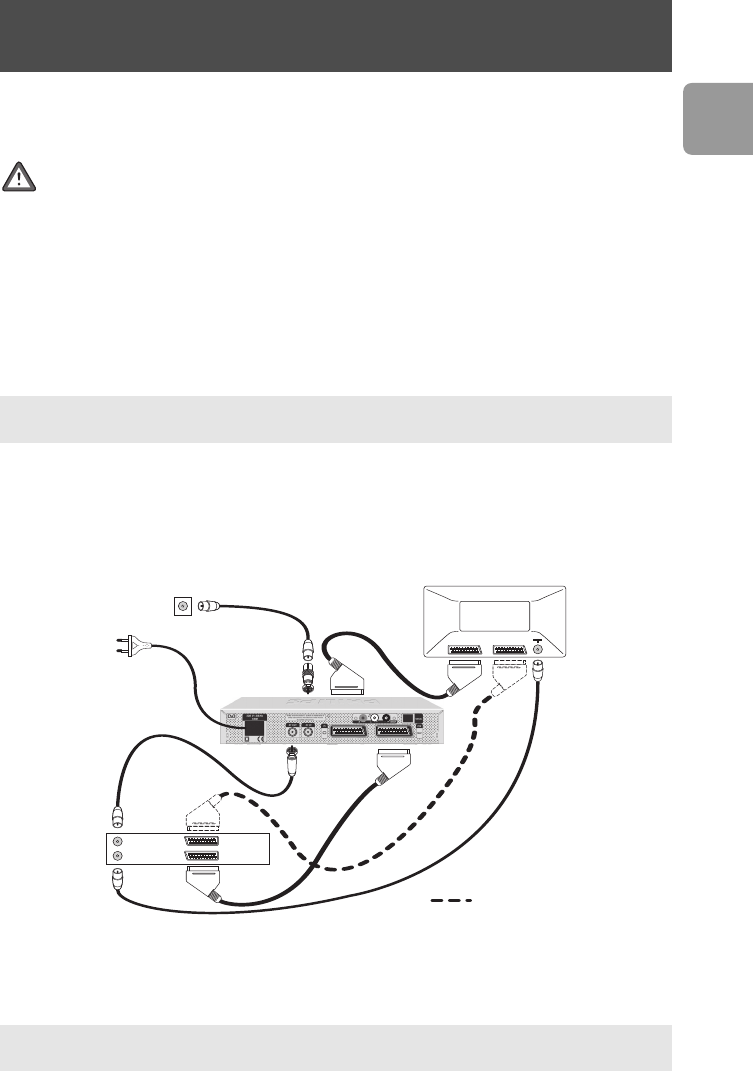
47
EN
There are several ways you can connect and incorporate your digital receiver into
your existing audio/video equipment set up.
Before starting to connect:
- Unplug all equipment (TV set as well as VCR and/or DVD or DVD+R if required)
from the mains.
- Do not connect your digital receiver to mains supply now.
- Check your current wiring: you may not need to modify your existing audio/video
set up connections if they already match the connection diagrams below.
- Depending on your exiting set up, choose the best suited connection method for
incorporating your digital receiver.
When adding new equipment, be sur
e to refer to the related installation instructions
of the manual of the respective devices.
Connecting to TV and VCR/DVD player using
SCART Support
Screw the adapter supplied with your receiver on the “RF IN” connector of the rear panel.
Use the antenna cor
d type F-IEC supplied to connect your receiver to the VCR/DVD.
Use the SC
ART cable supplied to connect your receiver to the TV set.
For best DVD/VCR viewing, connect the DVD/VCR SCART EXT 1 directly to the TV
set SCART.
Connecting your receiver
to AC outlet
PHILIPSPHILIPS
TV set
VCR/DVD
Cable Receiver
IN FROM ANT
OUT TO ANT
EXT 1
EXT 1 EXT 2
EXT 2
Cable Wall socket
For optimum configuration
DCR 2020_indice1 1/09/05 15:26 Page 47


















