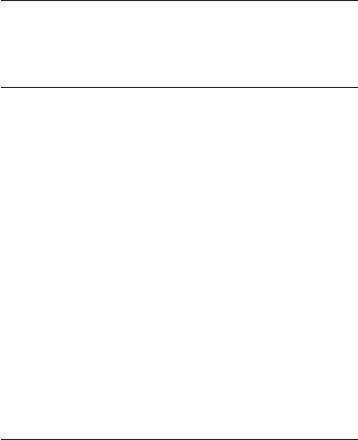
Frequentlyaskedquestions32
Your HD receiver seems to be switching
off automatically after some time.
Ifyourreceiverautomaticallygoesintostandby
mode(standbyindicatoronthefrontpanellights
up),thisisduetotheEcomode.TheEcomode
issetto3hours,bydefault(environmentally
friendlyproduct).Tomodifyit,gotoMenu >
Settings > Preferences > Automatic Eco
mode
,andchooseadifferentvalue.Seepage24.
Your remote control is not working.
•
Makesurethatyoupointyourremote
controldirectlyatyourHDreceiverand
thatnothingisbetweenitandyourHD
receiver.ThestandbyindicatoronyourHD
receiver’sfrontpanelshouldasheachtime
youpressaremotecontrolbutton.
• Checkthebatteriesandreplacethem,if
necessary.
• If rEC
isdisplayed(onthefront-panel
display)everytimeyoupressabuttonon
yourremotecontrol,seebelow.
Your HD receiver displays “rEC” on the
front-panel display each time you press a
button on your remote control and your
HD receiver is locked.
Arecordingisrunning,whichlocksyourHD
receiver.TounlockyourHDreceiver,youmust
STOPTHERECORDINGbypressingEXITand
thenOK.
The picture is not displayed on your
HDTV and an HDCP authentication error
is displayed.
YourHDTVdoesnotsupportHDCP,which
allowsyourHDreceivertotransmitfull-
resolutionvideotoyourHDTV.Asaresult,the
HDMIoutputdisplaysamessagemaskingthe
video,whichasksyouforchangingtheresolution
downto576p(seepage18-Resbutton).
10 Frequently asked
questions
Connection
Your HD receiver does not display any
digital TV channels on your TV. You may
also see the on-screen message “Signal
lost”.
•
Checkthattheaerialcablefromtheaerial
wallsocketiscorrectlyconnectedtoyour
HDreceiver(seepage10).
• Theremaybeatemporaryproblemwith
thereception,caused,forexample,bybad
weather;tryagainlater.
• Checkifthereisanynetworkmessage
relatedtothissignalloss.Youcanaccessthe
Network messages menufromMenu >
Settings > Network messages.
Setup
Your HD receiver does not seem to be
working and there are no lights on the
front panel.
•
Checkthatthe12Vpowersupplyunit is
correctlyconnectedtoyourHDreceiver.
• EnsurethattheON/OFFswitchonthe
rearpanelofyourHDreceiverisswitched
on(isinthe‘1’position).
Your HD receiver does not seem to be
working and a channel number is shown
on the front-panel display.
•
Checkthatallconnectionsareproperly
made(seepage10).
• CheckthatyourTVispluggedintothemains
andthatitisswitchedon.
• Checkthatyouhaveselectedthecorrect
A/Vchannel/sourceonyourTVdepending
onhowyourHDreceiverisconnectedto
it(thatis,usingHDMIorSCART).Referto
yourTV’susermanualforinstructions.


















