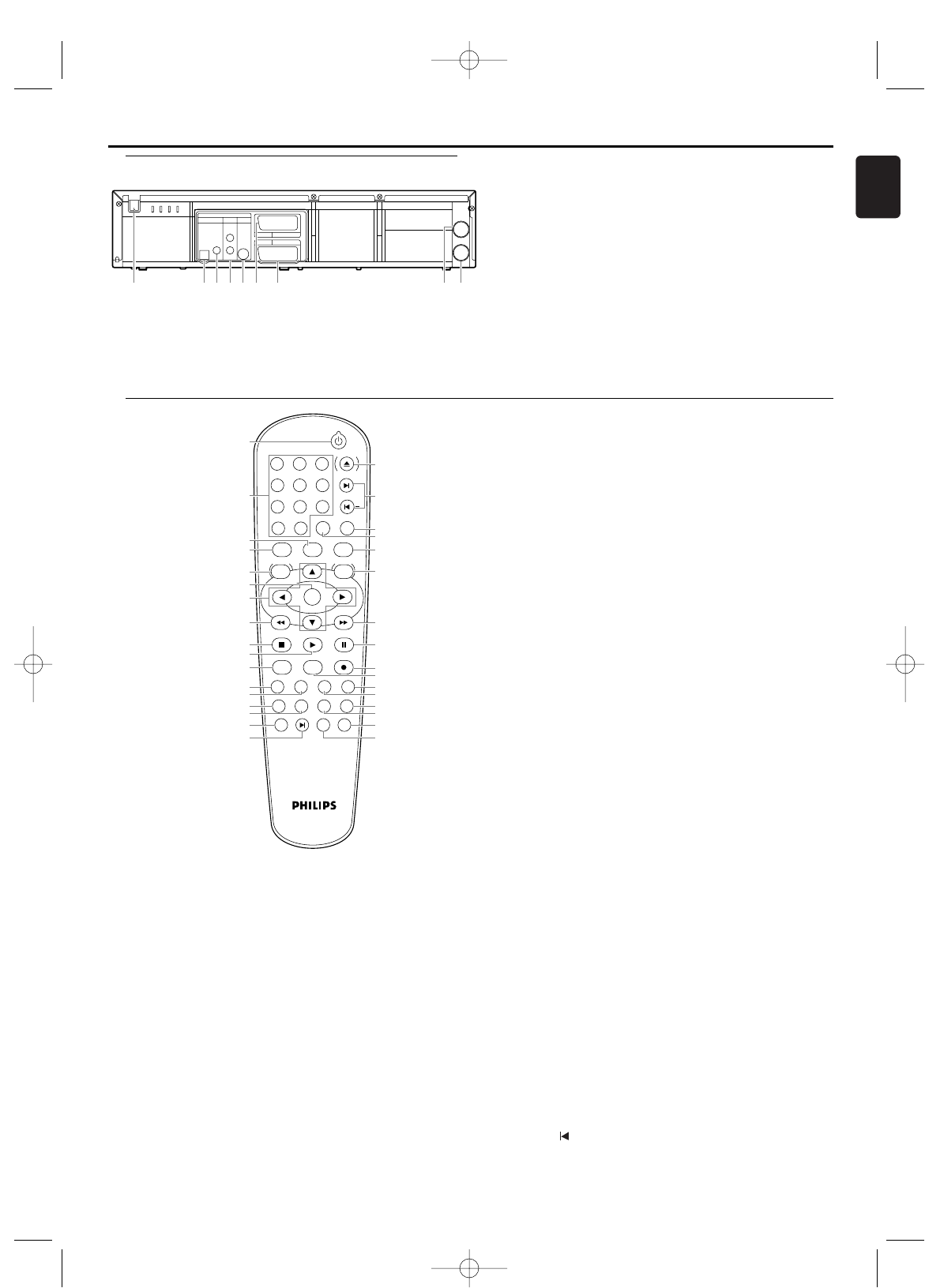
1. STANDBY-ON
yy
switch DVD/ VCR ON or OFF
2. 0-9 numerical key pads/+10
select numbered items in a menu
use +10 button to enter number 10 and above (DVD)
to select TV channels in VCR mode
3. SYSTEM
to change the video (colour) system
4. VCR
press to put the DVD/ VCR in VCR mode and before using
the remote control for VCR features
5. DISC/VCR MENU
to display the menu of the DVD disc or to access VCR menu
6. OK
acknowledge menu selection (DVD)
7.
KL{B
(left/right/up/down) select an item in the menu
8. h
to view DVD picture in fast reverse motion (DVD)
to rewind the video tape (VCR)
9. STOP C
to stop a DVD disc playback (DVD)
to stop playback,recording(VCR)
10. PLAY B
to start a DVD disc playback (DVD)
to start a video tape playback(VCR)
5
English
Functional Overview
11. MARKER
Press
to call back the Marker display (DVD)
12. TITLE
to display title menu of a disc (DVD)
13. ANGLE
select DVD camera angle (DVD)
14. MODE
to set up programmed or random playback (DVD)
15. REPEAT
repeat chapter,track, title, group,disc (DVD)
16. TIMER SET
to put the DVD/ VCR into standby mode for a timer recording
17. INDEX 3
to fast forward or rewind the video tape at index number
(VCR)
18. SUBTITLE
subtitle language DVD selector (DVD)
19. SEARCH MODE
to access or remove search display (DVD)
20. REPEAT A-B
repeat a specific segment (DVD)
21. ZOOM
enlarge DVD video image (DVD)
22. RETURN
to return previous or remove setup menu (DVD)
23. AUDIO
to choose audio languages or sound modes (DVD)
to choose sound modes (VCR)
24. SLOW
to view video tape playback in slow motion (VCR)
25. RECORD I
to record the TV channel selected at this moment or press
repeatedly to start a One-Touch Recording (VCR)
26. PAUSE F
pause playback temporarily / frame-by-frame playback (DVD)
pause playback and during recording temporarily (VCR)
27. g
to view DVD picture in fast forward motion (DVD)
to fast forward the video tape (VCR)
28. SYSTEM MENU
to access or remove the DVD setup menu (DVD)
29. DVD
press to put the DVD/ VCR in DVD mode and before using
the remote control for DVD features
30. DISPLAY STATUS/EXIT
to access or remove the display screen during DVD or Audio
CD playback (DVD)
to access or remove VCR’s on-screen status display (VCR)
to remove VCR’s menu (VCR)
31. CLEAR
to reset the setting (DVD)
to reset the counter (VCR)
to delete last entry/Clear programmed recording (TIMER) (VCR)
to cancel the point for repeat A-B (DVD)
32. SKIP/P / – / 3/ +
to skip chapter/tracks (DVD)
to change TV channels (VCR)
33. OPEN/CLOSE EJECT A
to insert discs into or remove them from the tray (DVD)
to remove the video tape from the VCR (VCR)
3. COAXIAL (DIGITAL AUDIO OUT) jack (DVD only)
connect to AUDIO inputs of a digital (coaxial) audio equipment
4. ANALOG AUDIO OUT (Left/Right) jacks (DVD only)
connect to AUDIO inputs of an amplifier, receiver or stereo system
5. S-VIDEO OUT jack (DVD only)
connect to a TV with S-Video inputs
6. AV2 (DECODER) jack (VCR only)
connect SCART cable or RCA cable with RCA connector
plug from another DVD/ VCR,camcoder or an audio/video
source
7. AV1 (TV) jack (DVD/VCR)
connect SCART cable or RCA cable with RCA connector
plug to a TV
8. AERIAL jack
connect to an antenna or cable
9. RF OUT jack
use supplied RF Coaxial cable to connect to the ANTENNA
IN on your TV, cable box or Direct Broadcast System
STANDBY-ON
OPEN/CLOSE
EJECT
PLAY
SYSTEM
DVD
VCR
OK
MENU MENU
DISC/VCR
CLEARDISPLAY
SKIP / P
SYSTEM
PAUSESTOP
SLOW RECORDMARKER
TITLE ANGLE RETURN AUDIO
MODE REPEAT REPEAT ZOOM
TIMER
SET
INDEX SUBTITLESEARCH
MODE
+10
0
1 2 3
6
5
4
+
7
8
9
A-B
STATUS/EXIT
3
1
2
4
5
7
8
9
11
12
13
14
15
16
17
23
24
25
26
27
29
30
31
32
33
22
21
20
19
18
10
28
6
RF OUT
AERIAL
DVD
DVD/VCR
AV1(TV)
VCR
AV2(DECODER)
ANALOG
AUDIOOUT
DIGITAL
AUDIO OUT
S-VIDEO
OUT
COAXIAL
L
R
OPTICAL
2134567 89
Remote Control
Rear Panel
1. MAINS (AC Power Cord)
connect to a standard AC outlet
2. OPTICAL (DIGITAL AUDIO OUT) jack (DVD only)
connect to digital (optical) audio equipment
H9924RD_EN_0316 3/17/05 10:11 AM Page 5


















