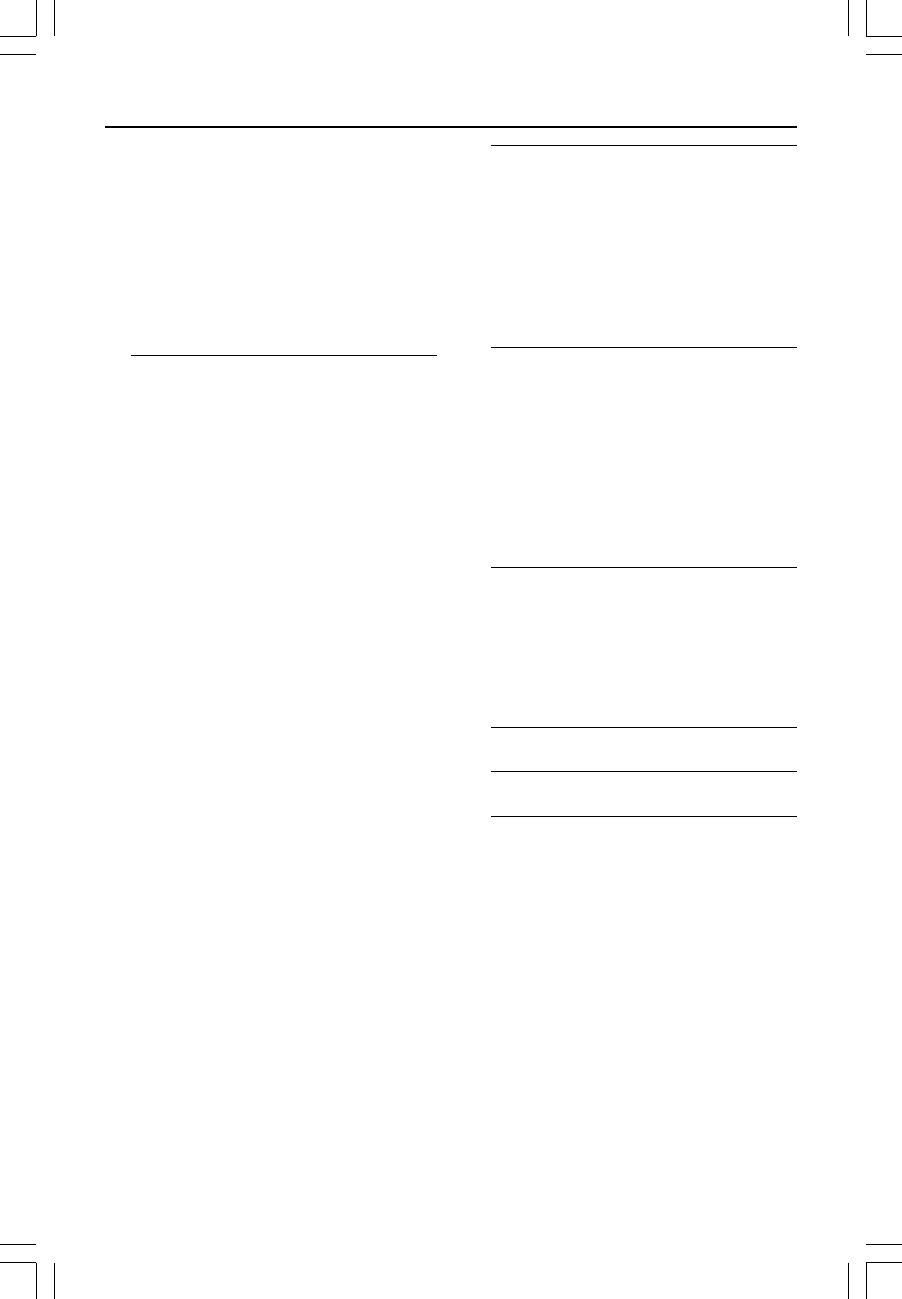
5
Playing an MP3/JPEG/MPEG-4 disc ......... 27
Playing MP3 music and JPEG
picture simultaneously ........................ 27
Playing a picture disc (slide show) ......... 28
Preview Function..................................28
Zooming a picture ............................... 28
Rotating/Fliping the picture................ 28
Supported JPEG picture formats ...... 28
Playing a DivX disc .................................... 29
DVD Setup Menu Options
Accessing to General Setup Page .......... 30
Locking/Unlocking the disc
for viewing ............................................. 30
Dimming system’s display panel ........ 30
Program tracks on a single disc ........ 31
Program discs........................................ 31
OSD language .......................................32
Screen Saver – turning on/off ........... 32
DivX(R) VOD registration code ....... 32
Accessing to Audio Setup Page .............. 33
Speakers Volume/Speakers Delay ...... 33
CD Upsampling .................................... 33
Night mode – turning on/off ............33
Accessing to Video Setup Page............... 34
TV Type ................................................... 34
TV Display ............................................. 34
Progressive function-turning on/off . 34
Picture Setting....................................... 35
Accessing to Preference Setup Page ..... 36
Audio, Subtitle, Disc Menu ................. 36
Restricting playback by Parental
Control............................................ 36–37
PBC ......................................................... 37
MP3/JPEG Navigator – turning
on/off ...................................................... 37
Changing the Password....................... 38
Setting the DivX Subtitle font ........... 38
Restoring to original settings ............ 38
Other Functions
Switching on/off ........................................ 39
Switching to an active mode.............. 39
Switching to Eco Power standby
mode ....................................................... 39
Using the remote to operate your
‘Philips’ television ...................................... 39
Setting the Sleep timer ............................39
Tuner Operations
Tuning to radio stations ........................... 40
Presetting radio stations.......................... 40
Using the Plug and Play ....................... 40
Automatic presetting .......................... 41
Manual presetting ................................. 41
Selecting a preset radio station .............42
Deleting a preset radio station .............. 42
Changing tuning grid.................................42
Sound and Volume Controls
Individual speakers volume adjustment....
....................................................................... 43
Selecting surround sound ........................ 44
Selecting digital sound effects.................44
Volume control .......................................... 44
Specifications ...................................... 45
Troubleshooting ......................... 46–47
Glossary ............................................. 48–49
Contents


















