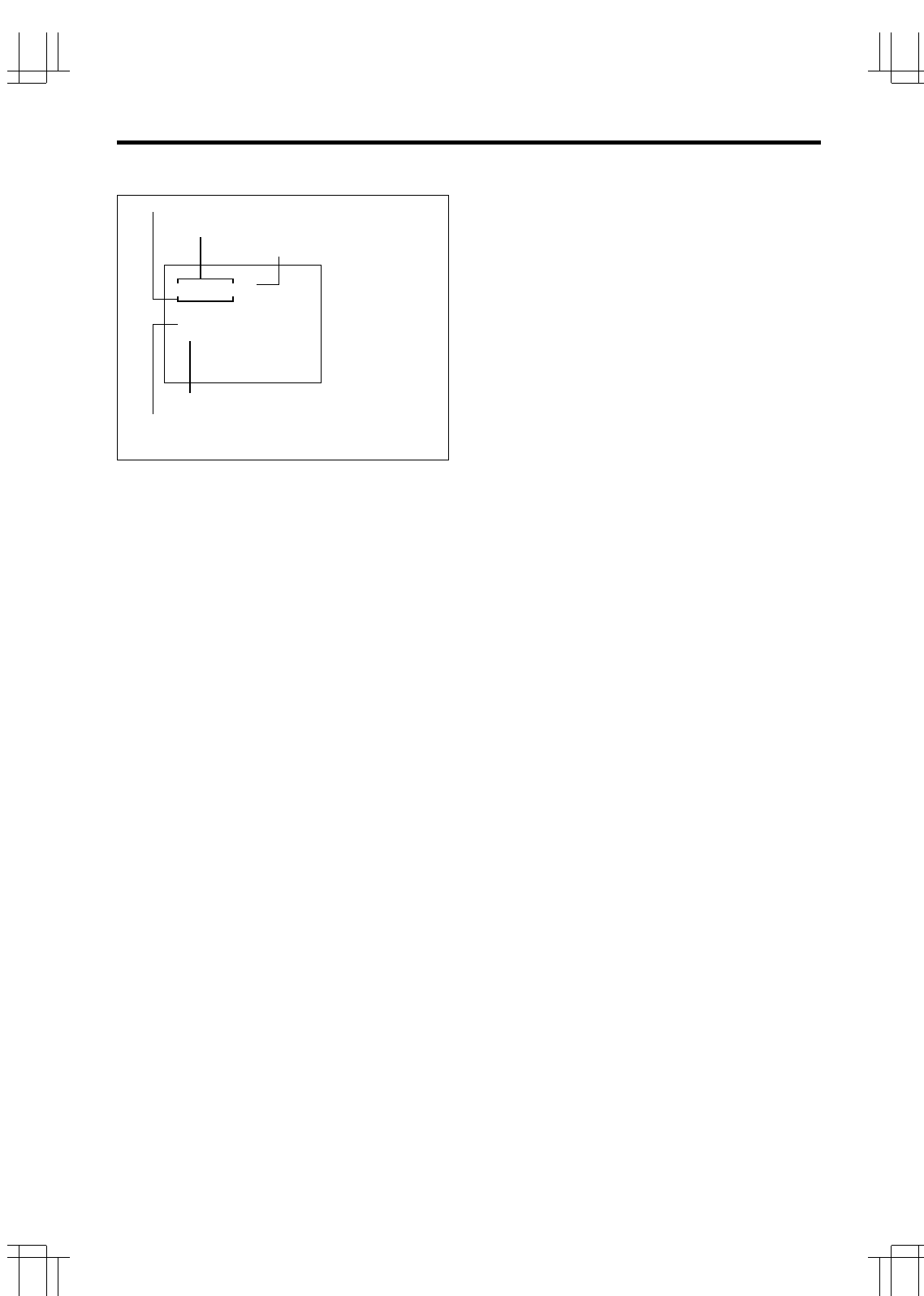
13
PHILIPS LTC3924/62 (E) QR34071
SETUP (Continued)
SETTING THE TIME AND DATE
Use the CLOCK SET display to set the date and time.
1. Press the START/STOP button so that [CLOCK
SET] flashes on/off.
2. Press the SET button. The month flashes on/off.
3. Press the UP or DOWN button until the desired
number appears on the monitor.
4. Press the SET button. The day flashes on/off.
5. Press the UP or DOWN button until the desired
number appears on the monitor.
6. Press the SET button. The year flashes on/off.
7. Press the UP or DOWN button until the desired
number appears on the monitor.
8. Press the SET button. The hour flashes on/off.
9. Press the UP or DOWN button until the desired
number appears on the monitor.
10. Press the SET button. The minutes flash on/off.
11. Press the UP or DOWN button until the desired
number appears on the monitor.
12. Press the START/STOP button: the seconds will
start counting and the clock will start. [CLOCK
SET] will flash on/off again at this time.
13. To display the time/date you have set here on
the monitor screen, press the START/STOP but-
ton again to cause [OPTIONS] to flash, and then
proceed with step 2 in item on OSD TYPE on
page 14.
14. Press the START/STOP button three times.
• Make sure that letters [CLOCK SET] or
[OPTIONS] are not flashing.
Notes:
• Perform the same procedure as when setting the
time and date to make corrections after having
set them. The minutes flash on/off when the SET
button is pressed (in step 2 above).
• To record time and date on the tape, display them
on the monitor screen. If they are not displayed
on the monitor, they cannot be recorded on the
tape.
1–
:
1–200
001A2
LOCKCSET
❲❳
TYPO:E
ADJ :US SLAVETTI
M
E
OFFSD
PT IOONS
❲❳
TIME (HOUR, MINUTE, SECOND, AM/PM)
DATE (MONTH, DAY, YEAR)
DAY OF WEEK: Corrected
automatically to
match the input
date.
T
UE02
CLOCK SET Display Format Description
OSD TYPE (OFF, FULL or HALF)
TIME ADJUST (MASTER or SLAVE)
0
:


















