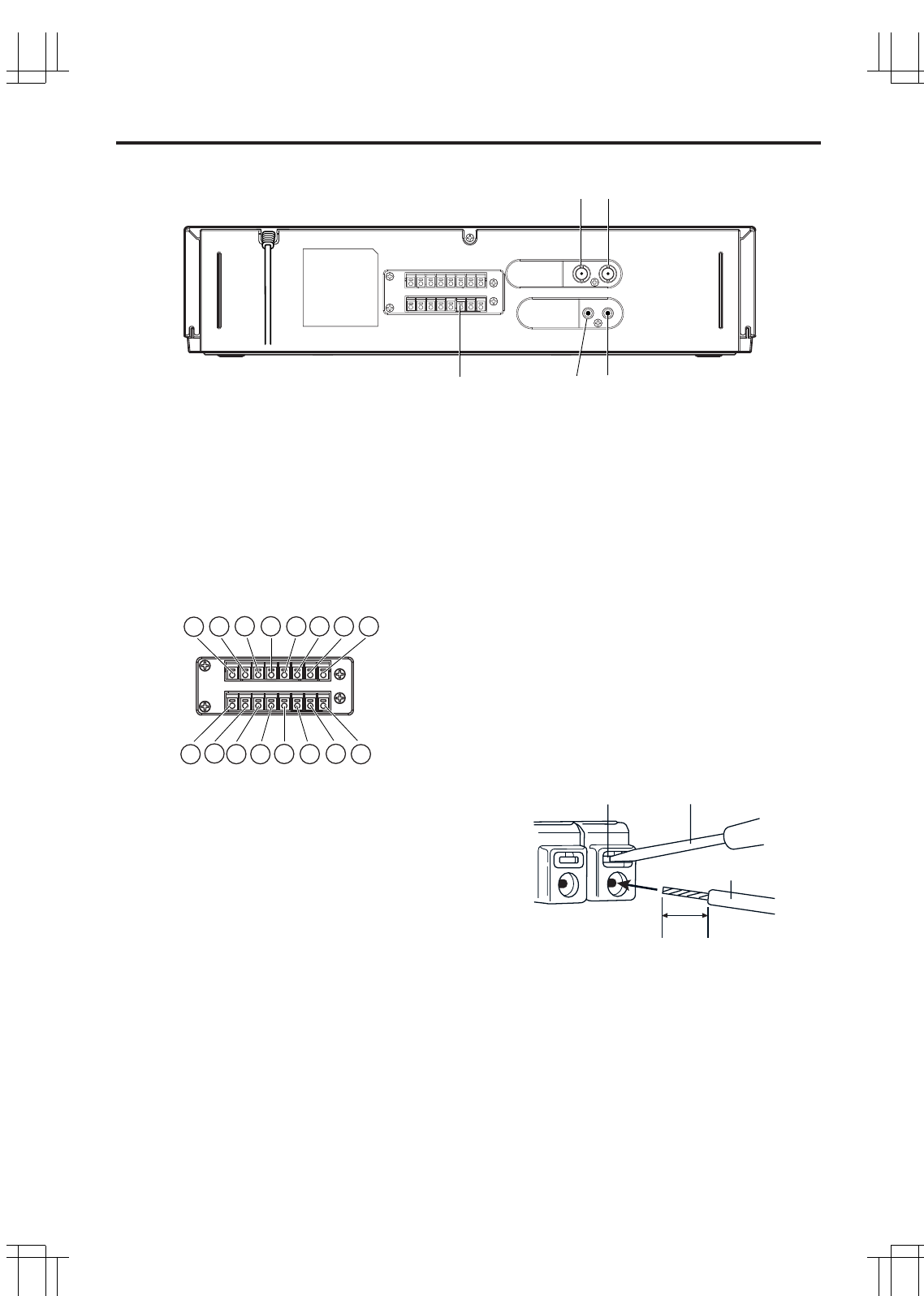
8
PHILIPS LTC3924/62 (E) QR34071
43. VIDEO IN
Receives video signal from a video camera or another
VCR.
44. VIDEO OUT
For connection to monitor.
45. EXTERNAL INTERFACE (8 X 2-PIN) JACK
Connect an alarm switch, door sensor, etc.
q ALARM IN
w ALARM OUT
e NC
r TAPE END OUT
t TAPE END RESET
y NC
u NC
i TIME ADJUST
o CAMERA SW OUT
!0 REC START IN
!1 NC
!2 NC
!3
!4 NC
!5 GND
!6 GND
[REAR]
43
44
46
45
47
6
1
5
1
4
1
3
1
2
1
1
1
0
1
9
8
6
7
5
4
3
2
1
46. AUDIO IN
Accepts an audio signal from a camera, external
sound equipment or another recorder (Line: –8 dBm,
50 kohm, unbalanced).
47. AUDIO OUT
Provides an audio output for a monitor or another
recorder (–9 dBm, 600 ohm, unbalanced).
ScrewdriverTab
Wire
10mm
CONNECTING WIRES
1. Strip off the wire cover by approx. 10mm.
2. Use a screwdriver, etc. to hold the tab, then
insert the wire.
• Push the tab firmly when inserting wire.
3. Release the screwdriver.
• The wire will be fixed.
Note: When disconnecting the wire, use the screw-
driver again to hold the tab, then pull the wire out.


















