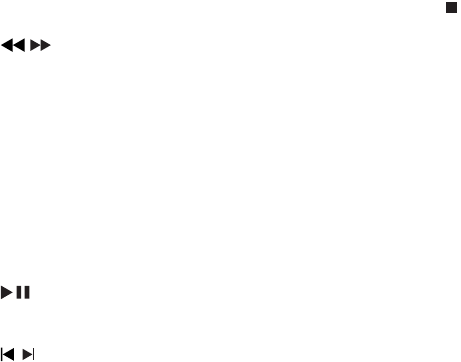
10
n=220
Zoom in or out a picture/video
image on the TV screen.
o$8',2
For DVD/DivX video, select an audio
language.
For VCD, select stereo, mono-left or
mono-right MIX MONO output.
p087(
Mute or restore audio output.
q
Stop play or erase a program.
r 92/
Adjust volume.
s'%%
Turn on/off bass enhancement.
t7,0(56/((3
Set the sleep timer.
Set the alarm timer.
u ',6&0(18
Access or exit the disc menu.
v&/2&.',63/$<
Set the clock.
Display information on the TV
screen during play.
b 6RXUFHVHOHFWLRQNH\V',6&86%
781(503/LQN
Select a source.
c02'(
6HOHFWDUHSHDWVKXIÁHSOD\PRGH
d 6<67(00(18
Access or exit the system setup
menu.
e 5(3($7$%
Mark the section for repeat play, or
turn off repeat mode.
f
/
Search fast forward or fast
backward.
Tune to a radio station.
Navigate left/right in the disc menu
or system setup menu.
Adjust time.
g'6&
Select a preset sound setting.
h
Start or pause play.
i
/
Skip to the previous/next title/
chapter/track.
Select a preset radio station.
j 1XPHULFNH\SDG
6HOHFWDVSHFLÀHGWLWOHFKDSWHUWUDFN
directly.
k 352*$1*/(
Program radio stations.
Select a DVD camera angle.
Program titles/chapters/tracks.
Select 12 hour or 24 hour format.
l *272
6NLSWRDVSHFLÀFVHFWLRQRIWKHGLVF
during play quickly.
m 68%7,7/(
Select a subtitle
EN


















