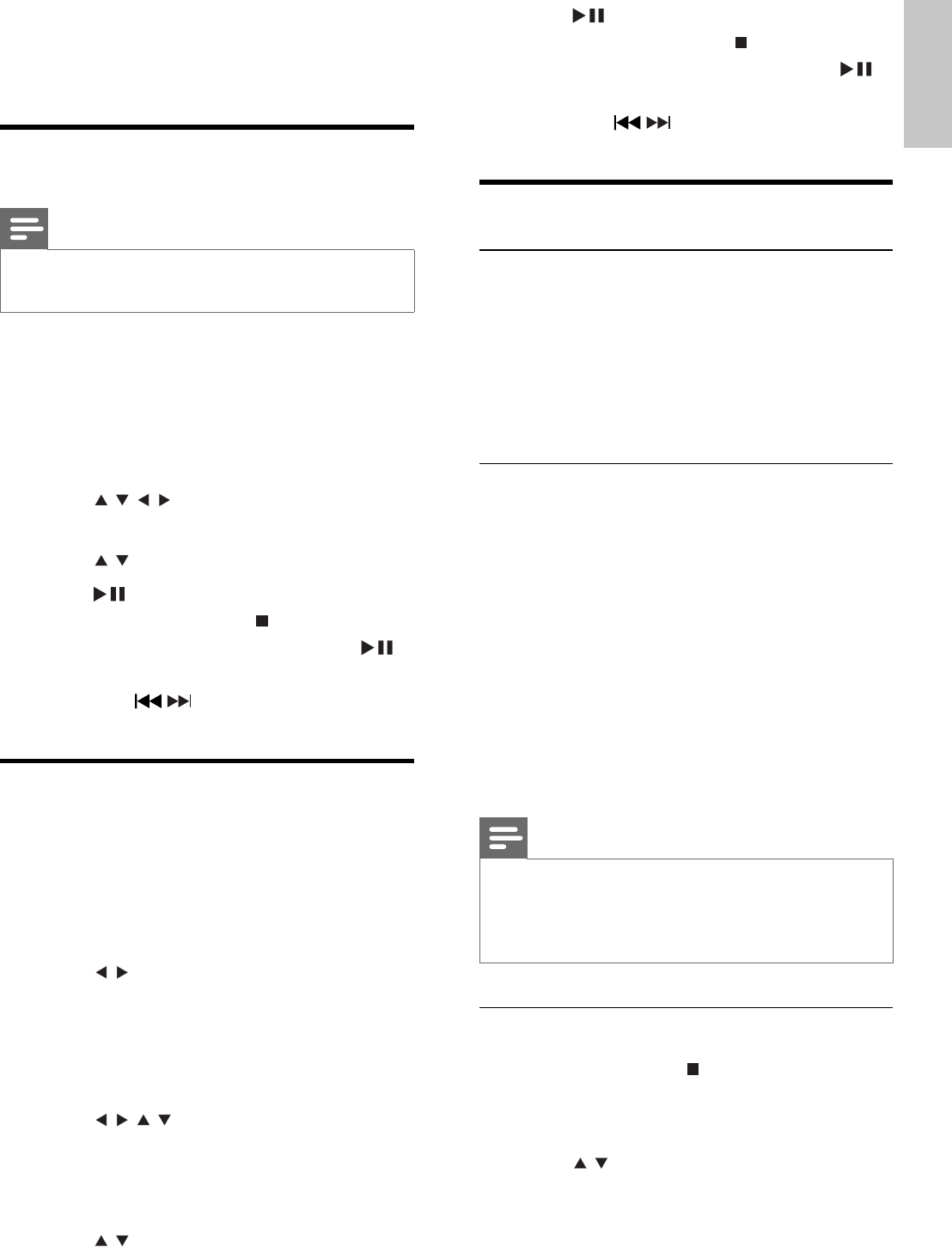
15
6 Press to start play.
To stop play, press •
.
To pause or resume play, press •
.
To skip to the previous/next fi le, •
press
/ .
Play control
Volume control
1 Press Volume +/- on the front panel
or VOL +/- on the remote control to
increase or decrease the volume level.
The volume value ranges from “00” •
to “32” .
Repeat A-B
You can repeat a specifi c section of audio/
video within a title/chapter/track with this
feature. Repeat options vary depending on the
disc type.
1 During play, press REPEAT A-B
repeatedly to select an option.
The selected option is displayed for a »
while.
2 To resume normal play, press REPEAT
A-B repeatedly until [Rep off] displays.
Note
For VCD, this feature can take effect only •
when PBC is set to off.
The section A and B can be set only within the
•
same track/title.
Preview pictures
1 During play, press .
Play stops and content in the current »
folder displays.
2 Press / to select a picture you want to
preview.
During play, press repeatedly • SUBTITLE
to select different subtitle languages.
The feature is disc dependant.
»
Play from USB
Note
Ensure that the USB device contains playable •
music, pictures or video.
1 Insert the USB device.
2 Press DISC/USB to select the USB
source.
Content menu of the USB source »
appears.
3 Press / / / to select a folder and
press OK .
4 Press / to select a fi le.
5 Press to start play the selected fi le.
To stop play, press •
.
To pause or resume play, press •
.
To skip to the previous/next fi le, •
press
/ .
Play mixed contents
You can play a disc or USB fl ash disk containing
MP3 fi les, JPEG photos and MPEG video fi les.
1 Insert a disc or connect a USB device.
2 Press DISC/USB to select a source.
3 Press / to navigate to a media type
icon (audio, photo, or video), then press
OK to confi rm.
The content of the selected media »
type displays.
4 Press / / / to highlight a folder, then
press OK to confi rm.
The content of the selected folder »
displays.
5 Press / to select a fi le from the folder.
English
EN


















