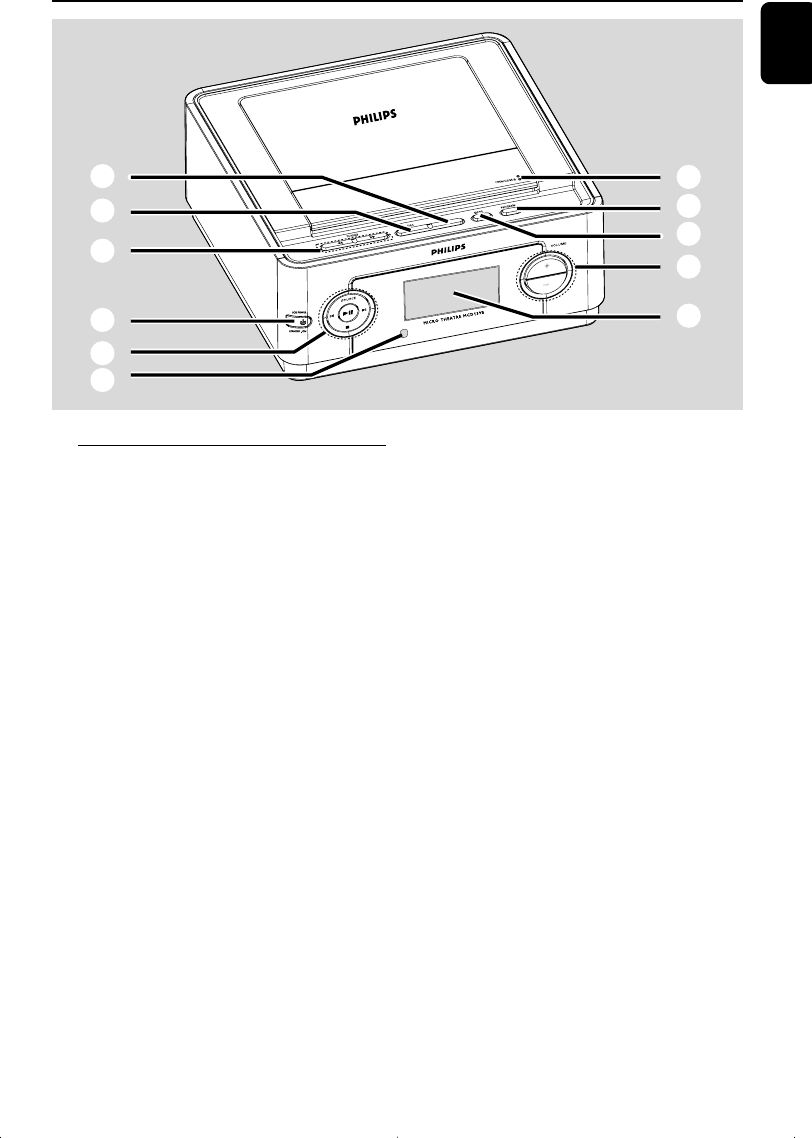
English
15
Functional Overview
Controls on the system
1 DBB
– enables or disables bass enhancement.
2 DSC
– selects different types of preset sound equalizer
settings.
3 TUNING à / á
Tuner ....................tunes to a radio station
Disc .......................fast searches backward/forward
in a disc at different speeds.
Clock....................sets the minutes
4 STANDBY-ON B
– switches the system on or to Eco-power standby
/standby mode.
5 ÉÅ
– starts or interrupts disc playback
SOURCE
– selects the respective sound source: DISC,
TUNER(FM), AUX1, AUX2 .
¡ / ™
Disc .......................press to skip to the previous/
next chapter/title/track.
Tuner ....................selects a preset radio station
Clock....................sets the hours
9
– stops disc playback or erases a program.
6 iR Sensor
– point the remote control towards this sensor.
7 OPEN/CLOSE
– opens or closes the disc door.
8 PROGRAM
Tuner ....................program the favourite stations.
Tuner.....................press and hold to start automatic
preset programming.
Disc .......................program the favourite tracks.
9 MODE
– selects various repeat play modes (For VCD
with PBC feature, PBC must be turned off.)
0 VOLUME +/-
– adjusts the volume upward/downward.
! Display
– shows the current status of the DVD player.
7
1
2
3
4
5
6
8
9
0
!
pg001-038_MCD139B_55_Eng 2007.11.12, 10:2515


















