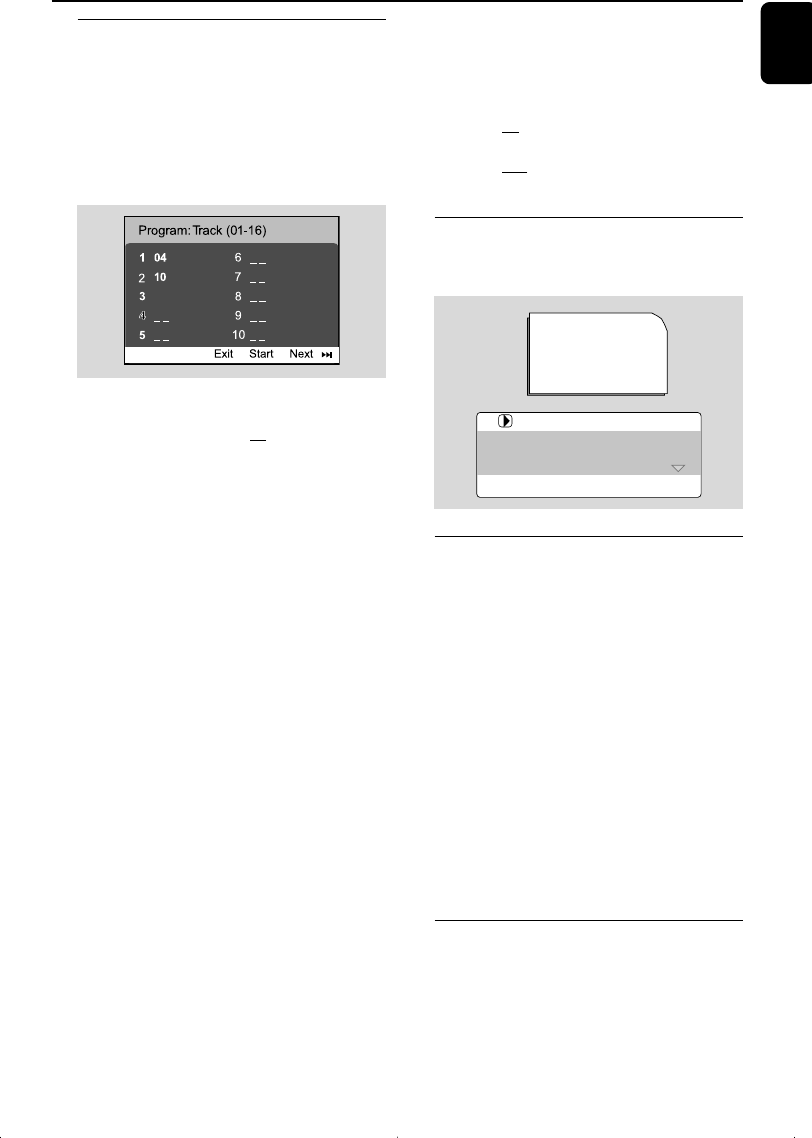
English
25
Disc Operations
Programming favourite
chapters/tracks
You can play the contents of the disc in the
order you want.
For DVD/VCD/SVCD/CD/CDG
1 Press PROG on the remote control.
➜ The programming menu appears.
12
2 Use the numeric keys (0-9) to input the track
/chapter number in the order you want. (two
digits must be entered, e.g., 06 ).
➜ If there are more than ten tracks to be
programmed in total, select {NEXT} on the
screen and press OK (or press 3I on the
remote control) to access the next programming
page.
➜ To remove the track/chapter from the
programming menu, select the track/chapter and
press OK.
3 Select {Start} to play the program.
4 To stop playback, press 9 once.
5 To exit the program mode, press 9 twice.
For MP3/WMA/JPEG
1 Press 4 / 3 to select a track/picture on the disc
menu. Then press PROG to add the track/
picture to playlist.
➜ ”Add To Playlist” will show on the disc menu.
2 Press DISC MENU three times.
➜ playlist menu will appear.
3 Press 4 / 3 to select a track/picture on the disc
menu. Then press PROG to add the track/
picture to playlist.
3 Press 4 / 3 to select a track/picture and press
OK to start playback.
➜ You can select a track/picture and press
PROG to remove it from programme playlist.
4 Press STOP to stop program playback .
5 Press DISC MENU return to disc menu.
Notes:
– At most 20 tracks can be stored for DVD/VCD/
SVCD/CD/CDG.
– At most 100 tracks can be stored for MP3/
WMA/JPEG.
Display information
In disc mode, press DISPLAY/OSD repeatedly
to select the following display information.
Menu
Menu
Track 11/16
Disc Time 1:16:05
Track Time 0:04:05
Repeat Off
Bitrate 75 IIIIIIIIIII Total Elapsed 0:55:11
Moving to another title/chapter
Some discs may contain more than one title or
chapter. If the disc has a title or chapter menu
recorded on it, you can start playback from the
selected item.
1 Press DISPLAY/OSD on the remote control
to display the message of title and chapter.
2 Use 4 / 3 to highlight an item and press OK.
3 Use numeric keys (0-9) to select a desired
title/chapter number.
4 Press DISPLAY/OSD to exit the disc
information menu.
Note:
– Selecting a title or chapter might not be possible
on certain discs.
Viewing from another angle
If the playing DVD disc is recorded with multiple
camera angles, this function allows you to view
the picture from different angles. Angle selection
is determined by the disc format.
pg001-038_MCD139B_55_Eng 2007.11.12, 10:2525


















