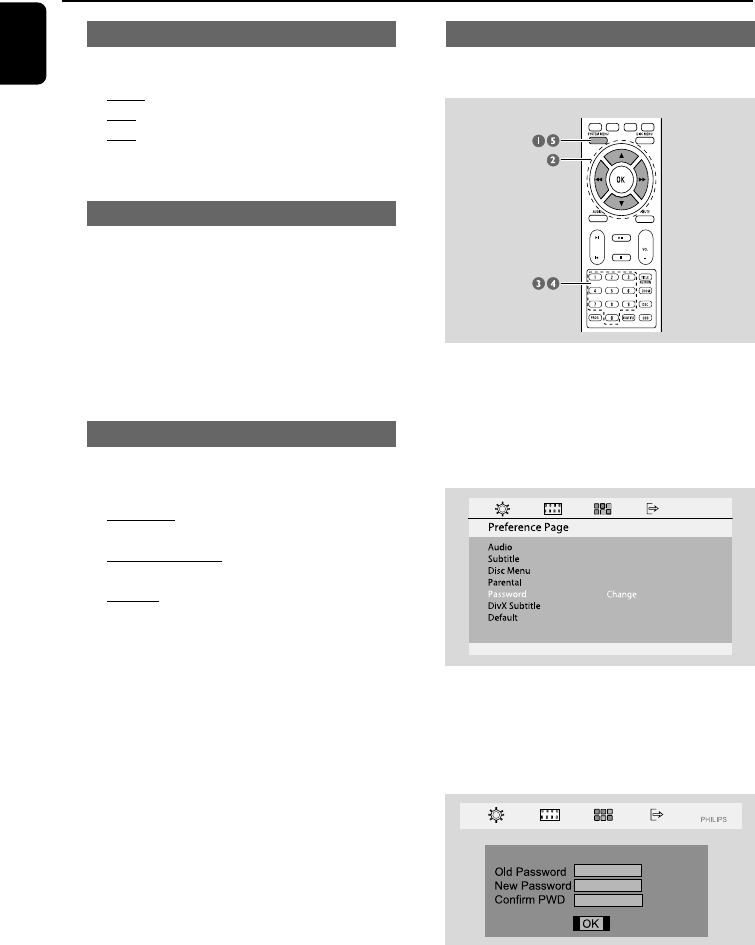
28
English
Changing the password
You can change the six-digit code used as
Password.
+
1 In disc mode, press SYSTEM MENU.
2 Press à / á / 4 / 3 on the remote control to
navigate in the menu.
➜ Move to Preference page and paress 4.
➜ Move to “Password” and press á.
➜ Move to “Change” and press OK .
PHILIPS
3 Use the numeric keys (0-9) to enter your
current six-digit code.
➜ The password supplied by default is 000000.
4 Go to “Password” and enter you new code.
Then, enter the same code again to confirm.
5 Press SYSTEM MENU again to remove the
menu.
Display Dim
Select the brightness of this unit’s display panel.
➜ 100%: Full brightness.
➜ 70%: Medium brightness.
➜ 40%: Dimmest display. This switches off all
LEDs and icons on the front display panel of this
unit.
DivX(R)VOD Code
Philips provides you with the DivX(R)VOD
registration code that allows you to rent or
purchase videos from DivX(R) VODE service at
www.divx.com/vod. All the downloaded videos
from DivX(R)VOD can only be displayed back
on this unit.
Press á to see the registration code and press
OK to exit.
DivX(R)VOD Code
DivX Subtitle
Select the font type that supports the recorded
DivX subtitle.
➜ Standard:Display a standard list of Roman
subtitle fonts provided by this unit.
➜ Central Europe: Display Central Europe
fonts.
➜ Cyrillic: Display Cyrillic font.
DVD Menu Operations
pg001-036_MCD139B_58_Eng 2007.5.18, 14:4528


















