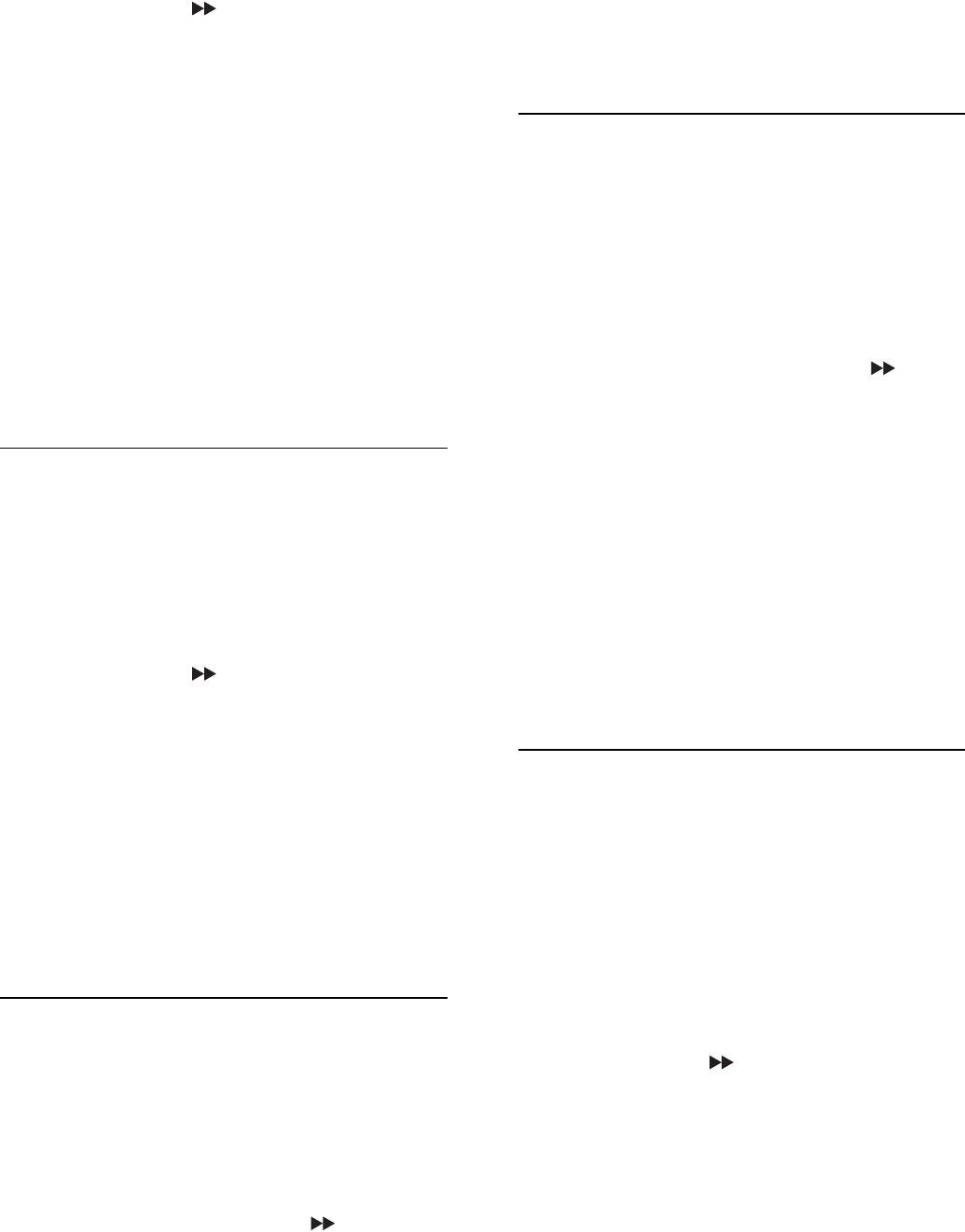
26
• [OFF] (off), [CONCERT] (concert),
[CHURCH] (church), [PASSIVE]
(passive), [WIDE] (wide), or [ LIVE]
(live)
4 Press SYSTEM MENU to exit.
Select sampling rate
You can select the Linear Pulse Code
Modulation (LPCM) output sampling rate. The
higher the sampling rate, the better the sound
quality.
1 Press SYSTEM MENU .
2 Select [AUDIO SETUP] (audio
setup)>[ LPCM] , and then press
.
3 Select an option and then press OK .
[• 48K]
For discs recorded at sampling rate
of 48kHz.
[• 96K]
For discs recorded at sampling rate
of 96 kHz.
[• 192K]
For discs recorded at sampling rate
of 192 kHz.
4 Press SYSTEM MENU to exit.
Enable night mode
[NIGHT MODE]
Makes loud sound level softer and soft sound
level louder so that you can watch the DVD
movies at a low volume, without disturbing
others.
1 Press SYSTEM MENU .
2 Select [AUDIO SETUP] (audio
setup)>[ NIGHT MODE] (night mode),
and then press
.
3 Select an option and then press OK .
• [ON] (on)
Enjoy quiet viewing at night.
• [OFF] (off )
Enjoy surround sound with its full
dynamic range.
4 Press SYSTEM MENU to exit.
2 Select [AUDIO SETUP] (audio
setup)> [DIGITAL OUT] (digital output),
and then press
.
3 Select an option and then press OK .
• [DIGITAL/OFF] (digital/off )
Select this option to turn off digital
output.
• [DIGITAL/RAW] (digital/RAW)
Select this option if the connected
device is a multi-channel decoder/
receiver.
• [DIGITAL/PCM] (digital/PCM)
Select this option if the connected
device cannot decode multi-channel
audio.
4 Press SYSTEM MENU to exit.
Select audio downmix
Select a suitable audio downmix when you are
playing a DVD recorded in Dolby Digital format.
1 Press SYSTEM MENU .
2 Select [AUDIO SETUP] (audio
setup)>the [DOWNMIX] (downmix),
and then press
.
3 Select an option and then press OK .
• [LT/RT]
Select this if the unit is connected to
a Dolby Pro Logic decoder.
• [STEREO] (stereo)
Select this when output delivers
sound from only the two front
speakers.
4 Press SYSTEM MENU to exit.
Select reverb mode
3D processing provides a virtual surround
sound experience using just two speakers.
1 Press SYSTEM MENU .
2 Select [AUDIO SETUP] (audio
setup)> [3D PROCESSING] (3d
processing), and then press
.
3 Select an option and then press OK .
EN


















