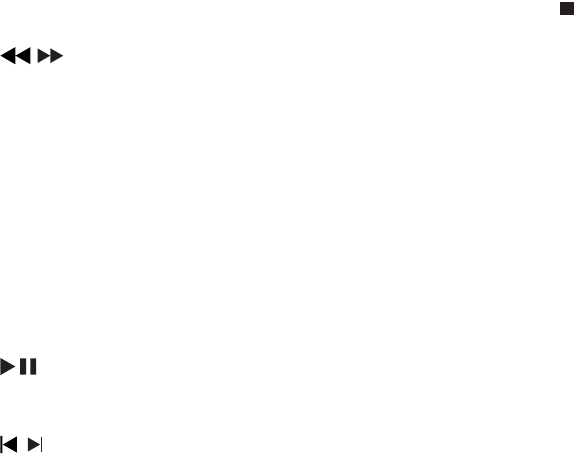
10
n ZOOM
Zoom in or out a picture/video •
image on the TV screen.
o AUDIO
For DVD/DivX video, select an audio •
language.
For VCD, select stereo, mono-left or •
mono-right output.
p MUTE
Mute or restore audio output.•
q
Stop play or erase a program.•
r VOL +/-
Adjust volume.•
s DBB
Turn on/off bass enhancement.•
t TIMER /SLEEP
Set the sleep timer.•
Set the alarm timer.•
u DISC MENU
Access or exit the disc menu.•
v CLOCK/DISPLAY
Set the clock.•
Display information on the TV •
screen during play.
b Source selection keys ( DISC, USB,
TUNER, TAPE/MP3 Link )
Select a source.•
c MODE
Select a repeat/shuffl e play mode.•
d SYSTEM MENU
Access or exit the system setup •
menu.
e REPEAT A-B
Mark the section for repeat play, or •
turn off repeat mode.
f
/
Search fast forward or fast •
backward.
Tune to a radio station.•
Navigate left/right in the disc menu •
or system setup menu.
Adjust time.•
g DSC
Select a preset sound setting.•
h
Start or pause play.•
i
/
Skip to the previous/next title/•
chapter/track.
Select a preset radio station.•
j Numeric keypad 0-9
Select a specifi ed title/chapter/track •
directly.
k PROG/ANGLE
Program radio stations.•
Select a DVD camera angle.•
Program titles/chapters/tracks.•
Select 12 hour or 24 hour format.•
l GOTO
Skip to a specifi c section of the disc •
during play quickly.
m SUBTITLE
Select a subtitle
•
EN


















