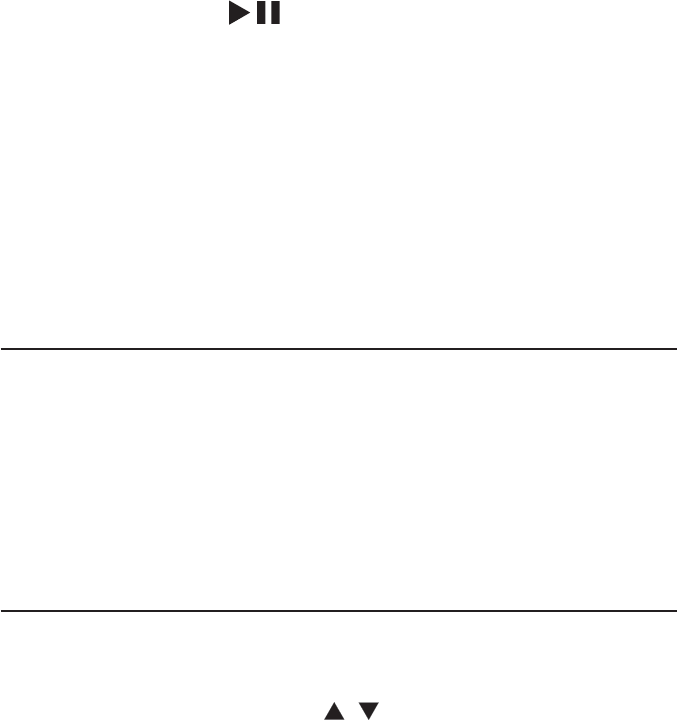
24
2 Select one of the following:
a picture•
the slide show option•
the menu option•
the next/previous page (if available)•
3 Press OK / to:
play the selected picture•
start slide show of all pictures•
enter the menu where each remote •
key function is explained
turn to the next/previous page (if •
available)
Select a slide show play mode
1 During play, press ANGLE/PROG
repeatedly to select a slide-show play
mode.
Rotate picture
1 During play, press / to rotate the
picture anti-clockwise/clockwise.
EN


















