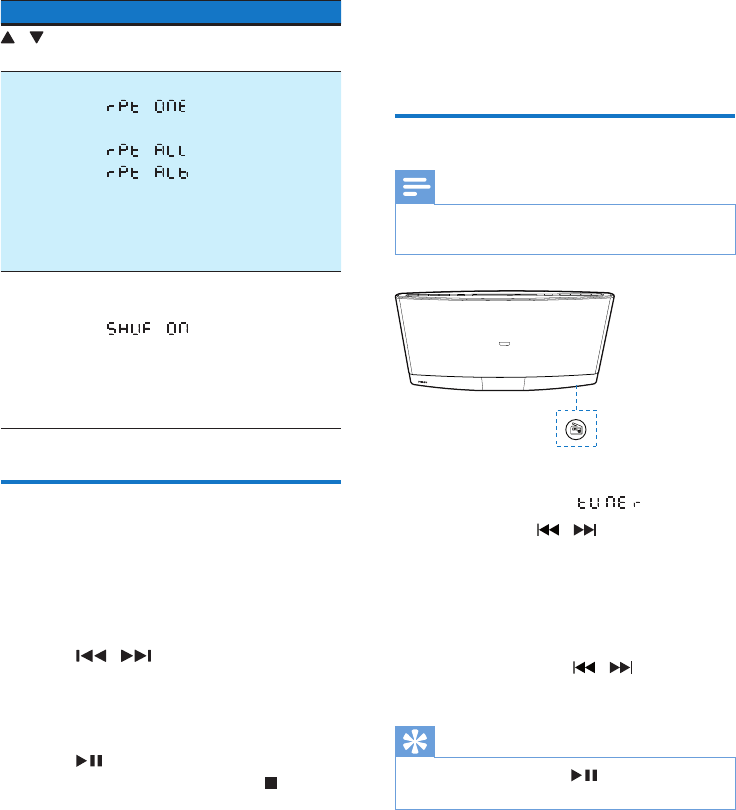
10 EN
Buttons Functions
/ Skip to the previous or next album
when one or more albums exist.
REPEAT Select a repeat mode.
• : repeat the current
track
• : repeat all tracks
• : repeat the current
folder
• Toplaytracksinsequence,
press repeatedly until REP
disappears.
SHUFFLE Play tracks randomly or in
sequence.
• : play tracks ran-
domly
•Press repeatedly until SHUF
disappears to play tracks in
sequence.
Program tracks
You can program a maximum of 20 tracks.
1 When no track is played, press PROG.
» The current track number blinks on
the display panel.
2 Press / to select a track number.
3 Press PROGtoconrm.
4 Repeat steps 2 and 3 to program more
tracks.
5 Press to play the programmed tracks.
• To erase the program, press twice.
6 Listen to FM
radio
Tune to an FM radio station
Note
• Make sure that you have connected and fully extended
the FM antenna.
1 Press FM or SOURCE repeatedly to
switch the source to .
2 Press and hold / untilthefrequency
starts to change.
» The product automatically tunes to the
previous or next station with strong
reception.
• Totunetoastationataspecic
frequency,press / repeatedly
untilitsfrequencyisdisplayed.
Tip
• In FM mode, you can press to switch the sound
setting between stereo and monophonic.


















