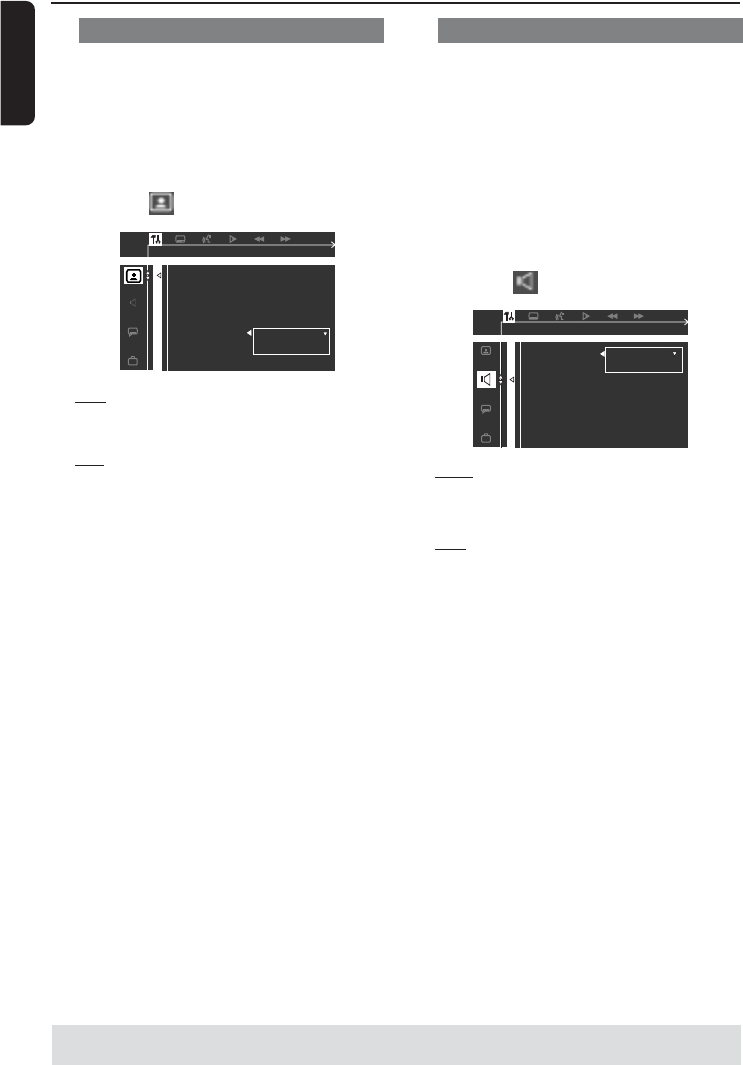
English
26
Smart power – turn on/off
When in “Stop” or “No Disc” mode, the
DVD system will switch to standby mode,
after 15 minutes of inactivity for energy
saving.
Follow the steps of “Using the Setup
Menu” and select:
> SMART POWER
OFF
ON
OFF
TV SHAPE
TV SYSTEM
VIDEO OUT
SCR SAVER
SMART POWER
OFF
Smart Power is disabled.
ON
In STOP or NO DISC mode, if no actions
are performed for 15 minutes, the smart
power will be activated.
TIPS:
To return to the previous menu, press 1.
To exit the menu, press SYSTEM MENU.
Night mode – turning on/off
When the night mode is activated, the
high volume outputs will be softened and
low volume outputs will be brought
upward to an audible level. It is useful for
watching your favourite action movie
without disturbing others at night.
This function can also be accessed via the
NIGHT button on the remote.
Follow the steps of “Using the Setup
Menu” and select:
> NIGHT MODE
NIGHT MODE SET TO OFF
CNTR DELAY
REAR DELAY
TEST TONE
OFF
ON
NIGHT MODE
OFF
Select this when you want to enjoy the
full dynamic of surround sound.
ON
Select this to level out the volume.
This feature is only available for movies
with Dolby Digital mode.
DVD Setup Menu Options


















