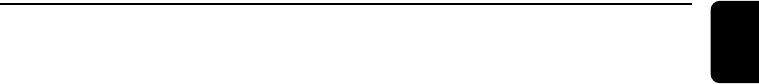
English
15
Functional Overview
$ CH +/- (¡ / ™)
– Disc: skips to the previous/next chapter/title/
track
– Tuner: selects a preset radio station.
% ÉÅ
– starts or interrupts disc playback.
^ 9
– stops disc playback or erases a program.
& DISC/TUNER/AUX
– selects the respective sound source for DVD/
AUX/FM.
– exits P-SCAN (progressive scan). (Only for
DISC)
* SLEEP/TIMER
Standby mode
– sets time for switching on the system
automatically.
Power-on mode
– sets the sleep timer function (auto off).
( CLOCK/RDS (RDS function unavailable
for this version)
Standby mode
– sets the system clock.
Playback mode
– displays the system clock.
) DIM
– selects different levels of brightness for the
display screen.
¡ SUBTITLE
– selects a subtitle language.
™ ANGLE
– selects a DVD camera angle.
£ DISPLAY
– displays information on TV screen during
playback
≤ AUDIO
for VCD/DivX
– sets Stereo, Mono-Left or Mono-Right sound
mode.
for DVD
– selects an audio language.
∞ A-B
– repeats playback of a specific section on a disc.
§ MODE
– selects various repeat modes or the shuffle play
mode for a disc.
≥ SLOW
– selects different slow playback modes for a
DivX/VCD/SVCD/DVD.
• DBB
– enables or disables bass enhancement.
ª SURROUND
– selects 2.1 channel output (2.1CH) or 5.1
channel output (SUR5.1 or DVD5.1).
º VOL.SEL (unavailable for this version)
– adjusts volume level for individual speakers.
⁄ DSC
– selects different types of preset sound equalizer
settings (FLAT, POPS, JAZZ, CLASSIC or
ROCK).
¤ LOUDNESS (unavailable for this
version)
– enables or disables automatic loudness
adjustment.
Notes for remote control:
– First, select the source you wish to
control by pressing one of the source
select keys on the remote control (DISC or
TUNER, for example).
– Then select the desired function ( 2;,
í, ë for example).
pg 001-039_MCD755_93_Eng 2007.8.29, 10:2115


















