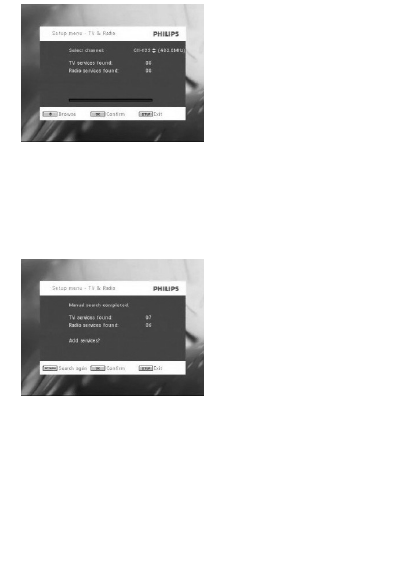
6 When Manual channel search is completed, the screen displays
the total number of TV and Radio channels found.
•To add new found channels to your player’s channel list,
press 2;.
•To exit menu and watch program, press SETUP.
•To manual search again, press RETURN.
5.9.3 Enjoy TV programs
To change channels
To change to a different channel, you can either press CH-/CH+,
or enter channel number with numeric keys
5.9.4 Settings
Parental Age
1 Press SETUP.
2 Select TV & Radio > Parental Age.
PET1035_CCR_Eng 2007.10.12 10:38 Page 30


















