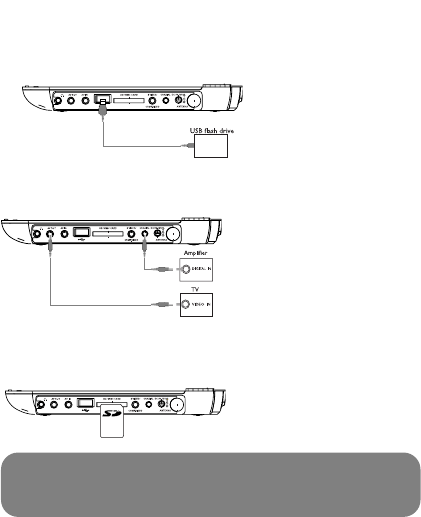
1 After plug in the USB flash drive, the DVD player will browse
the content of your USB drive automatically.
2 See section 5.8 Playback from USB for playback details.
3 Unplug the USB drive after enjoyment.This will also deactivate
the USB browser function.
6.2.5 Coaxial
It provides digital audio output signal that you can connect to your
home theater equipment to decode the digital audio signal.
6.2.6 SD/MMC card slot
You can play video/audio/picture files stored on an SD/MMC card
by inserting it into the SD/MMC CARD slot.
Yellow
TIP Make sure the metal contact of the card to be inserted is
facing down.
PET1035_CCR_Eng 2007.10.12 10:38 Page 38


















