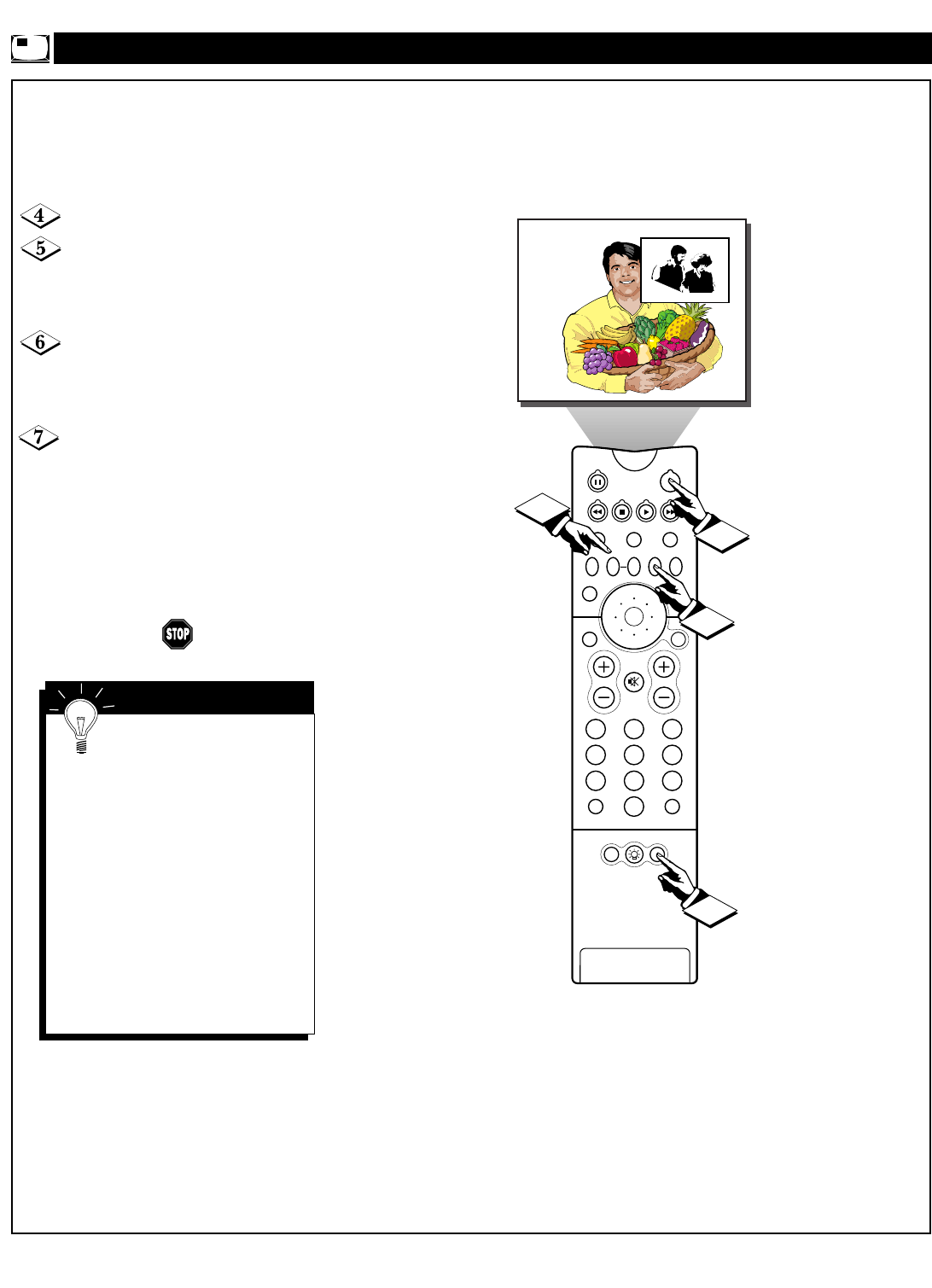
50
PIP
213
546
879
0
TV
SWAP PIP CH
DN
UP
SOURCE FREEZE
SOUND
MUTE
SURF
A/CH
POWER
PICTURE
STATUS/
EXIT
POSITION
VCR
ACC
MENU/
SELECT
VOL
CH
TV/VCR
6
5
4
7
SELECTING THE PIP SIGNAL SOURCE
Picture-in-Picture (PIP) • Selecting the Signal Source
N
ow that you have completed at
least a basic connection (as
shown on the previous page), you are
ready to use PIP.
Plug in the TV and turn it on.
Press the PIP button on the
remote control. The PIP window will
appear in one of the corners of the TV
screen.
Press the SOURCE button on the
remote control to access the PIP
ANT(enna) “B” input in the PIP win-
dow.
With a dedicated signal source
connected to the PIP ANT(enna)
“B” input on the back of the TV, you
can press the PIP CH(annel) DN/UP
buttons to change channels in the PIP
window.
Details on the rest of the PIP remote
buttons are on the next page.
You can connect accessory
devices to the AV1, AV2, AV3,
and S-VIDEO inputs for viewing in
the PIP window. (The Component
Video Inputs cannot be shown in
the PIP window.) After connecting
accessory devices, simply press the
SOURCE button to cycle through
and choose a signal source to dis-
play in PIP. See pages 7 and 8 in
the Setup and Quick Use Guide that
came with your TV and pages 53
and 54 of this manual for details on,
and examples of, accessory-device
connection options.
SMART HELP


















