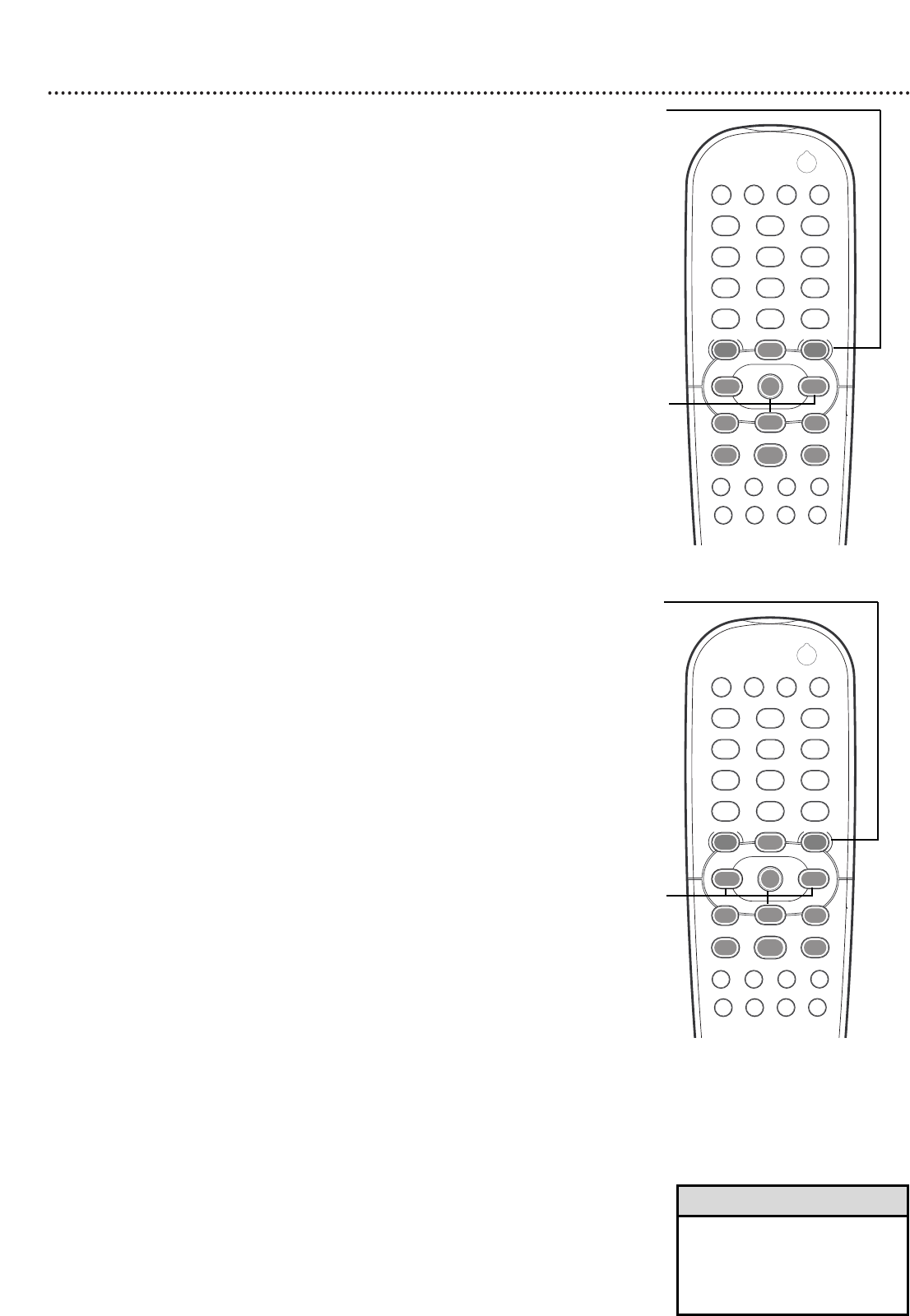
Video FTS (cont’d) 37
Erasing an entire Program
1
While playback is stopped, press the SYSTEM MENU button.
2
Press the B button repeatedly to select ࠜ Favorite Track
Selection in the menu bar.
3
Press the p button repeatedly to select Clear all, then press the
OK button. This will erase the program and set FTS to Off automatically.
4
Press the SYSTEM MENU button to remove the menu.
Erasing an Item in the Program
1
While playback is stopped, press the SYSTEM MENU button.
2
Press the B button repeatedly to select ࠜ Favorite Track
Selection in the menu bar. Then, press the p button.
3
Press the p button to select Program, then press the B or s
button to select an item.
4
Press the OK button to erase the item.
5
Press the SYSTEM MENU button to remove the menus.
12
3
4
5
6
7
8
0
9
POWER
REPEAT SHUFFLE SCANREPEAT
A-B
STOP
DISPLAY DIM
RETURN
DISC SYSTEM
ANGLE ZOOM AUDIOSUBTITLE
PLAY
PAUSE
FTS
T-C RESUME
SOUND MODE
MENU
MENU
É
É
É
É
OK
G
Ç
É
Å
H
2
12
3
4
5
6
7
8
0
9
POWER
REPEAT SHUFFLE SCANREPEAT
A-B
STOP
DISPLAY DIM
RETURN
DISC SYSTEM
ANGLE ZOOM AUDIOSUBTITLE
PLAY
PAUSE
FTS
T-C RESUME
SOUND MODE
MENU
MENU
É
É
É
É
OK
G
Ç
É
Å
H
2
1,4
2,3
1,5
2-4
•
You may use the FTS button on
the remote control to access the
Favorite Track Selection in the
menu bar. Once FTS is highlight-
ed, continue with step 3.
Helpful Hint


















