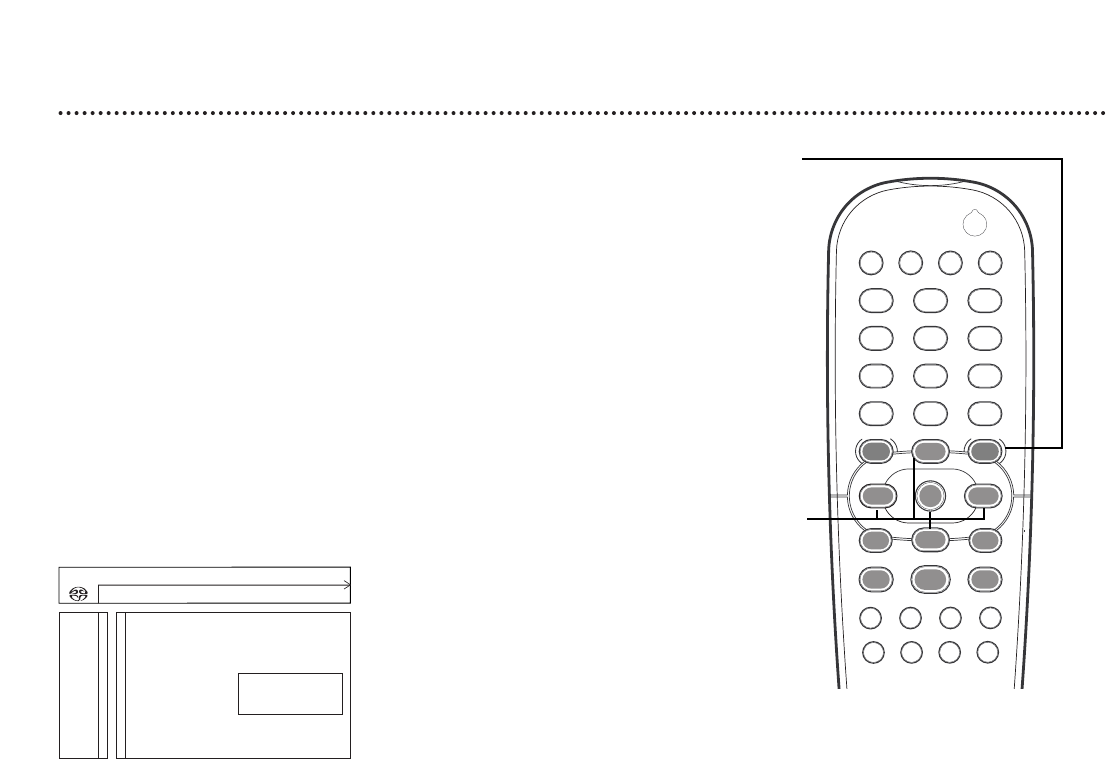
Night Mode 47
Night Mode
Turn on Night Mode to improve the sound quality during low volume play-
back.
1
Press SYSTEM MENU, then press ; to select
VV
.
2
Press p repeatedly to select q, then press B.
3
Press p repeatedly to select Night mode, then press B.
4
Press o or p to select On or Off, then press OK.
5
Press SYSTEM MENU to remove the menus.
12
3
4
5
6
7
8
0
9
POWER
REPEAT SHUFFLE SCANREPEAT
A-B
STOP
DISPLAY DIM
RETURN
DISC SYSTEM
ANGLE ZOOM AUDIOSUBTITLE
PLAY
PAUSE
FTS
T-C RESUME
SOUND MODE
MENU
MENU
É
É
É
É
OK
G
Ç
É
Å
H
2
1,5
1-4
V W X Y Z } a
1 2 1en off no off
p Digital output
PCM output
q Analog output
Night Mode s On
r Karaoke vocal Off
K
Speakers
s


















