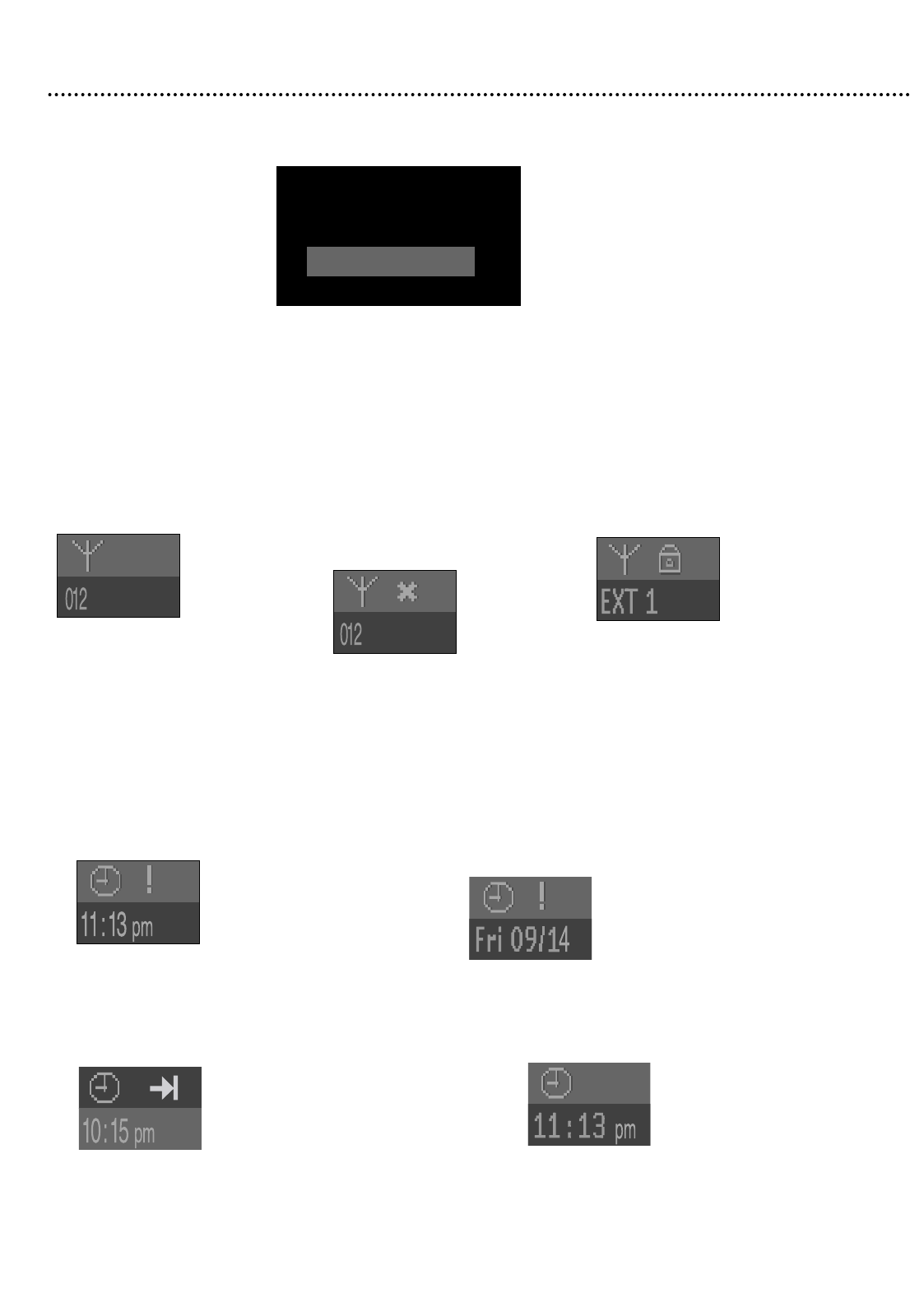
Information Boxes 27
Warning box
Appears near the bottom of the screen when appropriate. Examples and details are on page 43.
Tuner Information box
Appears on the left side of the TV screen and identifies the current TV channel or Video source in
Monitor mode. For example, if EXT1 appears in the Tuner Information Box, you can view or record
the material that is playing on the equipment that is connected to the EXT1 AUDIO and VIDEO IN
jacks on the rear of the Recorder.
Make sure you have connected an Antenna or Cable TV signal to the ANTENNA jack on the
Recorder. Details are on pages 10-14. Press MONITOR to go into Monitor mode and view the TV
channel or playback from other equipment.
Current TV channel No signal - Channel is not Copy-protected signal
receivable or no equipment
is connected to the designated jack.
Timer Information box
Displays the start time or date of the next scheduled timer recording and appears in the Index Picture
Screen. You cannot remove it from the Index Picture Screen.
It may appear briefly at the beginning of a timed One-Touch Recording. It does not appear during
recording or Disc playback.
In Monitor mode, the Timer Information box will appear for a few seconds, then disappear.
Timer recording due later today Timer recording set for another day
within the upcoming year
The time at which the current Current time; no timer recordings
One-Touch Recording will end. are scheduled.
Disc locked


















