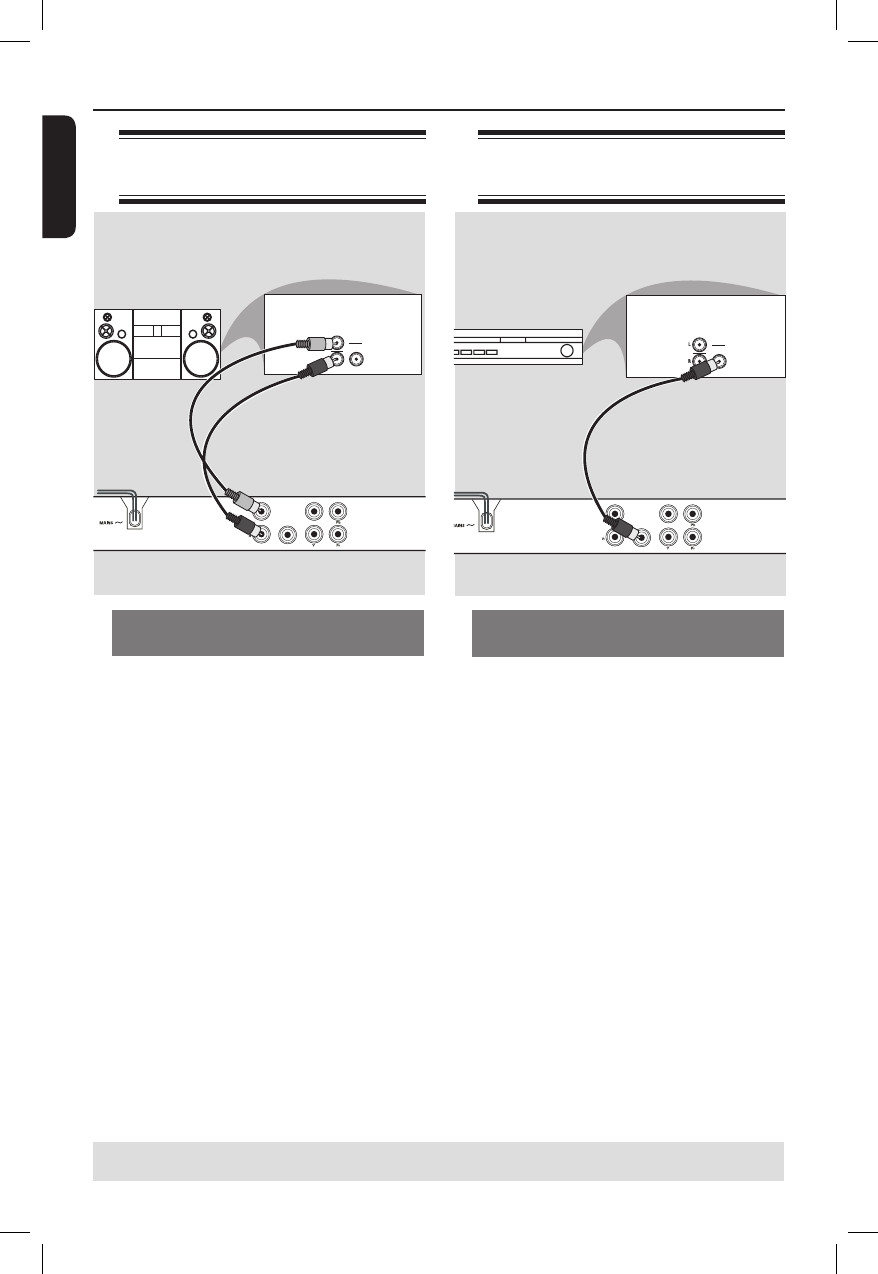
English
14
Connecting to an stereo
system
Receiver has a PCM, Dolby Digital
or MPEG decoder
A
Select one of the video connections
(CVBS VIDEO IN or COMPONENT
VIDEO IN) depending on the options
available on your TV.
B Connect the COAXIAL jack of the DVD
player to the corresponding Digital Audio
In socket on your receiver (cable not
supplied).
C Set the DVD player’s digital output to
PCM-Only or ALL depending on the
capabilities of your receiver (see page 33
{Digital Output}).
Tip:
– If the audio format of the Digital Output
does not match the capabilities of your
receiver, the receiver will produce a strong,
distorted sound or no sound at all.
Stereo system has Dolby Pro Logic
or right/ left Audio In sockets
A
Select one of the video connections
(CVBS VIDEO IN or COMPONENT
VIDEO IN) depending on the options
available on your TV.
B Use the audio cables (white/red) to
connect AUDIO OUT (L/R) sockets of
the DVD Player to the corresponding
AUDIO IN sockets on the stereo system
(cable supplied).
Connecting to a digital AV
receiver
Optional connections
TIPS: Before making or changing any connections, make sure that all the devices are disconnected
from the power outlet.
AUDIO OUT
DIGITAL
OUT
VIDEO OUT
COAXIAL
AUDIO
IN
STEREO
DIGITAL
AUDIO OUT
DIGITAL
OUT
VIDEO OUT
COAXIAL
AUDIO
IN
DIGITAL
AV Receiver
01-43_dvp3040_37_eng2.indd 1401-43_dvp3040_37_eng2.indd 14 2006-07-14 3:35:26 PM2006-07-14 3:35:26 PM


















