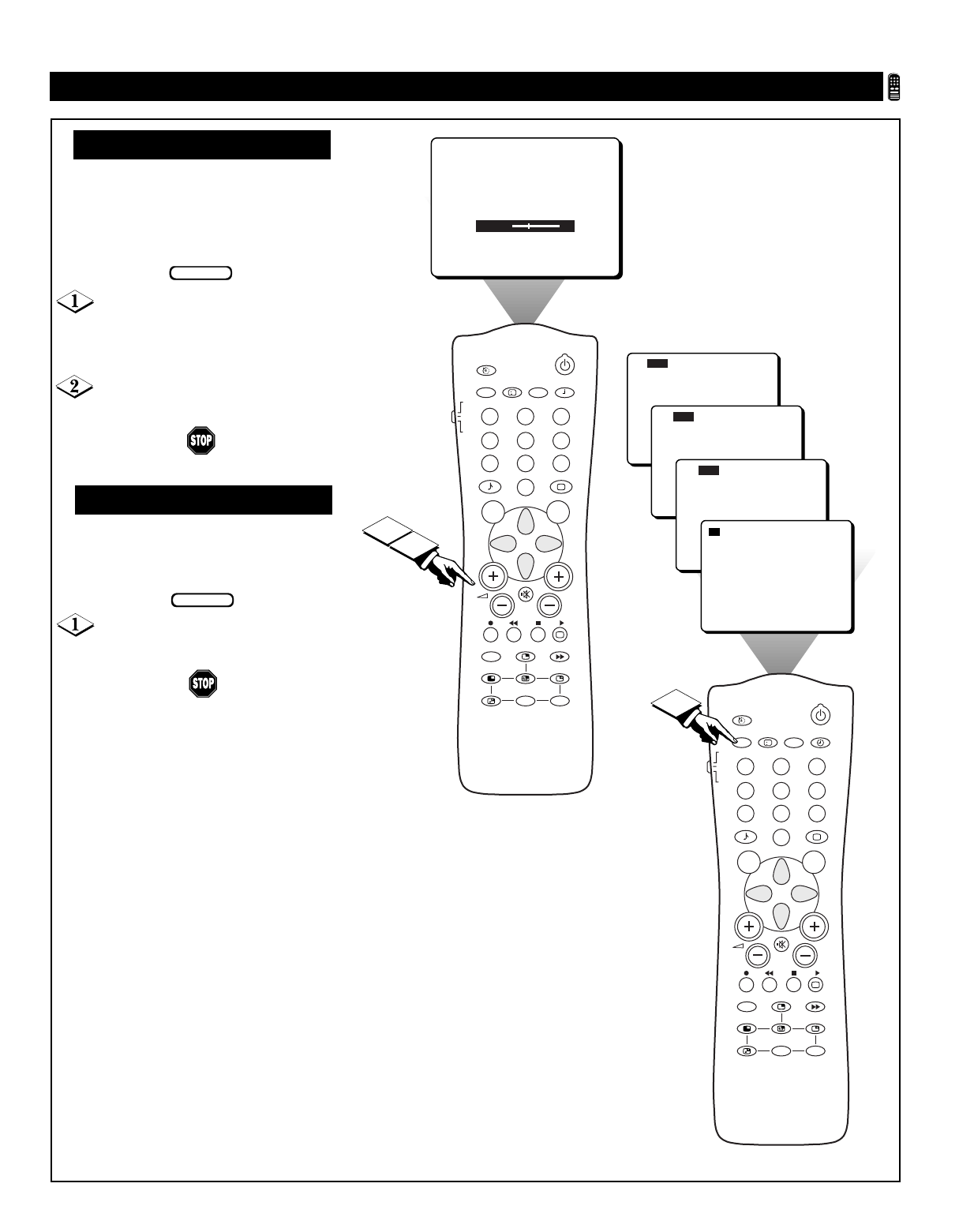
41
USING THE
VOLUME AND AV B UTTONS
Remote Control • The Volume and AV Buttons
P
ress the VOLUME (+, –) buttons
on the remote and the volume
adjustment bar will appear on screen.
Adjustments are shown as you make
them.
Press the VOLUME (+,–) but-
tons on the remote control to show
the VOLUME bar display on the
screen.
Press the VOLUME (+,–) but-
tons to adjust the TV’s sound level.
BEGIN
VOLUME 15
AV
SAP
TV
VCR
ACC
SMART
SMART
MENU SURF
CH
1
23
4
5
6
7
89
0
i
+
UP
DN
PIP
INCR. SURR.
A/CH
PIP CH
2
1
AV 2
CV1
AV 1
10
AV
SAP
TV
VCR
ACC
SMART
SMART
MENU SURF
CH
1
23
4
5
6
7
89
0
i
+
UP
DN
PIP
INCR. SURR.
A/CH
PIP CH
1
T
he AV button on your remote con-
trol allows you to choose from
among the signal sources you have
connected to your TV.
Press the AV button on your
remote to choose a signal source for
viewing.
BEGIN
AV BUTTON
VOLUME BUTTONS


















