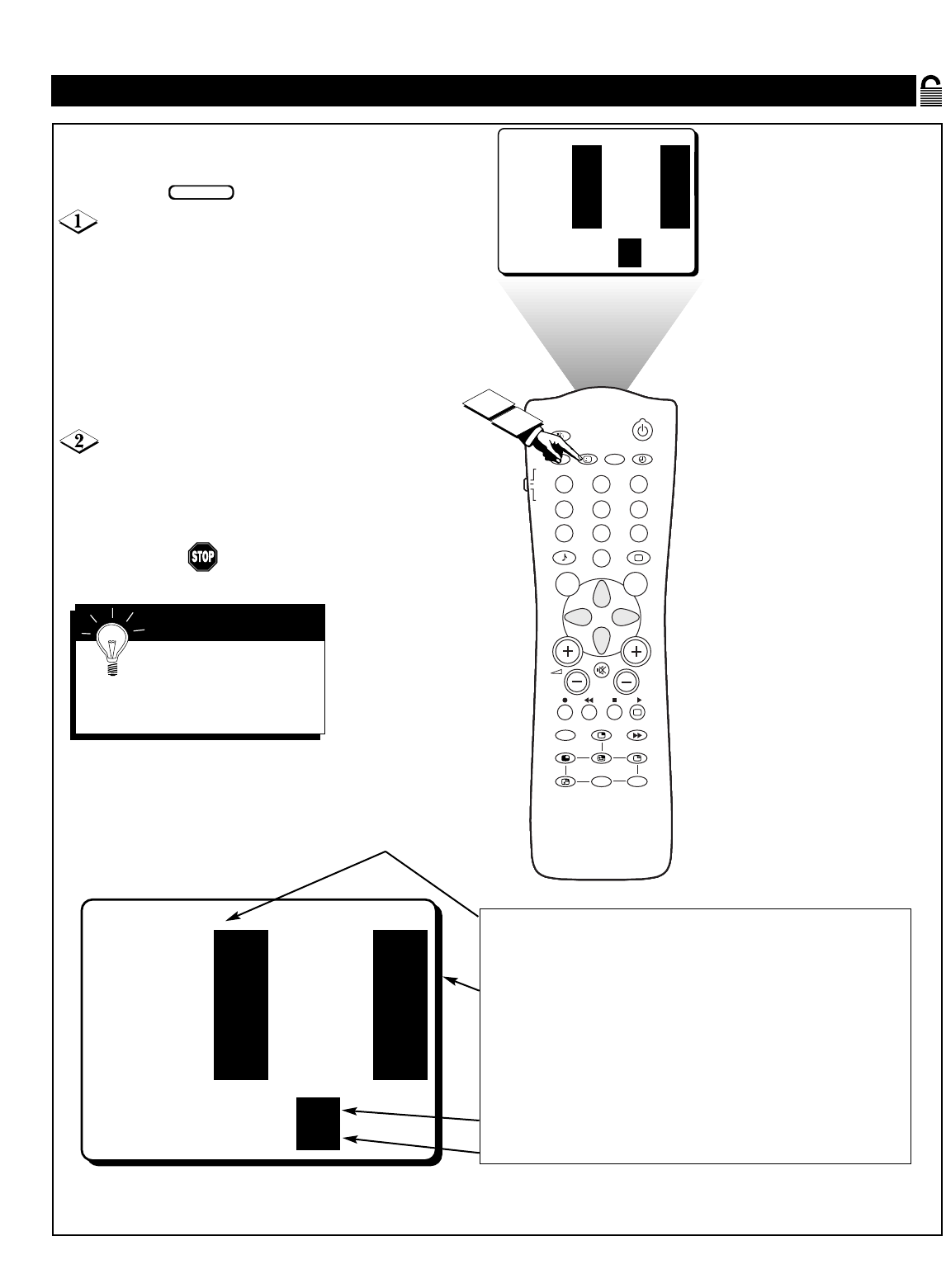
27
REVIEWING YOUR SETTINGS
MOVIE RATING -
-
-
R
NC17
X
BLOCK UNRATED
NO RATING
TV RATING -
Y7
-
PG
14
MA
ON
OFF
AV
SAP
TV
VCR
ACC
SMART
SMART
MENU SURF
CH
1
23
4
5
6
7
89
0
i
+
UP
DN
PIP
INCR. SURR.
A/CH
PIP CH
AV
SAP
TV
VCR
ACC
SMART
SMART
MENU SURF
CH
1
23
4
5
6
7
89
0
i
+
UP
DN
PIP
INCR. SURR.
A/CH
PIP CH
AV
SAP
TV
VCR
ACC
SMART
SMART
MENU SURF
CH
1
23
4
5
6
7
89
0
i
+
UP
DN
PIP
INCR. SURR.
A/CH
PIP CH
AV
SAP
TV
VCR
ACC
SMART
SMART
MENU SURF
CH
1
23
4
5
6
7
89
0
i
+
UP
DN
PIP
INCR. SURR.
A/CH
PIP CH
AV
SAP
TV
VCR
ACC
SMART
SMART
MENU SURF
CH
1
23
4
5
6
7
89
0
i
+
UP
DN
PIP
INCR. SURR.
A/CH
PIP CH
AV
SAP
TV
VCR
ACC
SMART
SMART
MENU SURF
CH
1
23
4
5
6
7
89
0
i
+
UP
DN
PIP
INCR. SURR.
A/CH
PIP CH
1
2
MOVIE RATING -
-
-
R
NC17
X
BLOCK UNRATED
NO RATING
TV RATING -
Y7
-
PG
14
MA
ON
OFF
MOVIE RATING—shows all the movie ratings that you have chosen to block within the
MOVIE RATING control. NOTE: If a lower rating is blocked, higher ratings will also be
blocked automatically. For example, if you block R-rated programs, those that are rated X
will also be blocked.
TV RATING—shows all the TV ratings that you have chosen to block within the TV RAT-
ING control. NOTE: If a lower rating is blocked, higher ratings will also be blocked auto-
matically. For example, if you block TV-PG-rated programs, those rated TV-14 and TV-MA
will also be blocked. The TV rating controls also have subratings for Violence (V), Fantasy
Violence (FV), Sexual Situations (S), Coarse Language (L), and Suggestive Language (D).
If you turn off a main rating but turn on a subrating of that main rating control, programs
having the subrating will be blocked; however, the main rating will not appear within the
AutoLock review menu because you did not turn it ON.
BLOCK UNRATED—shows whether you have turned this control ON or OFF.
BLOCK NO RATING—shows whether you have turned this control ON or OFF.
Y
ou can access a screen that
shows your AutoLock settings.
Press the i+ button on your
remote twice. Your AutoLock set-
tings will appear on the screen.
NOTE: If you have blocked specific
subratings, such as V for Violence in
the TV-PG category, these blocked
subratings will not appear in the
review. Nonetheless, the subratings
are still blocked according to your
selections.
After a few seconds, the set-
tings will leave the screen auto-
matically, or you can press the i+
button to remove them from the
screen.
BEGIN
Features Menu • The AutoLock Control
SMART HELP
The AutoLock review
screen will appear only if
you have turned ON the BLOCK-
ING control (see page 24).


















