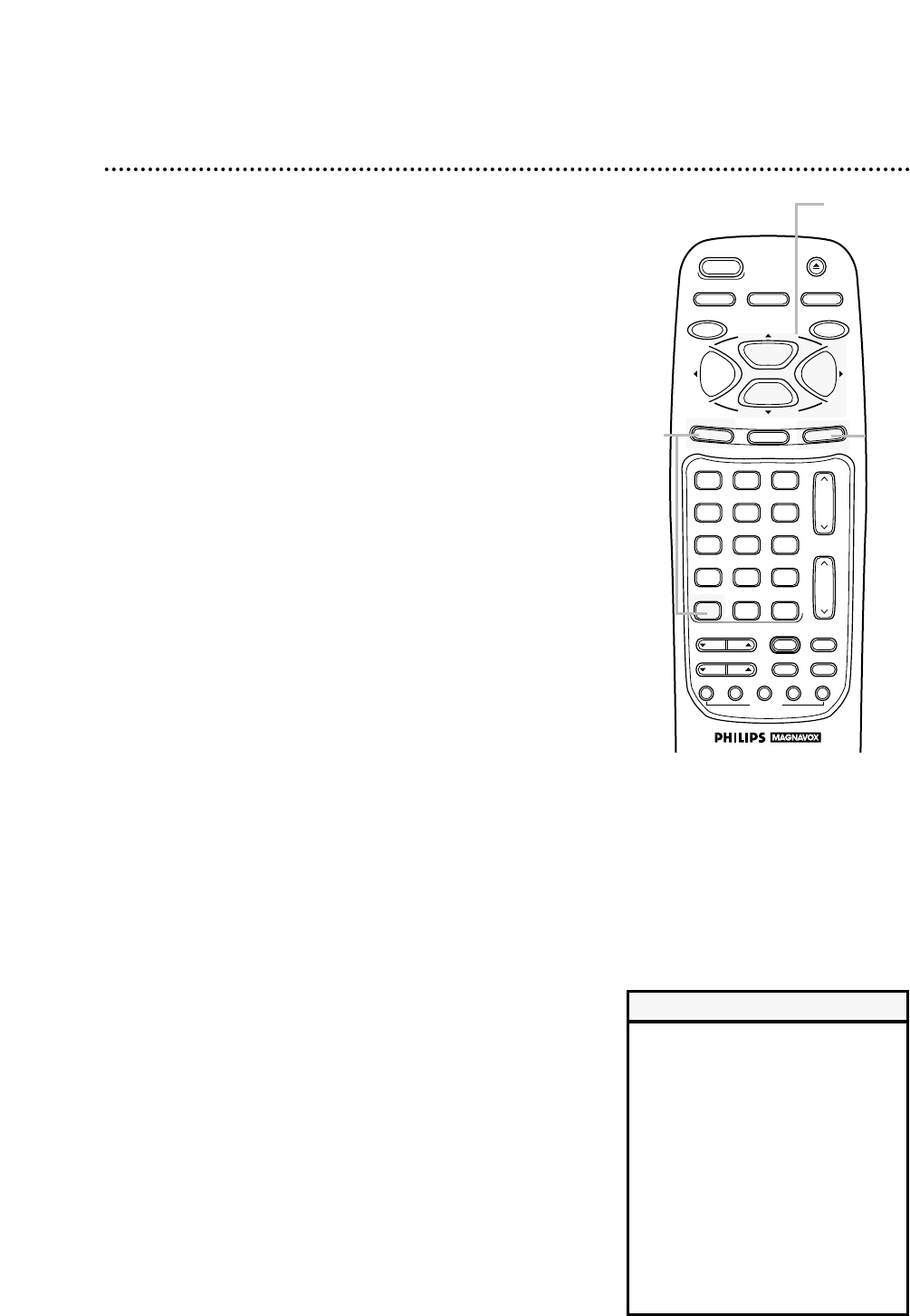
Timer Recording (cont’d) 37
6
Repeat steps 1 - 4 to make sure you have cleared the cor-
rect timer recording.
• CLASH may flash on the screen
when you finish setting a timer
recording. This means that the
timer recording you just pro-
grammed and another timer record-
ing overlap. The current timer
recording will not take place. You
may choose to cancel the overlap-
ping timer recording.
• To stop a started timer recording,
press the STOP/EJECT button on
the VCR.
See page 60 for more hints.
Helpful Hints
1
With the VCR on and in VCR position (the VCR light will appear
on the display panel), press the VCR button, then press the
MENU button.
Checking or Cancelling Timer Recordings
2
Press the PLAY/o button or the STOP/p button to select
PROGRAM, then press the F.FWD/B button.
3
Press the PLAY/o button or the STOP/p button to select
PROGRAM REVIEW, then press the F.FWD/B button.
The timer recording information for the program in the lowest
numbered slot will appear on the screen. If no timer recordings
are set, nothing will happen when you press the F.FWD/B button.
4
Press the F.FWD/B button repeatedly to review all pro-
grammed timer recordings. If you don’t press the F.FWD/B
button within 10 seconds, the VCR will automatically display infor-
mation about the next programmed timer recording. This will
continue until all timer recordings have been displayed. Then the
menu will disappear.
5
To cancel the timer recording displayed, press the
CLEAR button. Either the display will disappear or information
about other timer recordings will appear. If you do not press any
other buttons, the display will disappear after all timer recordings
have been displayed.
VAR.SLOW
VCR TV CBL/DBS
VOL.
CH.
MUTE
ALT.CH
3
6
9
0
2
5
8
1
4
7
TRACKING
F.ADV
VCR/TV
REC/OTR
POWER
SPEED
STATUS/EXIT
STOP
PLAY
F.FWDREW
MEMORY
X2 PLAY
SLOW
VCR PLUS+
/ENTER
QUICK TIME INDEX
SEARCH
REC END
SKIP
EJECT
MENU
CLEAR
PAUSE/STILL
2-4
5
1


















