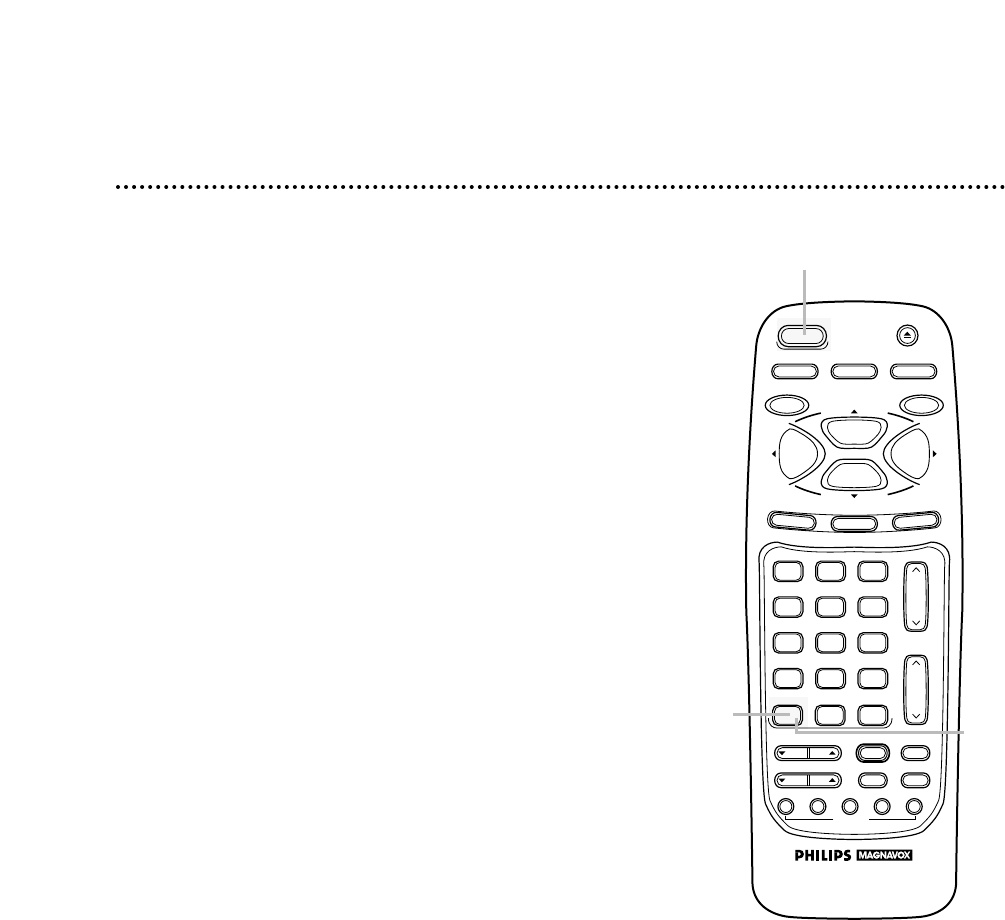
2
Press and hold the POWER button on the remote con-
trol until PL appears on the display panel. The VCR will
turn off.
When Child Lock is activated:
● The time will appear on the display panel. PL will appear on the
display panel for two seconds every minute.
● You may insert a tape. However, the VCR power will remain
off and tape playback will not begin.
● You may press the EJECT button to remove the tape (unless a
timer recording is programmed or has finished recording).
● Timer recordings will take place as scheduled, even if Child
Lock is activated. PL will appear steadily on the display panel
during the timer recording.
● The TV and Cable Box/DBS feature buttons of the remote
control will still operate when Child Lock is activated.
Child Lock prevents use of the VCR by deactivating the VCR fea-
ture buttons on the VCR and the remote control. To set the
Child Lock, turn on the VCR power, then follow the steps below.
1
Press the VCR button.
3
To cancel the Child Lock, press the VCR button, then
press and hold the POWER button on the remote control
for five seconds so that the VCR turns on.
1
2-3
3
VAR.SLOW
VCR TV CBL/DBS
VOL.
CH.
MUTE
ALT.CH
3
6
9
0
2
5
8
1
4
7
TRACKING
F.ADV
VCR/TV
REC/OTR
POWER
SPEED
STATUS/EXIT
STOP
PLAY
F.FWDREW
MEMORY
X2 PLAY
SLOW
VCR PLUS+
/ENTER
QUICK TIME INDEX
SEARCH
REC END
SKIP
EJECT
MENU
CLEAR
PAUSE/STILL
48 Child Lock


















