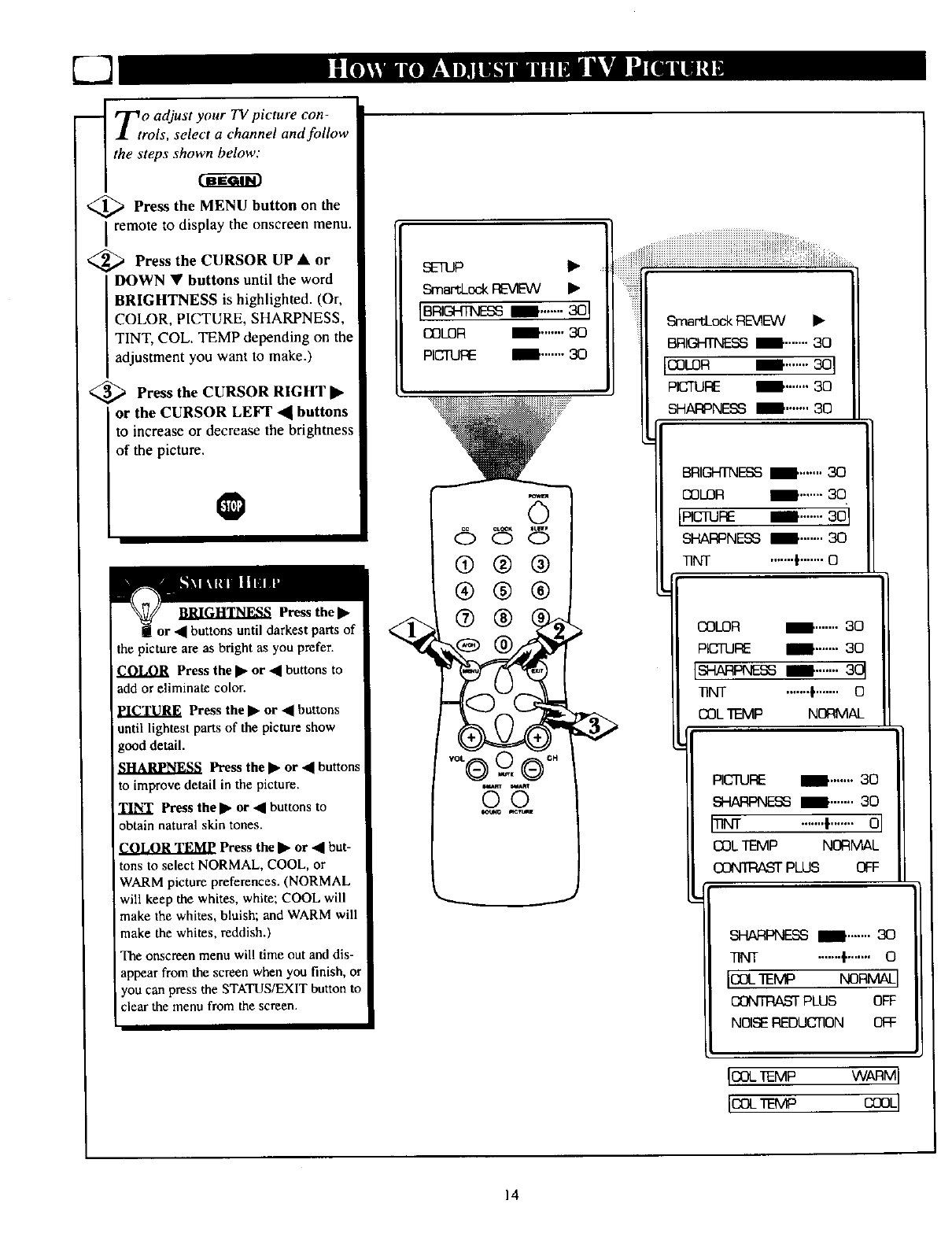
[3
_ To adjust your TV picture con-
trois, select a channel and follow
the steps shown below."
@ Press the MENU button on the
remote to display the onscreen menu.
<_ Press the CURSOR UP • or
DOWN • buttons until the word
BRIGHTNESS is highlighted. (Or,
COLOR, PICTURE, SHARPNESS,
TINT, COL. TEMP depending on the
adjustment you want to make.)
<_ Press the CURSORRIGHTI_
or the CURSORLEFT._buttons
to increase or decrease the brightness
of the picture.
@
BRIGHTNESS Press the •
jor 4 buttons until darkest parts of _|_
the picture are as bright as you prefer.
COLOR Press the • or • buttons to
add or eliminate color.
PICTURE Press the • or • buttons
until lightest parts of the picture show
good detail.
Press the • or • buttons
to improve detail in the picture.
TINT Press the • or 4 buttons to
obtain natural skin tones.
COLOR TEMP Press the • or • but-
tons to select NORMAL, COOL, or
WARM picture preferences. (NORMAL
will keep the whites, white; COOL will
make the whites, bluish; and WARM will
make the whites, reddish.)
The onscreen menu will time out and dis-
appear from the screen when you finish, or
you can press the STATUS/EXIT button to
clear the menu from the screen.
SEILP •
Smar'tLock _ •
IBRI_T_SSm .......301
COLOR ll' ....... 30
PICILIRE B ....... 30
"_<_:_!i_\_! _._::::::::::::::::::::::::::::::::::::::::::::::::::::::::
0
6_6
®®@
®®®
® ®
_@
SmartLock REbIEVV •
BRIC4HTNESSi ....... 30
[COLOR
PICTURE _ ....... 30
SHARPNESS I .......30
BRIGHTNESS _ ....... 30
COLOR ! ....... 30
[PICTURE ill' ....... 30
SHARPNESS _ ....... 30
TINT .......I,....... 0
I|
I
II a_,_SS _ ......30
i|
II .....).....ol
SI-tN:tPNEE m ....... _
TINT .......I"....... O
IOI_MP NOR?_I
SHARPNESS _ ....... 30
ODNTRAEi" PLUS
SH_SS m .......30
CONTRAST PLUS
NOISEREDUCTION
ICOLTEMP WARM I
IOI_MP COOLI
14


















