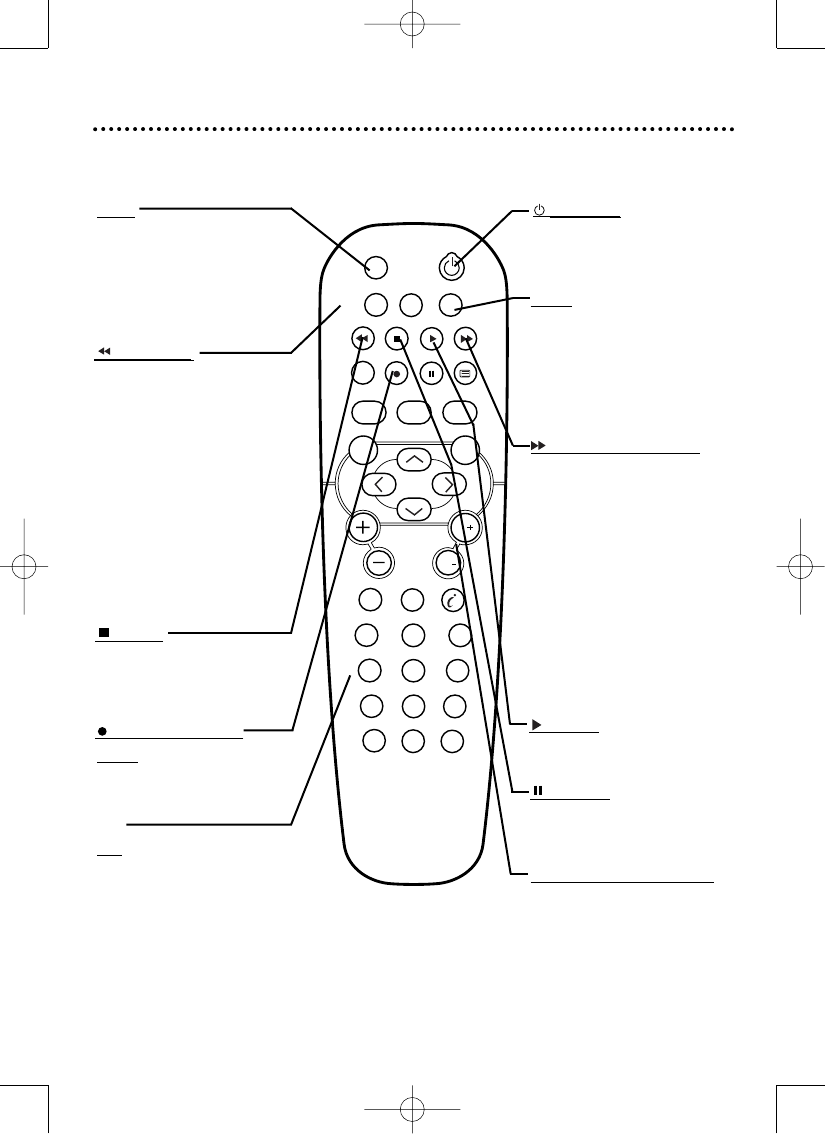
10
VCR/DVD Functions
VCR
Press to put the remote
control in VCR mode.
LED will blink when other
buttons are pressed while
in VCR mode.
REWIND
VCR - When tape play-
back is stopped, press to
rewind at high speed.
During tape playback,
press to rewind the tape
while the picture stays on
the screen.
DVD - Press and release
to select previous
chapter. Press and hold
to scan backwards.
STOP
Press to stop the tape or
disc.
RECORD (VCR
only)
Press once to start a
recording.
0-9
Allows direct number
entry for tuning to
a channel or chapter.
SAT
KIDS
SOURCE
MENU
INFO
GUIDE
EXIT
OK
VOL
1
23
456
789
0
TV INPUT
[ - ]
NEWS
POWER
TV VCR DVD
MOVIES SPORTS
PPV FAV SMARTSURF
MUTE
BACK
PAGE+
CH
CH
PAGE-
PHILIPS
POWER
Press to turn VCR or DVD
on or off.
DVD
Press to put the remote
control in DVD mode. LED
will blink when other but-
tons are pressed while in
DVD mode.
FAST FORWARD
VCR - When tape playback
is stopped, press to
advance the tape at high
speed. During tape play-
back, press to advance the
tape while the picture stays
on the screen.
DVD - Press and release to
select next chapter. Press
and hold to scan
forward.
PLAY
Press to play a tape or disc.
PAUSE
Press to pause a tape or
disc.
CH+ /
CH- (VCR only)
Change channel up or
down.
Once programmed, your Universal RF Remote Control should control certain functions of
your VCR/DVD Player. Be sure to press the VCR or DVD button before operating your TV.
Note: Some buttons may not work with your specific brand or products. The remote must be
setup to operate your brand or product.
rc1364101 (1) 4/30/03 3:41 PM Page 10


















