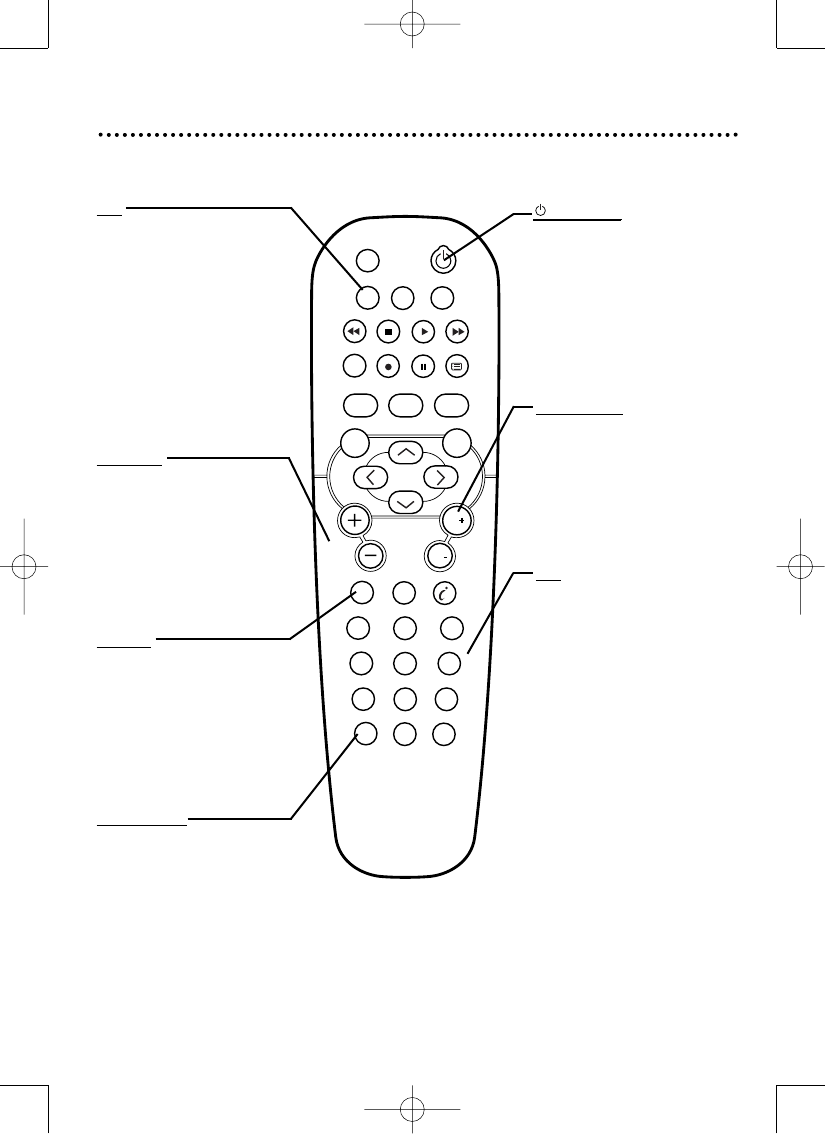
9
SAT
KIDS
SOURCE
MENU
INFO
GUIDE
EXIT
OK
VOL
1
23
456
789
0
TV INPUT
[ - ]
NEWS
POWER
TV VCR DVD
MOVIES SPORTS
PPV FAV SMARTSURF
MUTE
BACK
PAGE+
CH
CH
PAGE-
PHILIPS
TV Functions
TV
Press to put the remote
control in TV mode. LED
will blink when other but-
tons are pressed while in
TV mode.
VOL +/-
Increases and decreases
volume.
MUTE
Switches audio on and off.
TV INPUT
Switch through TV inputs
(if applicable).
POWER
Press to turn TV on or off.
CH+
/ CH-
Change channel up or
down.
0-9
Allows direct number
entry for tuning to
a channel.
Note: Some buttons may not work with your specific brand or products. The remote must be
setup to operate your brand or product.
Once programmed, your
Universal RF
Remote Control should control certain functions of
your TV. Be sure to press the TV button before operating your TV.
rc1364101 (1) 4/30/03 3:41 PM Page 9


















