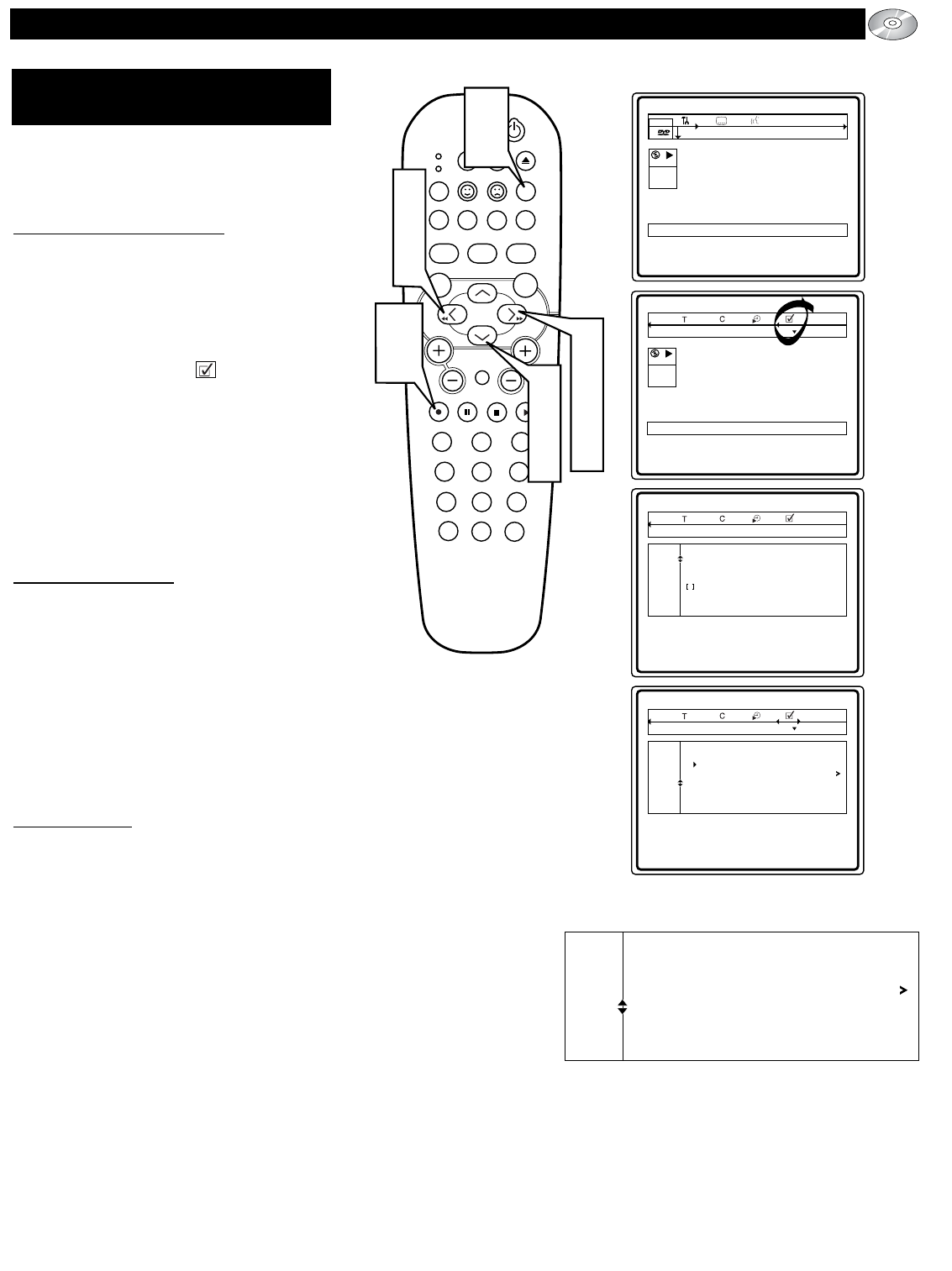
43
Favorite Track Selection
1 2 3
1 2 3 4 5 6 7 8
On Off
FTS
Title
Chapter
Program
Clear all
SLEEP
EJECT
SYSTEM MENU
REPEATAUDIO REPEAT A-BSUBTITLE
SMART SOUND SMART PICTURE
TV/DVD
MENU
DVD
MENU
VOL
CH
MUTE
1
23
456
789
0
CC
A/CH
OK PAUSE STOP PLAY
MODE
POWER
TV
VCR
OSD
3
5
8
10
7
9
6
4
2
4
7
9
11
1
DVD
play
off 1en
2:45:23
0:00:34
User Preference Settings
DVD
play
1 4 off
2:45:23
0:00:34
Favorite Track Selection
1 4 off
Favorite Track Selection
1 2 3
On Off
FTS
Title
Chapter
Program
Clear all
1 4 off
Favorite Track Selection
1 2 3
1 2 3 4 5 6 7 8
On Off
FTS
Title
Chapter
Program
Clear all
1
1
OPERATING THE DVD P
LAYER - GENERAL FEATURES
FAV ORITE TRACK SELECTION -
VIDEO
The Favorite Track Selection feature can be turned ON
or OFF. Choose Tiles or Chapters to be added to the
Program List in the order you want them to appear
(Up to 20 selections per program).
T
he FTS-Video control allows you to store
your favorite titles/chapters (DVD) and
favorite tracks/indexes (Video CD) for a par-
ticular disc in the players memory.
Storing a FTS-Video Program:
1
Press the SYSTEM MENU (OSD) but-
ton on the remote control to display the
on-screen menu.
2
Press the CURSOR RIGHT button
until the Video FTS Icon is high-
lighted.
3
Press the CURSOR DOWN button to
highlight the FTS portion of the
Favorite Track Selection dialogue box.
4
Press the CURSOR RIGHT or LEFT
button to turn the FTS control ON or
OFF.
Storing Titles/Chapters:
5
Press the CURSOR DOWN button to
select Titles.
6
Press the CURSOR RIGHT or LEFT
buttons to select the desired title
number.
7
Press the OK button if you wish to
store the entire title. The title number
will be added to the list of selections.
Storing Chapters:
8
Press the CURSOR DOWN button
on the selected title number.
9
Press the CURSOR RIGHT or LEFT
button to select the desired chapter
number.
Press the OK button to select or acti-
vate the chosen option.
Press the SYSTEM MENU (OSD)
button to clear the on-screen menu
from the TV screen.
10
11


















