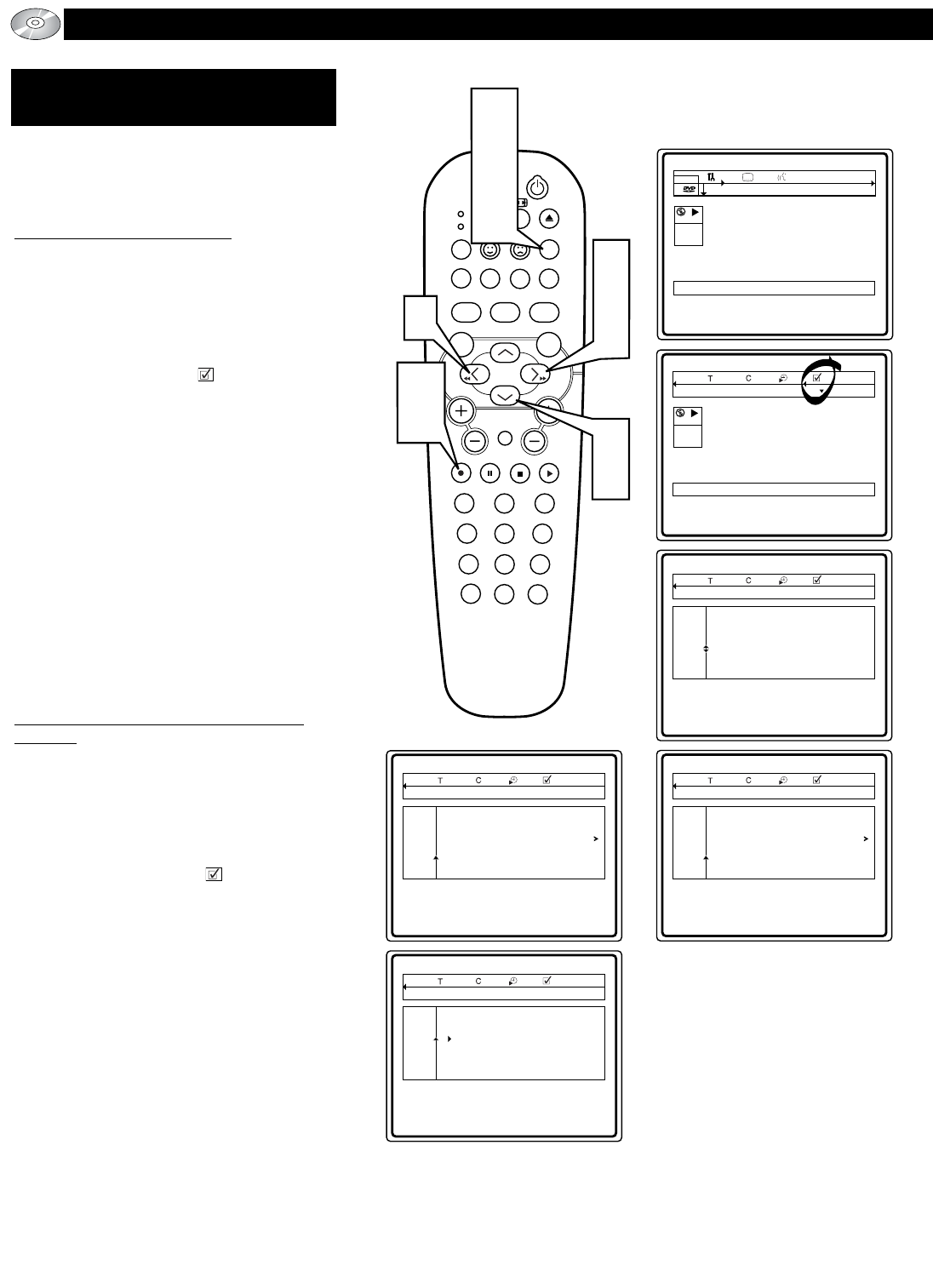
44
1 4 off
Favorite Track Selection
1 2 3
[ ]
On Off
FTS
Title
Chapter
Program
Clear all
1 2 3 4 5 6 7 8
DVD
play
off 1en
2:45:23
0:00:34
User Preference Settings
DVD
play
1 4 on
2:45:23
0:00:34
Favorite Track Selection
1 4 off
Favorite Track Selection
1 2 3
1 1.3
1 1.3
On Off
FTS
Title
Chapter
Program
Clear all
1 4 off
Favorite Track Selection
1 2 3
1 2 3 4 5 6 7 8
1 2 3 4 5 6 7 8
On Off
FTS
Title
Chapter
Program
Clear all
SLEEP
EJECT
SYSTEM MENU
REPEATAUDIO REPEAT A-BSUBTITLE
SMART SOUND SMART PICTURE
TV/DVD
MENU
DVD
MENU
VOL
CH
MUTE
1
23
456
789
0
CC
A/CH
OK PAUSE STOP PLAY
MODE
POWER
TV
VCR
OSD
10
5
4
8
4
2
3
9
11
7
6
1
1 1.3
1 4 off
Favorite Track Selection
1 2 3
1 2 3 4 5 6 7 8
On Off
FTS
Title
Chapter
Program
Clear all
OPERATING THE DVD P
LAYER - GENERAL FEATURES
ERASING A FAV ORITE TRACK
SELECTION
T
he FTS-Video control also allows you to
customize or erase programming set up in
the Favorite Track Selection memory of the
TV/DVD Player.
Erasing a FTS-Video Program:
1
Press the SYSTEM MENU (OSD) but-
ton on the remote control to display the
on-screen menu.
2
Press the CURSOR RIGHT button
until the Video FTS Icon is high-
lighted.
3
Press the CURSOR DOWN button to
select “Program.”
4
Press the CURSOR RIGHT or LEFT
button to select the number you wish to
erase from the program.
5
Press the OK button to erase the
selection.
6
Press the SYSTEM MENU (OSD)
button to remove the menu bar from
the TV screen.
Erasing All Selections from a FTS-V
ideo
Program:
7
Press the SYSTEM MENU (OSD)
button to display the on-screen menu
bar.
8
Press the CURSOR RIGHT button to
select the Video FTS Icon in the
menu bar.
9
Press the CURSOR DOWN button to
select “Clear All”.
Press the OK button to select or acti-
vate the chosen option.
Press the SYSTEM MENU (OSD)
button to clear the on-screen menu
from the TV screen.
10
11


















