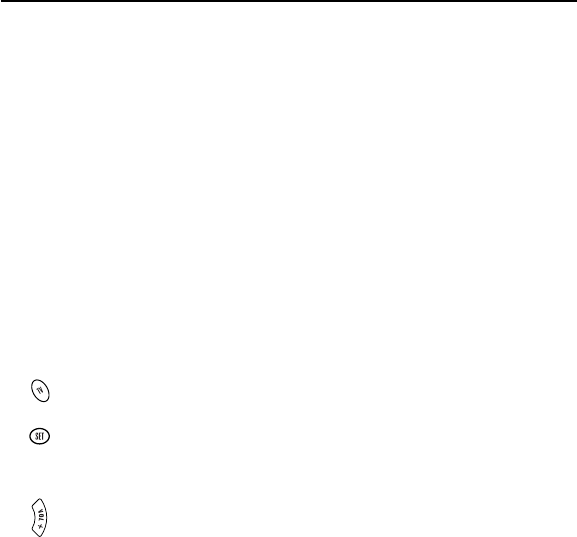
10
Volume Lock
The I-TV remote control is set at the factory
to control the volume independently while in
the TV,VCR,DSS,CBL,AUD,and CD modes.
To control the volume from one mode (e.g.,
TV) while in another mode (e.g.,CBL,DSS,or
VCR*),perform the instructions below to lock
the volume setting. This procedure will not
affect separate control of your audio compo-
nent’s volume in the AUD and CD modes*.
*NOTE: By pressing
AUD
or
CD
before enter-
ing the sequence below, the I-TV remote con-
trol will operate your stereo and home theater
volume controls in all modes.
Example –To Set Volume Lock To TV Mode:
1. On the remote control, press TV
once.
2. Press and hold SET until the red
light blinks twice, then release
SET.
3. Press VOL+.The red light will
blink twice.
Punch Through
The VCR Transport Keys (i.e., REW, PLAY,
FFWD,REC,STOP,and PAUSE) are set at the
factory to control the VCR,even if TV,CBL,or
DSS is the selected mode. In other words,
VCR control “punches through”regardless of
what mode is on.Moreover, you do not have
to press VCR before pressing the mode key.
However, if AUD or CD is the selected mode,
the VCR Transport Keys will not control the
VCR unless you press VCR first.In these two
modes,the VCR Transport Keys will operate
the functions for the selected component.
ABOUT OTHER FEATURES
REM380 Manual Engl 12/28/99 12:10 PM Page 10


















