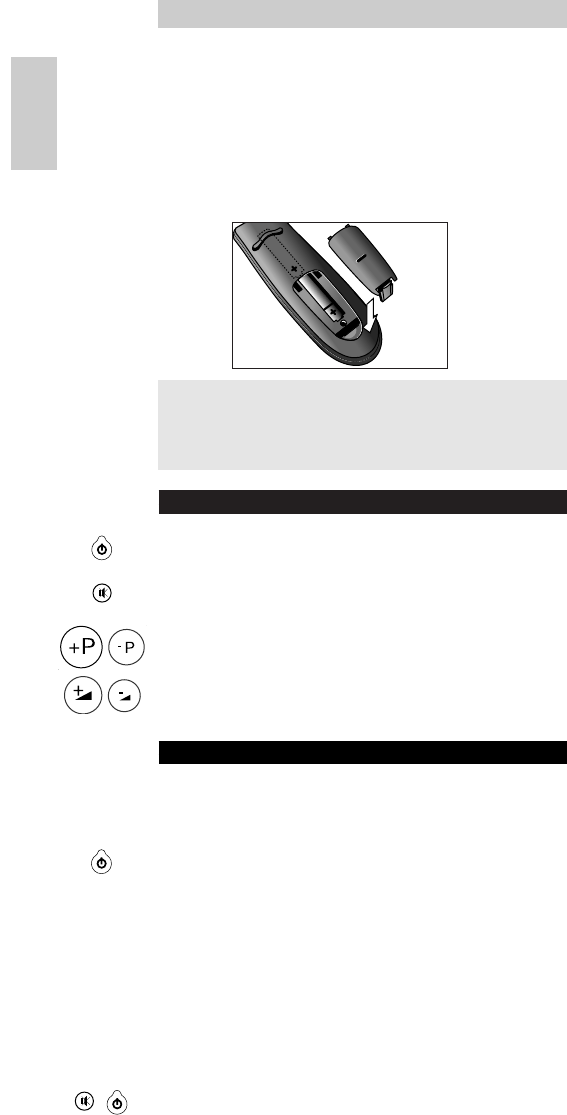
You just made a great choice by buying this Philips universal
remote control! It can operate the most-used functions of
almost any brand of TV.
Installing the batteries
Your SBC RU 110 needs two 1.5V batteries, type R03, UM4 or
AAA.
Put them in like this:
KEYS & FUNCTIONS
Power: to switch TV on and off.
Mute: to switch the TV sound on and off.
Channel Up/Down: to select next / previous channel.
Volume Up/Down: to control the TV volume.
SET-UP FOR USE
A DVICE
Carefully read the complete procedure before starting!
Your TV is a Philips brand:
Press the power key to test.
– The green indicator LED lights up to confirm transmission
C HECK
Press a few keys to check correct response.
Your TV is of another brand or your TV is a
Philips brand, but not all keys respond
correctly:
1 Look up the brand name of the TV you want to operate in
the code list.
2 Make sure the TV is switched on.
3 Press and hold keys mute and power simultaneously - for
about three seconds- until the green LED lights up.
(Release the keys: the green LED should stay on)
Instructions for use
English
2
Tip
• Remember to replace the batteries at least once a year.
• Don’t leave the batteries out for longer than one hour,
otherwise you will need to set-up the SBC RU110 again.


















